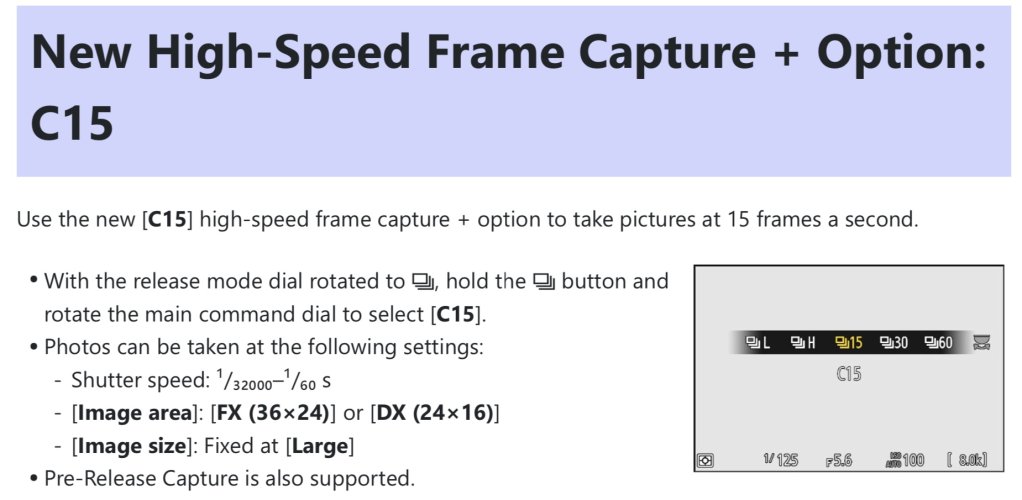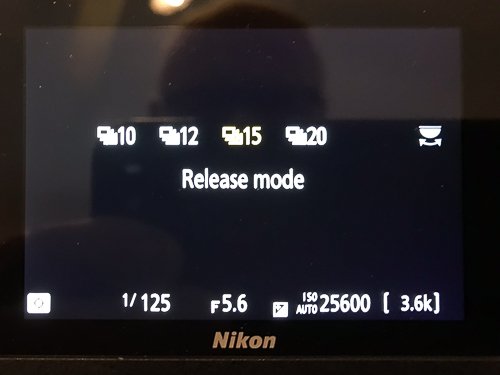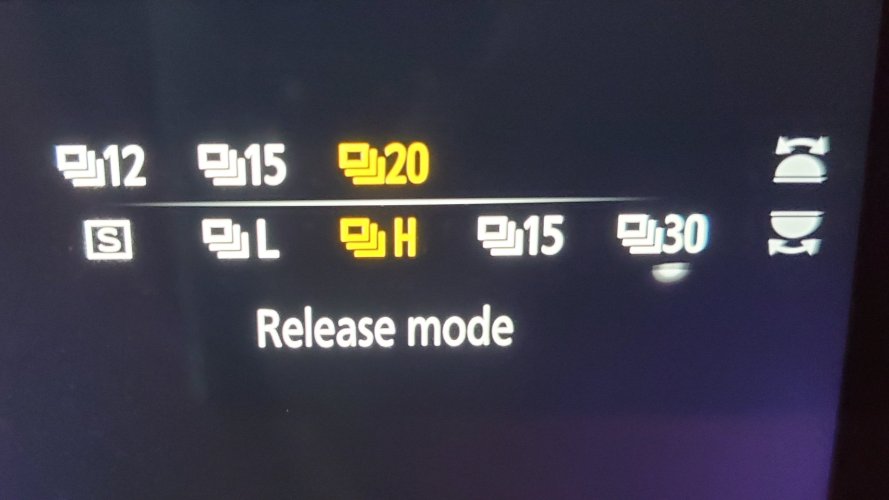Fly 1
Member
Hi Guys,
Have done the update, but not seeing C15,
I have seen on another forum that someone had used the C15 and was surprised to find they were all jpegs
Not that I would use C15 in any case as I am a NEF raw shooter
But concerned, what else I may have missed
FWIW, I followed Steve's vid
Regards,
Gary
Have done the update, but not seeing C15,
I have seen on another forum that someone had used the C15 and was surprised to find they were all jpegs
Not that I would use C15 in any case as I am a NEF raw shooter
But concerned, what else I may have missed
FWIW, I followed Steve's vid
Regards,
Gary