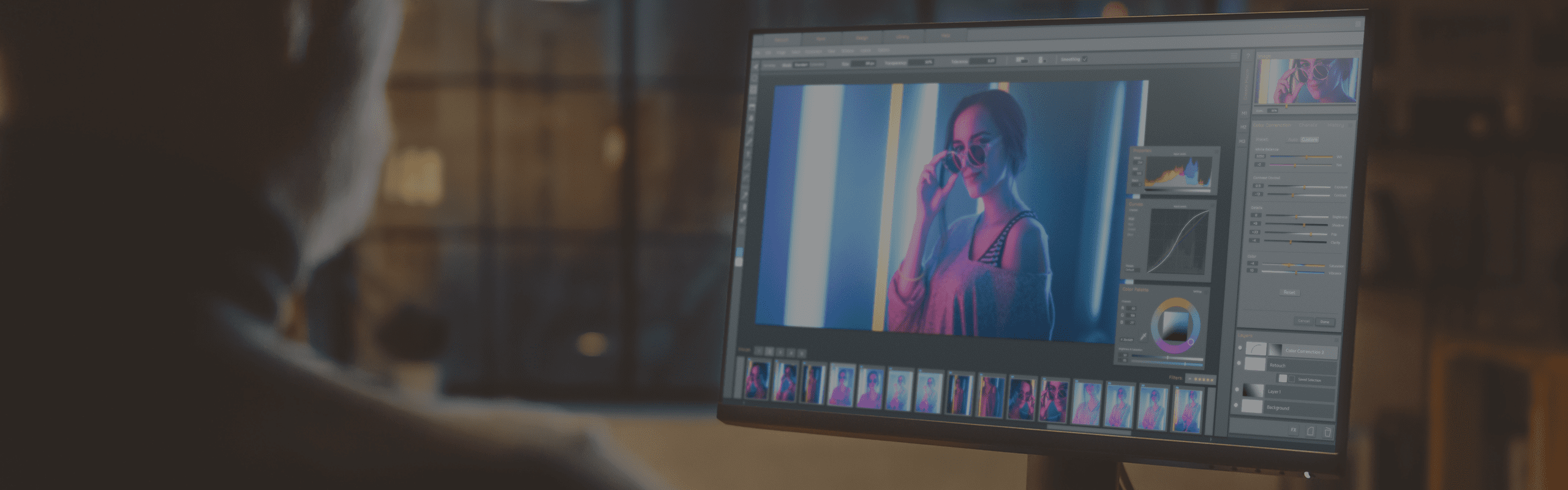I'm considering a new computer for photography endeavors only, and will be using LightRoom Classic and Photoshop, along with many Topaz add-ons such as Denoise, Sharpen, Photo AI and the sort.
One of my big hang ups in making the decision isdeciding how much RAM is should choose. (My options are 32GB, 64GB, 96 GB and 124 GB, each higher amount costing more money.) My two current computers have 32 GB and 64 GB of RAM, and the one with 64GB is considerably faster, but this can be partially attributed to the improved processor speead and increased number of processor cores.
I've looked online and see conflicting reports of how much RAM that the applications I'm using can actually benefit from. Does anyone here have an opinion or advice as to how much RAM is useful for them?
One of my big hang ups in making the decision isdeciding how much RAM is should choose. (My options are 32GB, 64GB, 96 GB and 124 GB, each higher amount costing more money.) My two current computers have 32 GB and 64 GB of RAM, and the one with 64GB is considerably faster, but this can be partially attributed to the improved processor speead and increased number of processor cores.
I've looked online and see conflicting reports of how much RAM that the applications I'm using can actually benefit from. Does anyone here have an opinion or advice as to how much RAM is useful for them?