You are using an out of date browser. It may not display this or other websites correctly.
You should upgrade or use an alternative browser.
You should upgrade or use an alternative browser.
How often do you create new Lightroom catalog?
- Thread starter sh1209
- Start date
If you would like to post, you'll need to register. Note that if you have a BCG store account, you'll need a new, separate account here (we keep the two sites separate for security purposes).
I only keep one catalog on my photo editing computer and that goes back over a decade. I have occasionally maintained a separate catalog on my travel laptop for quick field editing but on my main computer there's only one catalog holding several decades worth of digital images.I really think it’s time to start fresh and was just curious how often others do this?
The trick to catalog speed is a fast internal drive that holds the catalog even if one or more external drives or cloud storage is used for actual image storage. I have a fast internal SSD where my catalog lives and that works nicely.
I've worked with other photographers trying to hopelessly untangle a mess created by thinking multiple catalogs would make their lives easier. I think it can work in some special situations like a commercial photographer who wants to keep all client related images in one catalog and everything else in another catalog with segregated image storage to match but frankly most that I know still maintain one master catalog for all their LR images.
Yeah I keep the catalog on the internal ssd as well as current year images. I offload current year images in January and have found it much easier to mess with. It sounds from what you and others are saying that it is certainly not the catalog size causing the issue. My catalog size currently is 4.2GB which is the largest I've had over the years. I'm guessing it's something in this latest Adobe release or the OS causing the issue.I only keep one catalog on my photo editing computer and that goes back over a decade. I have occasionally maintained a separate catalog on my travel laptop for quick field editing but on my main computer there's only one catalog holding several decades worth of digital images.
The trick to catalog speed is a fast internal drive that holds the catalog even if one or more external drives or cloud storage is used for actual image storage. I have a fast internal SSD where my catalog lives and that works nicely.
I've worked with other photographers trying to hopelessly untangle a mess created by thinking multiple catalogs would make their lives easier. I think it can work in some special situations like a commercial photographer who wants to keep all client related images in one catalog and everything else in another catalog with segregated image storage to match but frankly most that I know still maintain one master catalog for all their LR images.
I normally delete the previews a couple times a year and it can get pretty large after a while.I have only one catalog that has over 500,000 images. A large percentage of the images in my catalog are from shooting sports and I have collections back to 2004. My catalog is about 5GB at this point and it does take about 6 minutes to backup. The catalog is simply a database of your editing instructions and values and I don't think a 5GB database is that large. I have about 14TB of images, some on local drives, some on external drives, and some on archival drives. I am asked every now and them for images from 10+ years ago so having them in one catalog makes them easy to retrieve. It is also nice to have lots of old images to revisit when you have better processing techniques and software. I don't notice any sluggishness while editing or working in LrC. There is a little sluggishness when I first open LrC and I give it a minute to get the catalog completely loaded before adding collections and the backup on exit takes about 6 minutes. I am working on a pretty hefty 2020 Windows PC with 64GB of memory.
I do delete my Previews.lrdata folder about once a year because it becomes bloated with lots of previews, and then rebuild the collections as necessary.
I would say overall operation is better but still much slower with pasting edits and such over the previous LRC version.
MikeCrapo
New member
I create a new one for each year, as well as have one for my astrophotography. I find that lightroom run better with separate yearly catalogs, than it did when I had 3-4 years worth of images in one.
Not A Speck Of Cereal
Well-known member
Never. I always have just one catalog and I've never started a new one. Adobe and many professionals advise that a single catalog is the better way vs. multiple catalogs.My current catalog is really starting to get sluggish with certain tasks especially doing backups. I have images back to 2017 in the current catalog with roughly 50K images. I cull very heavy and honestly should throw away less images. I have collections synced with Lightroom mobile for organization as well as access to my favorite images which complicates things a bit as far as creating a new catalog. I really think it’s time to start fresh and was just curious how often others do this?
Note: a catalog is just a database. It can have millions of records in in (referencing millions of image files) and not slow down. And of course, as you probably know, the images themselves are not stored in the catalog. This isn't your issue. I doubt that those creating a new catalog each year have done hard tests.
What slows down Lr performance: lots of previews, using slow hard drives, assigning your scratch disk to a system drive, not enough memory, and TODAY'S BIGGEST ISSUE: having an older video card.
A performant LrC installation will have the following:
- a relatively modern video card
- catalog / previews on a separate SSD
- ACR cache storage (set in preferences) on SSD
- the catalog / preview / ACR cache SSD should not the your boot / system drive.
- if you can (more difficult for Mac users than PC users), have a different NVMe SSD drive for your ACR cache, than the SSD you store your catalog on.
- (same thing for Ps scratch discs, point them to an non-boot SSD)
Looks like you figured it out, it's about the computer not about how many catalogues. One thing that is said to help, is to keep the video card up to date, or it can have an effect on LR performance.
I don’t think you can update that independently on a Mac or I’ve never seen a way. It’s still sluggish more so than with version 13. It was lighting fast with version 13. I still think there’s something going on with the Adobe update.Looks like you figured it out, it's about the computer not about how many catalogues. One thing that is said to help, is to keep the video card up to date, or it can have an effect on LR performance.
Hutch
Active member
You can easily uninstall LR 14.01 and go back to 13.0 or any version in between.My current catalog is really starting to get sluggish with certain tasks especially doing backups. I have images back to 2017 in the current catalog with roughly 50K images. I cull very heavy and honestly should throw away less images. I have collections synced with Lightroom mobile for organization as well as access to my favorite images which complicates things a bit as far as creating a new catalog. I really think it’s time to start fresh and was just curious how often others do this?
Open your adobe cloud app. On the left side click on apps. On the right side you’ll see installed apps. Hold your cursor over light room classic. You will see three dots to the right, click on those three dots. Then choose other versions.
Hope this helps!
davedude46
New member
The backup function on LRc is terrible. You're right - it'll take upwards of 5 minutes or more using the LR backup. My catalog has over 222k images in it. I use a mirror program (FreeFileSync) to mirror my catalog and images to a second HD takes about 2 minutes to backup a 3 GB catalog and 30 GB of new images. I also have a Backblaze account for my offsite backups.It has just gotten so sluggish, especially over the last year. It contains nearly 5tb of images all with edits. I never keep any unedited images for anything. Perhaps that is why it’s slowing down. It takes 6-8 minutes just to do a catalog backup at this point. I am running the last late 2020 intel iMac with 96GB of ram and at times Lightroom alone is using 50GB of that.
Yeah I’ve did that a few times in the past but really like some of the new features added.You can easily uninstall LR 14.01 and go back to 13.0 or any version in between.
Open your adobe cloud app. On the left side click on apps. On the right side you’ll see installed apps. Hold your cursor over light room classic. You will see three dots to the right, click on those three dots. Then choose other versions.
Hope this helps!
I have backblaze as well. Mine normally takes 5-7 minutes and like I said I’m running 96GB of ram on a custom built iMac. Every other program including photoshop as well as all DXO programs are blistering fast. The only program on the machine with any issues is Lightroom classic.The backup function on LRc is terrible. You're right - it'll take upwards of 5 minutes or more using the LR backup. My catalog has over 222k images in it. I use a mirror program (FreeFileSync) to mirror my catalog and images to a second HD takes about 2 minutes to backup a 3 GB catalog and 30 GB of new images. I also have a Backblaze account for my offsite backups.
Milos
Member
Catalog size is usually not a problem. The main thing is to have the catalog on a fast drive and fast machine. If you have some pictures on slow drive it may feel like slow catalog. I got Steve's tutorial on lightroom. Very Helpful. Matt Kloskowski has good tutorials as well. Do you have some pictures that you barely use? Put them on a different catalog.
Everything is on the Mac internal ssd. I keep one year internally then roll it over to an external drive in January each year. I feel it’s a better process having all together.Catalog size is usually not a problem. The main thing is to have the catalog on a fast drive and fast machine. If you have some pictures on slow drive it may feel like slow catalog. I got Steve's tutorial on lightroom. Very Helpful. Matt Kloskowski has good tutorials as well. Do you have some pictures that you barely use? Put them on a different catalog.
Milos
Member
I keep all my pictures on Synology (about 200,000 pictures) and my catalog on SSD. No problem with speed. Everything is backed up on external drives.
ElenaH
Well-known member
I think, it is a matter of your personal workflow.
I have many catalogues: for each year, for each Afica Trip and sometimes for other photographic trips or locations separately.
Furthermore, I have all of then on external hard disks. It gives me a possibility to wok on different computers (on Notebook when I am on the way and on stationary Mac at home)
Moreover, if the HDD formated as NTFS then I can work with catalogue on the PC of my partner (so, cross-platform) So, if he has some questions about processing his photos I just make a new catalogue, work on my Mac and then take a disk and go to his PC and show him there.
I backup the disks, of course. I have many catalogues on one disk.
I never use external SSD for LR catalogues. External SSDs must be very often powered on or used. Otherwise they "forget" the content or "fell asleep" - disconnect. So, they have some problems (read in internet about exernal SSDs)
For working I use just normal HDD. During Arica Trips I use external SSD to store the images but then copy the content to HDD when I am back home.
I have many catalogues: for each year, for each Afica Trip and sometimes for other photographic trips or locations separately.
Furthermore, I have all of then on external hard disks. It gives me a possibility to wok on different computers (on Notebook when I am on the way and on stationary Mac at home)
Moreover, if the HDD formated as NTFS then I can work with catalogue on the PC of my partner (so, cross-platform) So, if he has some questions about processing his photos I just make a new catalogue, work on my Mac and then take a disk and go to his PC and show him there.
I backup the disks, of course. I have many catalogues on one disk.
I never use external SSD for LR catalogues. External SSDs must be very often powered on or used. Otherwise they "forget" the content or "fell asleep" - disconnect. So, they have some problems (read in internet about exernal SSDs)
For working I use just normal HDD. During Arica Trips I use external SSD to store the images but then copy the content to HDD when I am back home.
I was not that aware of the SSD problem. Looks like one should power it up every two years or so:
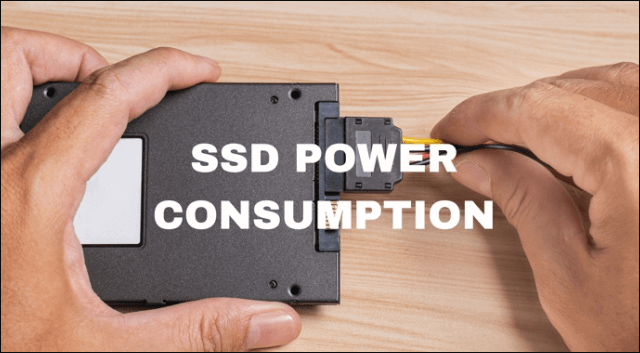
 www.easeus.com
www.easeus.com
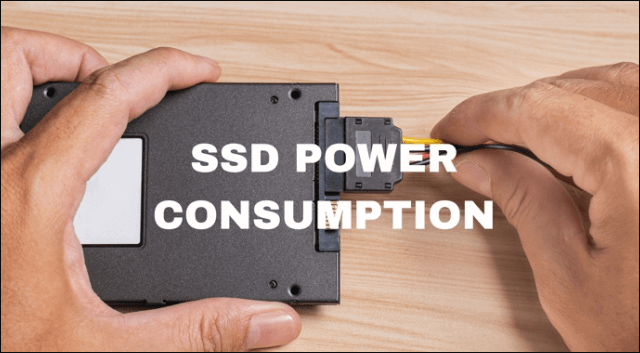
Does SSD Need the Power to Retain Data? The Answers Are Here!
Do you plan to keep all the backups on an SSD drive? Do you know how long an SSD can hold the data? If not, read the guide to find if SSDs need the power to retain data. While SSDs are fast, they are built differently from HDDs and come with drawbacks, which you should know to avoid any data...
ElenaH
Well-known member
yes, exactly. It also depends on the technology. The better ones are also very expensive.I was not that aware of the SSD problem. Looks like one should power it up every two years or so
They are good to save the photos during the trip but to keep them there, make a catalogue or work with external SSD is not advisable. By all photographers I

