Johan Schmidt
Active member
Hi All,
Hopefully a few have solved this issue and can point me in the right direction.
When I shoot RAW, in the "Lens Corrections" tab in LRC, the lens used is correctly assigned to Make, Model and Profile as soon as "Enable Profile Corrections" is selected.
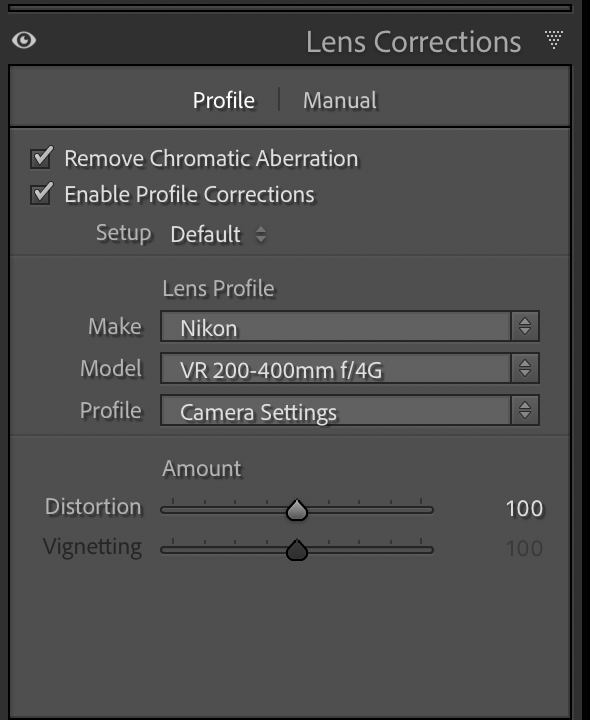
However, when I shoot in JPG, the lens isn't selected, and when I select Nikon in the Make dropdown, a random lens in the available list is selected.
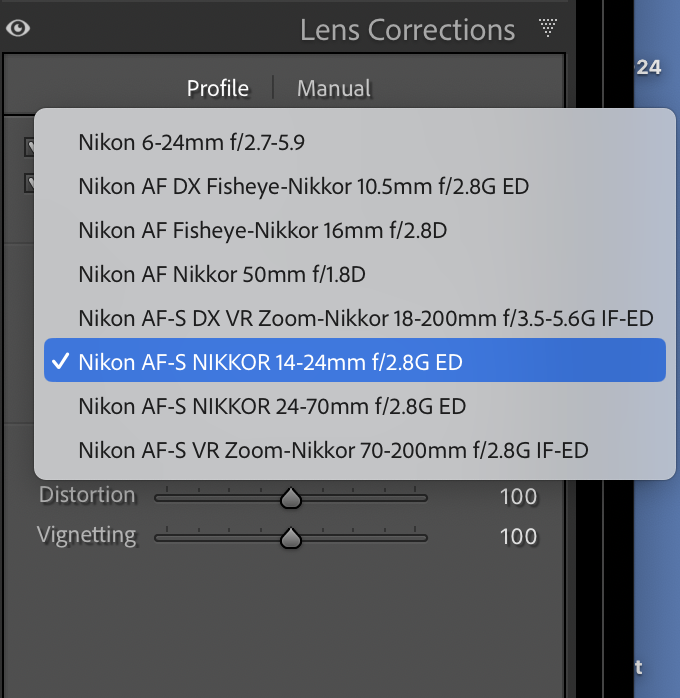
My question is: How can I expand this list (for JPG)? Where can I download profiles for them and how do I then install them in LRC? (Needing profiles for the Nikon 200-400 f4 G VR and AF-S 400 f2.8 VR lenses)
When I look in my Library, I don't see anything under Applications/Adobe/Camera Raw/ Lens Profiles/1.0
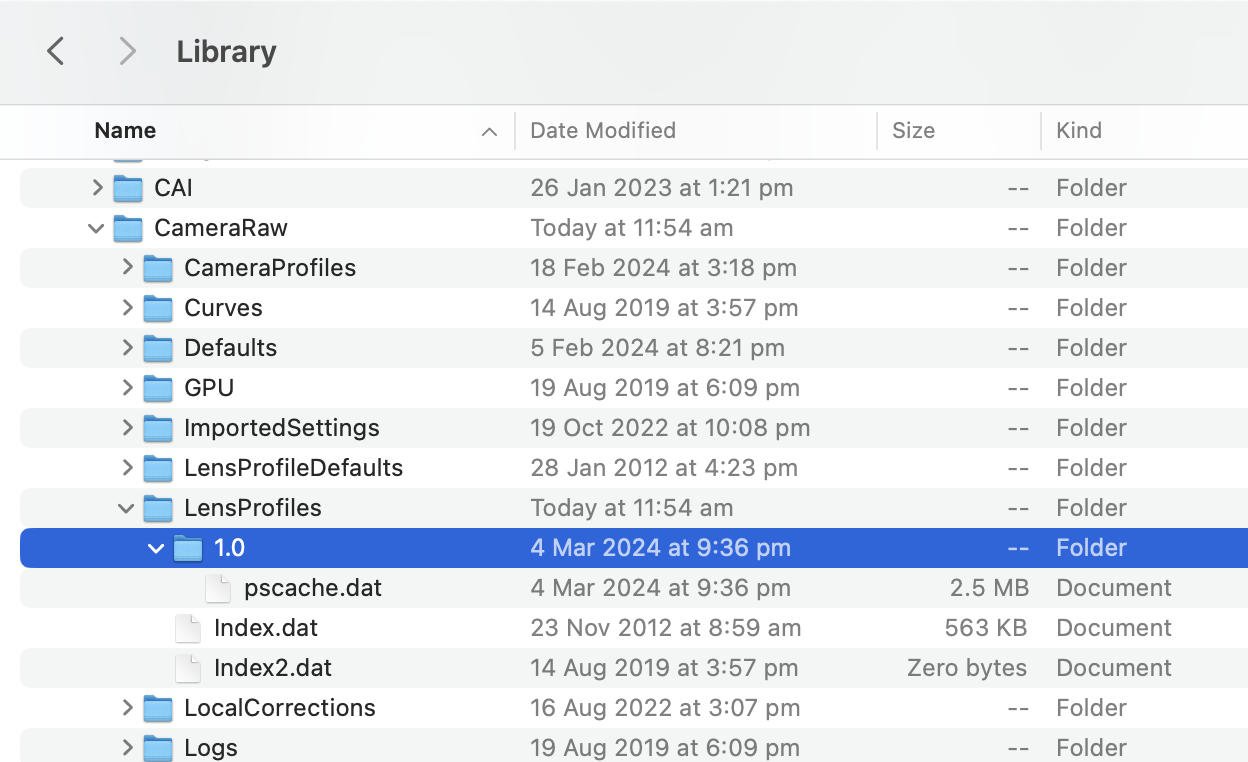
Thanks
Hopefully a few have solved this issue and can point me in the right direction.
When I shoot RAW, in the "Lens Corrections" tab in LRC, the lens used is correctly assigned to Make, Model and Profile as soon as "Enable Profile Corrections" is selected.
However, when I shoot in JPG, the lens isn't selected, and when I select Nikon in the Make dropdown, a random lens in the available list is selected.
My question is: How can I expand this list (for JPG)? Where can I download profiles for them and how do I then install them in LRC? (Needing profiles for the Nikon 200-400 f4 G VR and AF-S 400 f2.8 VR lenses)
When I look in my Library, I don't see anything under Applications/Adobe/Camera Raw/ Lens Profiles/1.0
Thanks
Last edited:


