I frequently use pure raw 3 and photo lab 6 in conjunction with Lightroom classic usually without any problems whatsoever. The last few days after updating all the DXO products, the drop down access in Lightrooms folder structure isn't there anymore. The collection sets it creates in Lightroom are still there but in the actual folder structure it's gone and the arrow is speckled or not solid anymore. Not sure what to make of it but was curious if anyone else is experiencing this.
You are using an out of date browser. It may not display this or other websites correctly.
You should upgrade or use an alternative browser.
You should upgrade or use an alternative browser.
Issue with DXO products
- Thread starter sh1209
- Start date
If you would like to post, you'll need to register. Note that if you have a BCG store account, you'll need a new, separate account here (we keep the two sites separate for security purposes).
Here’s an example
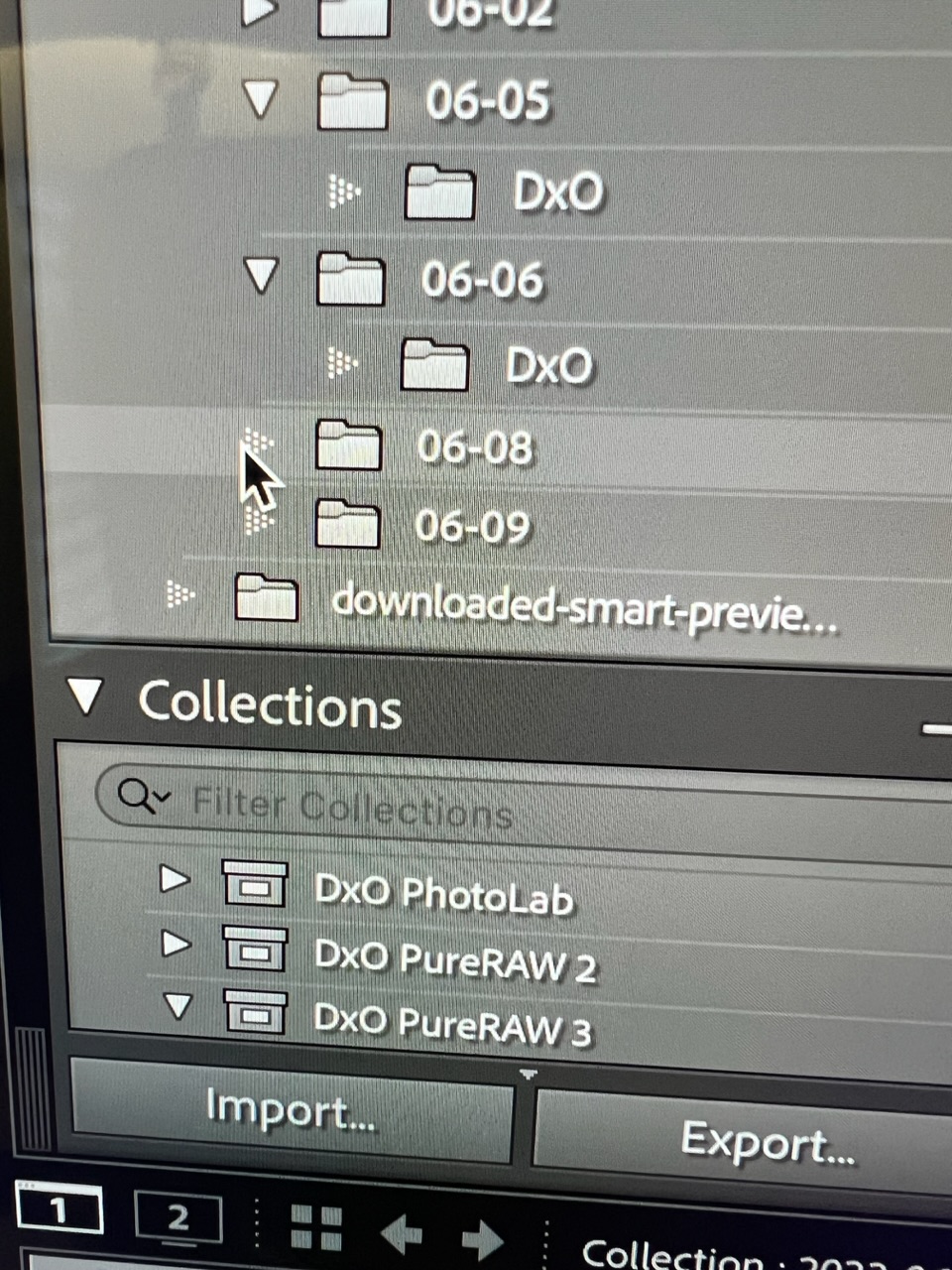
You can only see EXIF info for this image if you are logged in.
Have you contacted DxO support or their Q&A page?
No I just noticed it last night. It’s not the end of the world but strange nonetheless. The images are still working the main Lightroom folder but there’s no longer the drop-down as shown in the image. I’ll try contacting them today and post what the outcome is.Have you contacted DxO support or their Q&A page?
I had a similar issue with DxO Pr3. I found the issue was related to how the LrC plugins were handled during an update. I uninstalled Pr3 and also deleted the plugins from LrC. I then reinstalled Pr3 and it seemed to work fine. I found that just uninstalling Pr3 would not remove the plugins from LrC.
I am very disappointed with DxO support! I have an issue where the application will stop processing images in LrC on my computer, the only way I can get it to work again is to exit out or LrC and restart. I have submitted a number of files, videos, and configuration reports to DxO with no resolution. In fact there is no communication unless I initiate it. I have been working on this since March and I am getting nowhere. I have asked if they can just refund my purchase and they repeatedly deny that request saying they need time to research the problem, problem is they won't give me any idea how long they might need. Very frustrating, I install each new update, test it, it fails after 1 or 2 images and I update my support request.
I am very disappointed with DxO support! I have an issue where the application will stop processing images in LrC on my computer, the only way I can get it to work again is to exit out or LrC and restart. I have submitted a number of files, videos, and configuration reports to DxO with no resolution. In fact there is no communication unless I initiate it. I have been working on this since March and I am getting nowhere. I have asked if they can just refund my purchase and they repeatedly deny that request saying they need time to research the problem, problem is they won't give me any idea how long they might need. Very frustrating, I install each new update, test it, it fails after 1 or 2 images and I update my support request.
I sent an email to them regarding this nearly 3 days ago and I’ve heard nothing back. I did ask a member outside of this forum and his is doing the same thing so either they changed the way the software works with Lightroom or it is a glitch that will have to be fixed Via firmwareI had a similar issue with DxO Pr3. I found the issue was related to how the LrC plugins were handled during an update. I uninstalled Pr3 and also deleted the plugins from LrC. I then reinstalled Pr3 and it seemed to work fine. I found that just uninstalling Pr3 would not remove the plugins from LrC.
I am very disappointed with DxO support! I have an issue where the application will stop processing images in LrC on my computer, the only way I can get it to work again is to exit out or LrC and restart. I have submitted a number of files, videos, and configuration reports to DxO with no resolution. In fact there is no communication unless I initiate it. I have been working on this since March and I am getting nowhere. I have asked if they can just refund my purchase and they repeatedly deny that request saying they need time to research the problem, problem is they won't give me any idea how long they might need. Very frustrating, I install each new update, test it, it fails after 1 or 2 images and I update my support request.
One thing I might suggest to try is to choose to place the dng in the same folder as your images rather than the Dxo subfolder. You do this through the dropdown in the dxo export window. Once the dng appears in lightroom right click and choose view folder in library to see the rest of the surrounding images in the library.
It has always put them in the same folder as the original raw images but has had a drop-down of just those edited dng files which is now gone with this update. It still brings the files back to the created collections in Lightroom just like it always did but no longer had the drop-down in the Lightroom catalog folder. It also puts them in a different order now. In the past the edited dng file was in front of the raw file, now the raw file is in front. Not sure if the reason for the changes and hopefully some day they’ll answer me as to why this change was made.One thing I might suggest to try is to choose to place the dng in the same folder as your images rather than the Dxo subfolder. You do this through the dropdown in the dxo export window. Once the dng appears in lightroom right click and choose view folder in library to see the rest of the surrounding images in the library.

