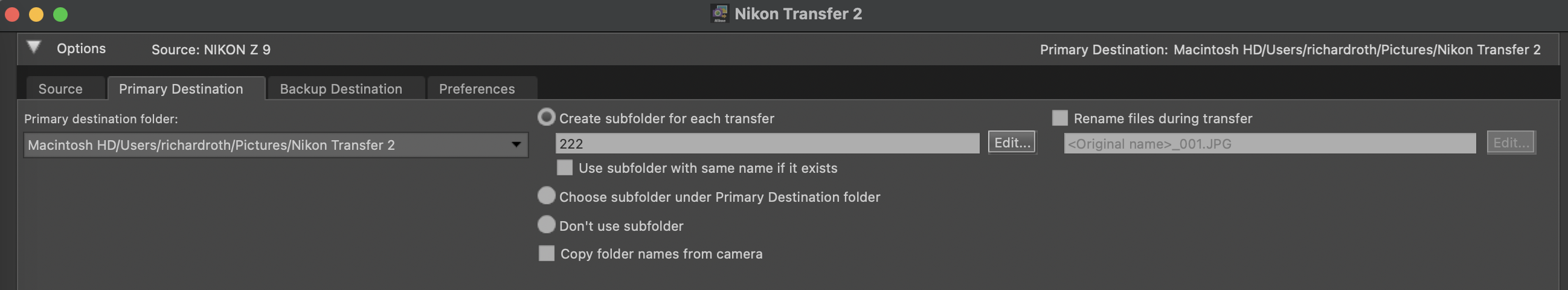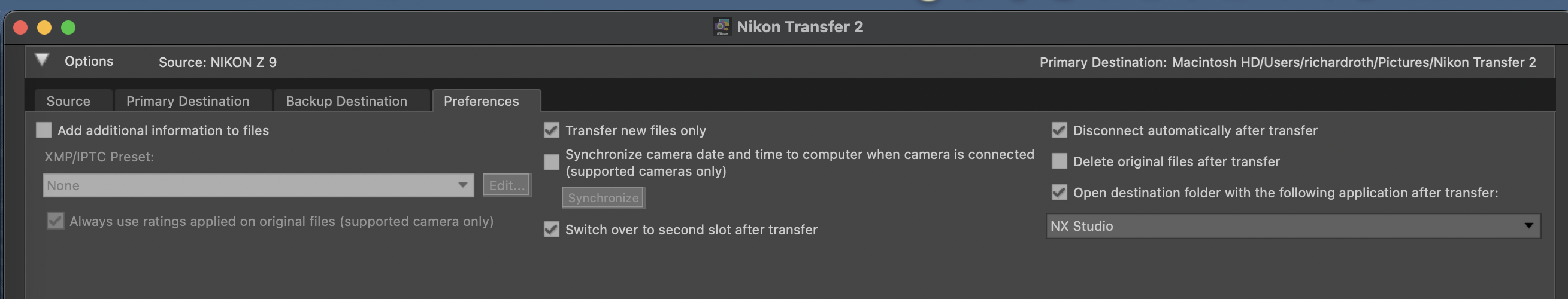cdfturner
New member
I 'm hoping someone can shed some light on what happened today. Have to say I'm feeling horrible right now , lost some great shots. Anyway came home from a shoot and tried to download shots using LR to my laptop. I put my Delkin Black card in my Delkin card reader and couldn't see todays pictures. I put the card back in the camera and they were all there. I double checked I wasn't looking at the second card and was not. I then put the card back in the reader and tried using the Nikon Transfer software which just hung. Decided to try taking another picture and no problem but then noticed I could no longer see todays pictures on my camera. So they appear to be gone. Any thoughts on what I did wrong if anything (I was careful to check the camera was off and card wasn't being read before removal, at least I think I was! Alao powered down my laptop before removing card)? Any ideas about recovering todays pix? On a different note can I copy from the camera USB directly to LR (no Nikon software)? TIA