After my last shoot, where nearly all images were shoot at ISO 3,000+ I decided to run all the images through DxOPureRaw 3 (batch mode). My Mac Studio could process around 3,000 images a day so it took a few days. Then I went to cull my images. I could delete either the raw file or the processed dng file, put could not find a way to delete both simultaneously. Is it possible to delete both. DxOPureRaw puts the dng and the nef file in a stack but deleting the one file in the stack does not the delete both images in the stack. Like the idea of culling based upon the denoised image but not if it is a lot of extra work. (plus at times I may not want to wait a day or two before looking at my images)
You are using an out of date browser. It may not display this or other websites correctly.
You should upgrade or use an alternative browser.
You should upgrade or use an alternative browser.
LR challenge
- Thread starter RichF
- Start date
If you would like to post, you'll need to register. Note that if you have a BCG store account, you'll need a new, separate account here (we keep the two sites separate for security purposes).
Just right click and hit stacking>expand all stacks. Then you can select both images in the stack for removal. To my knowledge you can't delete an entire stack while it is "collapsed".
manually I can do it. But as I review my images, I click x to delete an image. I may select either the NEF or DNG to review. When I delete I would like to delete both the NEF and DNG be selecting something similar to PHOTO | Deleted Rejected Images (and have LR delete both the NEF and DNG (or the PSD, TIF, ... file)Just right click and hit stacking>expand all stacks. Then you can select both images in the stack for removal. To my knowledge you can't delete an entire stack while it is "collapsed".
manually I can do it. But as I review my images, I click x to delete an image. I may select either the NEF or DNG to review. When I delete I would like to delete both the NEF and DNG be selecting something similar to PHOTO | Deleted Rejected Images (and have LR delete both the NEF and DNG (or the PSD, TIF, ... file)
yup, that is what I think
Is the fourth item checked. I am assuming it was based on your description. My understanding is that if unchecked, Lightroom imports ALL of your photos but will only show you the RAW files in Lightroom and will treat the JPEG file as "attached" to the RAW version, so if you move and/or delete the RAW file, you will also move and/or delete the JPEG file.
You can test to confirm. This may create other issues for you. I have mine unchecked and only see the RAW file.
IF you are seeing both you likely need to delete both as you have thought.
One suggestion. Mark all the ones you want to delete with an "X". Then set up your LR so you see only two thumbnails. IF they match you can hit the X for the second one. I know this is time consuming.
Depending on where you are in your edits, you could reimport the shoot?
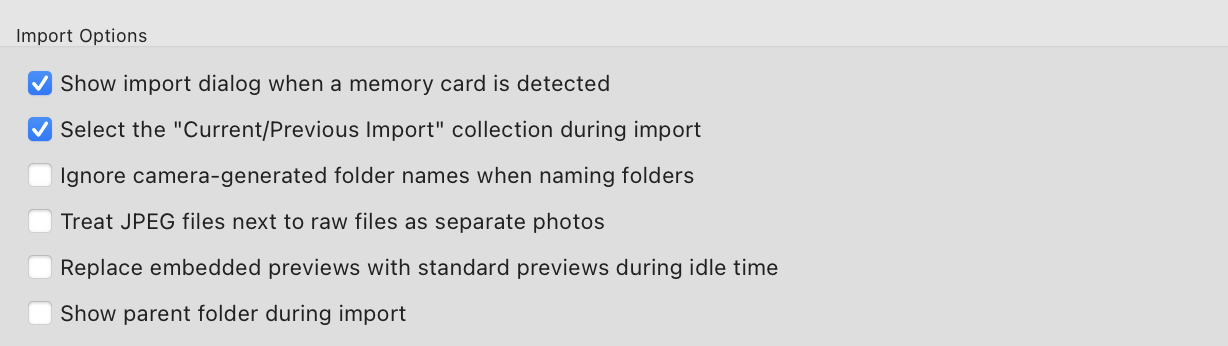
You can test to confirm. This may create other issues for you. I have mine unchecked and only see the RAW file.
IF you are seeing both you likely need to delete both as you have thought.
One suggestion. Mark all the ones you want to delete with an "X". Then set up your LR so you see only two thumbnails. IF they match you can hit the X for the second one. I know this is time consuming.
Depending on where you are in your edits, you could reimport the shoot?
Thanks. I'll try using #4.Is the fourth item checked. I am assuming it was based on your description. My understanding is that if unchecked, Lightroom imports ALL of your photos but will only show you the RAW files in Lightroom and will treat the JPEG file as "attached" to the RAW version, so if you move and/or delete the RAW file, you will also move and/or delete the JPEG file.
You can test to confirm. This may create other issues for you. I have mine unchecked and only see the RAW file.
IF you are seeing both you likely need to delete both as you have thought.
One suggestion. Mark all the ones you want to delete with an "X". Then set up your LR so you see only two thumbnails. IF they match you can hit the X for the second one. I know this is time consuming.
Depending on where you are in your edits, you could reimport the shoot?
View attachment 63571

