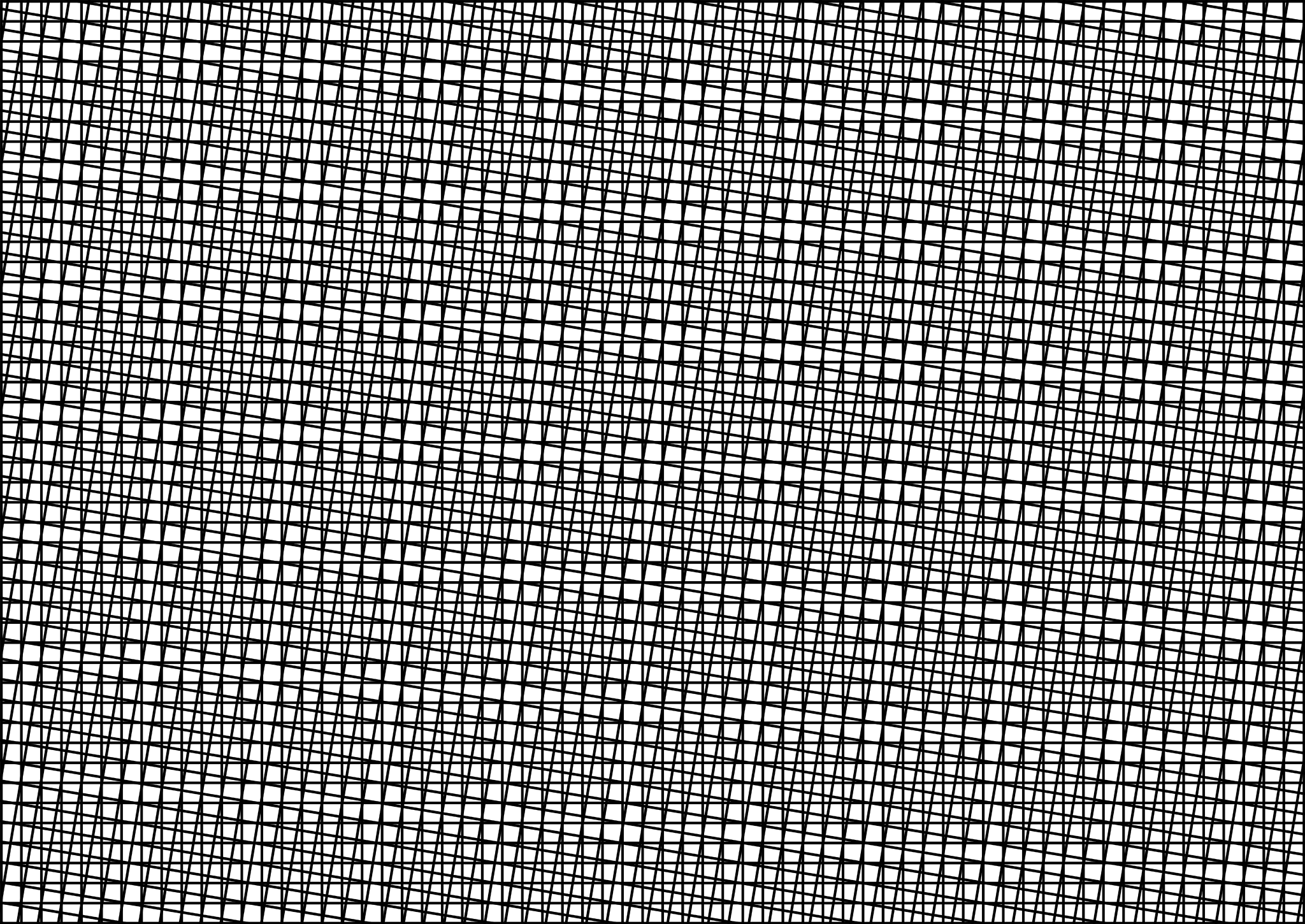SCoombs
Well-known member
I finally got around to doing a portrait of myself for some of my ventures and but I took what I knew was a risk with my choice of shirt. When viewed at moderate or larger image sizes it is actually fine, but when viewed at, say, the size it typically shows up on a social media feed the shirt creates a moire. Is there anything I can do in editing or in the way it is exported - short of totally blurring it so it looks like an altogether different shirt - to avoid this? The moire reduction in Lightroom doesn't do anything here because there is really not actually moire in the image itself to be removed - it's just how the fine details in the image are rendering when being viewed at a smaller size.

You can only see EXIF info for this image if you are logged in.