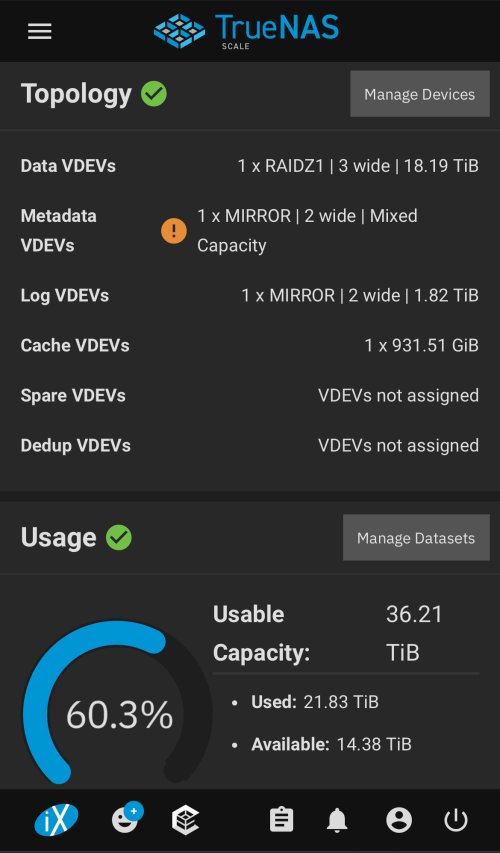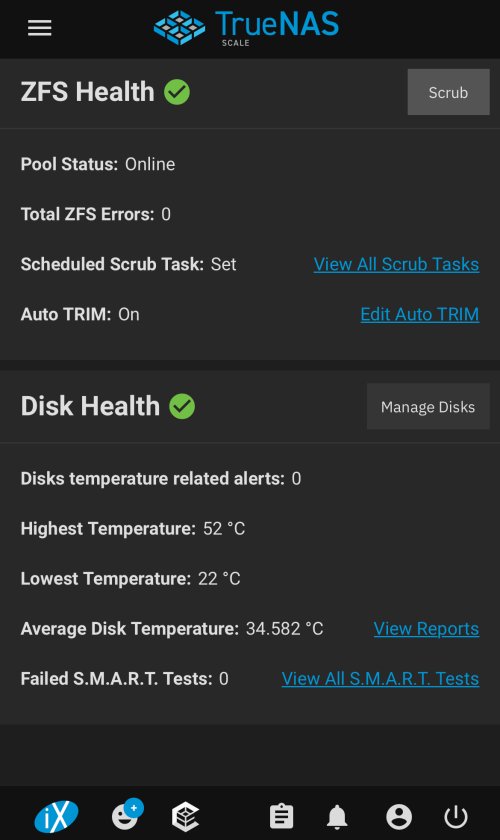Hi, I have to buy a new external desk top drive system for my Mac. I want to use Thunderbolt connections. I'm out of space on my current two drives. I need at minimum 16-20T to cover my current images and leave some room for new images. I'm currently using 2 external drives on RAID systems, a total of 10T with images and maxed out. I looked at buying an SSD for images and then an HDD for the backup instead of a RAID but the SSD is more than I want to spend for the storage space I need. Any comments on the item below? Any recommendations along the lines of what I currently use? It looks like using a RAID system is more affordable than trying to buy an SSD/HDD setup. I'm not a "techie," but do know enough to figure things out and make it all work fine once I get it. I do backup off site, which will be a PITA because now I'll have to back up the new drives! My drives now are G drives and one My Book Thunderbolt. I've only used the small travel external drives from LaCie but have been happy with them. Any suggestions? I'm at a standstill and heading to Yellowstone next week so won't be able to download that set of images until the new drive system is in place, after I return two weeks later. This drive is currently BO'd but I'd wait for it if people think it is ok.
NEW QUESTION-Wed, June 5....I have decided against the LaCIE based on what one person who had the same set up I was looking at said. Only a few people actually commented on my original question and the thread has gone off on some deep end that is not of interest to me, but maybe to others. I'm now looking at the OWC Thunder Bay 4. Either 16 or 24T. The 24T says this about speed...
Speedy:up to 1007MB/s peak performance (RAID 0)
I will be using RAID 1. Is this really speedy? I assume it may be less so with the RAID configuration. It is a soft RAID storage system. Anyone have an answer to this specific question? I want to order this as soon as I return from Yellowstone on the 12th so trying to figure it out now.
I do not want to use any other type of storage system, like a NAS. I have decided to simply continue to use a RAID system as this works for me, along with off-site backup.
Thanks.
NEW QUESTION-Wed, June 5....I have decided against the LaCIE based on what one person who had the same set up I was looking at said. Only a few people actually commented on my original question and the thread has gone off on some deep end that is not of interest to me, but maybe to others. I'm now looking at the OWC Thunder Bay 4. Either 16 or 24T. The 24T says this about speed...
Speedy:up to 1007MB/s peak performance (RAID 0)
I will be using RAID 1. Is this really speedy? I assume it may be less so with the RAID configuration. It is a soft RAID storage system. Anyone have an answer to this specific question? I want to order this as soon as I return from Yellowstone on the 12th so trying to figure it out now.
I do not want to use any other type of storage system, like a NAS. I have decided to simply continue to use a RAID system as this works for me, along with off-site backup.
Thanks.
Last edited: