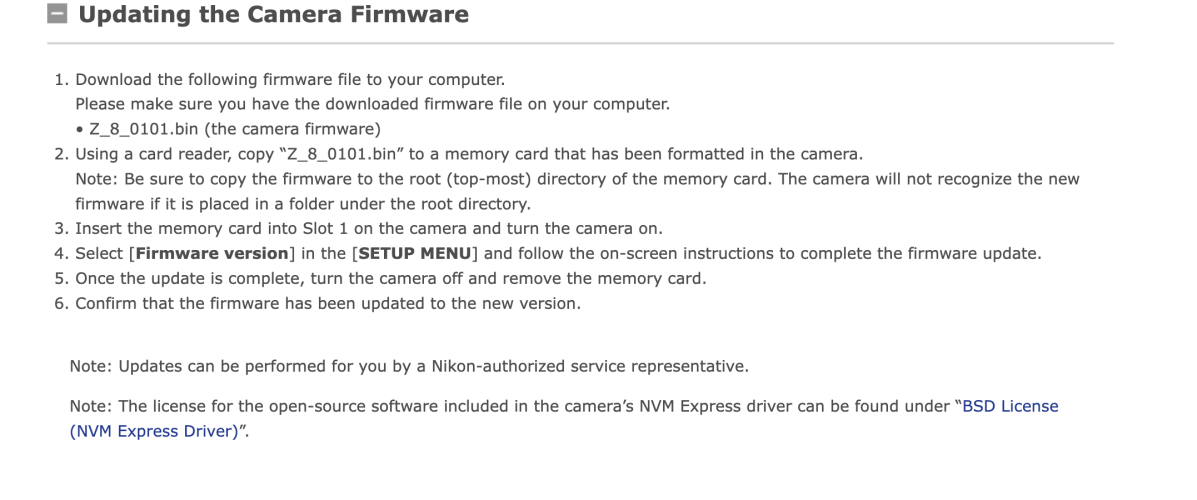There is already a firmware update for the Z8, going from version 1.00 to 1.01. Most fixes are related to video (which I do not do, but I will likely update anyway just to stay current).
You are using an out of date browser. It may not display this or other websites correctly.
You should upgrade or use an alternative browser.
You should upgrade or use an alternative browser.
Nikon Z8 first firmware update
- Thread starter MrFotoFool
- Start date
If you would like to post, you'll need to register. Note that if you have a BCG store account, you'll need a new, separate account here (we keep the two sites separate for security purposes).
ajrmd
Well-known member
Please fill us in on any observations, favorable/unfavorable after the update?
Rogereh
Active member
I did the update this morning. Biggest change that I found so far if the way the auto manual focus works. It corrected a lot of the problem that I have with the Z8 slipping into manual focus when shooting in auto AF.
dmb8021
Well-known member
I'm trying to open the .bin file after downloading it from the download page and I keep getting an error that says "Unable to expand "Z_8_0101,bin". It is in an unsupported format." I'm on a Mac and was able to download the file and update the Z9 with no problem. Not sure why this one is giving me problems.
Cameron T
Well-known member
The bin is the update file? Why are you trying to open it?I'm trying to open the .bin file after downloading it from the download page and I keep getting an error that says "Unable to expand "Z_8_0101,bin". It is in an unsupported format." I'm on a Mac and was able to download the file and update the Z9 with no problem. Not sure why this one is giving me problems.
Stavrosbbb
New member
I also run a MAC OS Ventura 13.5, I got the same message "Unable to expand "Z_8_0101,bin". It is in an unsupported format.". In addition my MAC does not yet support RAW downloads from the Z8. Waiting for Apple to step up.I'm trying to open the .bin file after downloading it from the download page and I keep getting an error that says "Unable to expand "Z_8_0101,bin". It is in an unsupported format." I'm on a Mac and was able to download the file and update the Z9 with no problem. Not sure why this one is giving me problems.
I am still on Monterey - because adobe supports the Z8 files - I dont notice the mac not supporting it
The download is a zip file - and wont open
The firmware update for the Z9 is a .dmg file

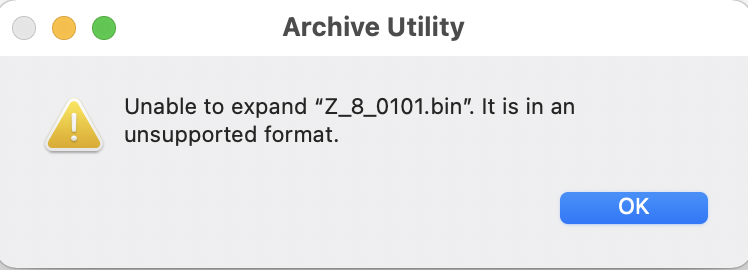
The download is a zip file - and wont open
The firmware update for the Z9 is a .dmg file
Last edited:
ajrmd
Well-known member
Care to expound? I haven't encountered any problems "slipping into manual focus" unless I inadvertently knock the MF ring?I did the update this morning. Biggest change that I found so far if the way the auto manual focus works. It corrected a lot of the problem that I have with the Z8 slipping into manual focus when shooting in auto AF.
Cameron T
Well-known member
Yep. Always has been. Which is why I'm confused about why people are trying to unzip it.Oops - the .bin file is the one you transfer to the card.. From the Download page,
I'm glad nikon put that up though. Should help
The .bin file is what you should copy to a CFe card. The camera’s update firmware is in that file. Don’t try to open it.I also run a MAC OS Ventura 13.5, I got the same message "Unable to expand "Z_8_0101,bin". It is in an unsupported format.". In addition my MAC does not yet support RAW downloads from the Z8. Waiting for Apple to step up.
The Z9 .bin file is delivered in a dmg file from which the .bin file is extracted.
I’m not sure why Nikon delivers them differently.
Rogereh
Active member
Just to be clear. YOU HAVE TO DOWNLOAD THE UPDATE TO YOUR COMPUTER, I drop it onto my desktop.


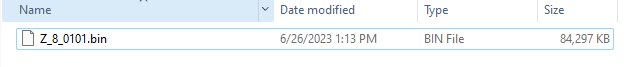
You can only see EXIF info for this image if you are logged in.
You can only see EXIF info for this image if you are logged in.
You can only see EXIF info for this image if you are logged in.
The update file is called "F-Z8-V101. exe" ( which is an executable file and should run when you click on it with the mouse). That will create a folder labeled "Z8 Update" wherever you clicked on the .exe file. When you open the folder the "Z_8_0101.bin" file will be inside. YOU DO NOT CLICK ON THIS FILE> you open up you memory card on your computer and drag and drop the bin file to your memory card and place it below all other files and folders on you memory card. Then put your memory card back into your camera and go to the firmware update in your Z* menu.Thank you - I see absolutely NO reason why they should be different 
Okey - next time I should read the &6*# manual
Okey - next time I should read the &6*# manual
Cameron T
Well-known member
For windows, yes.Just to be clear. YOU HAVE TO DOWNLOAD THE UPDATE TO YOUR COMPUTER, I drop it onto my desktop.
View attachment 68224View attachment 68225View attachment 68226The update file is called "F-Z8-V101. exe" ( which is an executable file and should run when you click on it with the mouse). That will create a folder labeled "Z8 Update" wherever you clicked on the .exe file. When you open the folder the "Z_8_0101.bin" file will be inside. YOU DO NOT CLICK ON THIS FILE> you open up you memory card on your computer and drag and drop the bin file to your memory card and place it below all other files and folders on you memory card. Then put your memory card back into your camera and go to the firmware update in your Z* menu.
Or just change the extension to zip and open it, drag the bin out. For best results, following the process nikon wrote is the way to go.
This one didn’t come on a .dmg file (macOS) like updates before…caught me the first time too. Just copy the downloaded file to the card and away you go.I'm trying to open the .bin file after downloading it from the download page and I keep getting an error that says "Unable to expand "Z_8_0101,bin". It is in an unsupported format." I'm on a Mac and was able to download the file and update the Z9 with no problem. Not sure why this one is giving me problems.
dmb8021
Well-known member
I figured this out earlier in the day but after I made this post. Not sure why it was different from all of the other updates, but something to keep in mind for next time.This one didn’t come on a .dmg file (macOS) like updates before…caught me the first time too. Just copy the downloaded file to the card and away you go.
I’m going to update both the Z8&9
I hope no surprises with auto focus…
I hope no surprises with auto focus…
ajrmd
Well-known member
Fortunately, the FW update went well, though for the first couple of minutes nothing happens on the progress bar and that could be a bit disconcerting for some users. What's with creating an .exe file rather than just a .zip or plain .bin for download? In Windoze, I had to copy the file out of "downloads" into a separate folder, run the .exe to create the .bin?
That is standard procedure in my experience.Fortunately, the FW update went well, though for the first couple of minutes nothing happens on the progress bar and that could be a bit disconcerting for some users. What's with creating an .exe file rather than just a .zip or plain .bin for download? In Windoze, I had to copy the file out of "downloads" into a separate folder, run the .exe to create the .bin?
Cameron T
Well-known member
You can rename the extension to a zip and pull the bin out.Fortunately, the FW update went well, though for the first couple of minutes nothing happens on the progress bar and that could be a bit disconcerting for some users. What's with creating an .exe file rather than just a .zip or plain .bin for download? In Windoze, I had to copy the file out of "downloads" into a separate folder, run the .exe to create the .bin?
I agree it's an extra step, and one that could be avoided, but it's not like it takes long for something I do once every few months or so.
padrepaul
Well-known member
Me too - any ideas?I'm trying to open the .bin file after downloading it from the download page and I keep getting an error that says "Unable to expand "Z_8_0101,bin". It is in an unsupported format." I'm on a Mac and was able to download the file and update the Z9 with no problem. Not sure why this one is giving me problems.
Cameron T
Well-known member
The bin is the update... If you read the instructions on the nikon page it explains what to do.Me too - any ideas?
See post 9 in this topic
padrepaul
Well-known member
Thanks, figured it out finally.The bin is the update... If you read the instructions on the nikon page it explains what to do.
See post 9 in this topic
I did the update this morning (I use a PC) no problems. I have not used the camera yet (and have only used it briefly twice since getting it - once before sending back for lug repair and once after). Since I don't do video I can't imagine I will notice any changes, I just did it to stay current.
I must say I prefer Nikon's system of loading it onto a memory card and installing that way. When I had a Sony for a while (now sold), they would not allow this and forced you to use the cable to plug the camera directly into your computer.
I must say I prefer Nikon's system of loading it onto a memory card and installing that way. When I had a Sony for a while (now sold), they would not allow this and forced you to use the cable to plug the camera directly into your computer.
I must say I prefer Nikon's system of loading it onto a memory card and installing that way. When I had a Sony for a while (now sold), they would not allow this and forced you to use the cable to plug the camera directly into your computer.
I agree - updating my OM-1 with a cable is a pain. Nikon makes it easy.