I snapped these photos a minute apart.. first: 8:25:19 (followed by many that were similar exposed) then 8:26:20 - at which time the camera made a totally different exposure of the subject and sky. I've noticed this several times lately. My only edit is to resize for post, nothing else in edit. What the heck??????? Z9 - 500mm lens


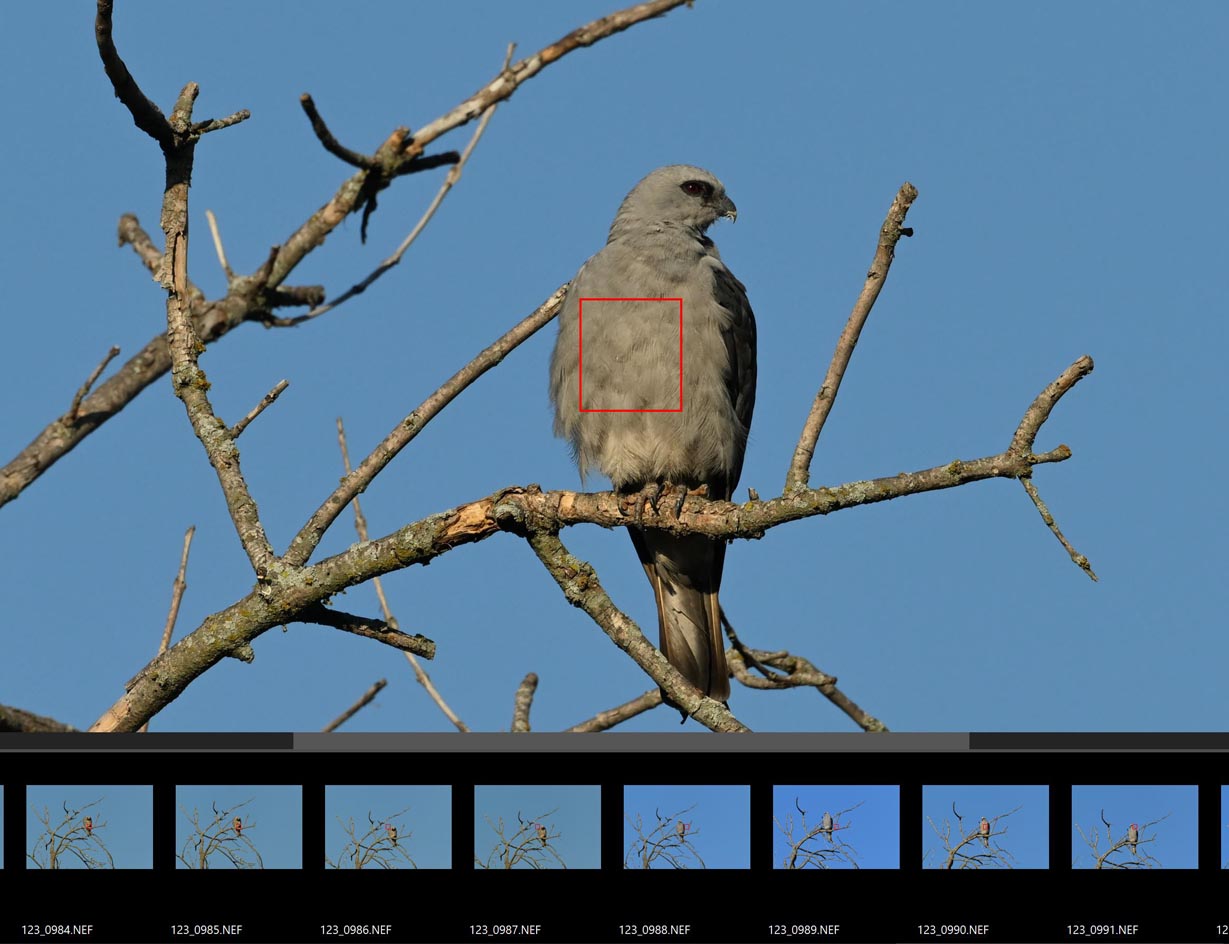
You can only see EXIF info for this image if you are logged in.
You can only see EXIF info for this image if you are logged in.
You can only see EXIF info for this image if you are logged in.
Last edited:

