So my new New Year's resolution is to create a photo book at the end of each year to put onto paper all of my best/favorite work from that year. For this endeavor I decided to take the easy route: using the Lightroom 'Book' module to create a Blurb photo book. Simple enough to create a layout, populate it with photos, and submit to blurb for printing, wait forever (their shipping is glacially slow), and finally got hands on the book... only to be totally let down because all of my photos were severely underexposed. Reading their FAQs, yep, there it is:
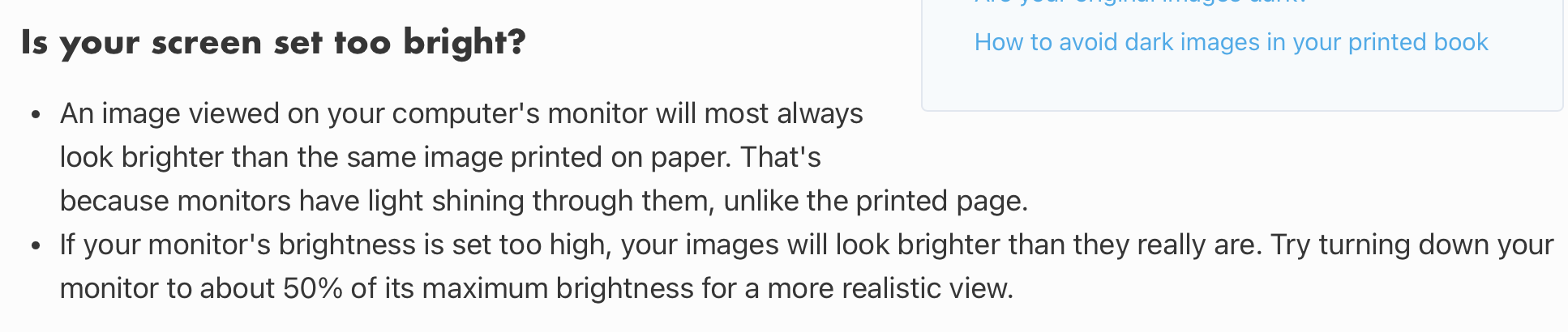
It would be immensely helpful if Adobe/Lightroom popped up a message warning you of this prior to submission and spending a good amount of money. I may contact them and suggest it.
Lucky for me, that particular book arrived damaged, and customer service was gracious enough to provide a replacement free of charge, which meant I got a do-over. On my iMac 5k monitor, I followed their instructions and set brightness to 50%, re-edited my photos to bring them up to proper exposure, and re-submitted. New book arrived today, and it looks fantastic! All photos are just as they should be, and it's a whole other feeling having them on paper in front of you.
So, for those of us new at printing with Blurb, make sure you lower the brightness of your monitor while creating your book in Lightroom. It also has me worried that over all these years that I have been sharing photos online that looked great to me here at home, but were dreadfully underexposed and people thought I was a crap photographer No one has told me that so far, but maybe it's because everyone is genuinely nice and doesn't want to hurt my feelings
No one has told me that so far, but maybe it's because everyone is genuinely nice and doesn't want to hurt my feelings 
Hope this helps someone save money and frustration!
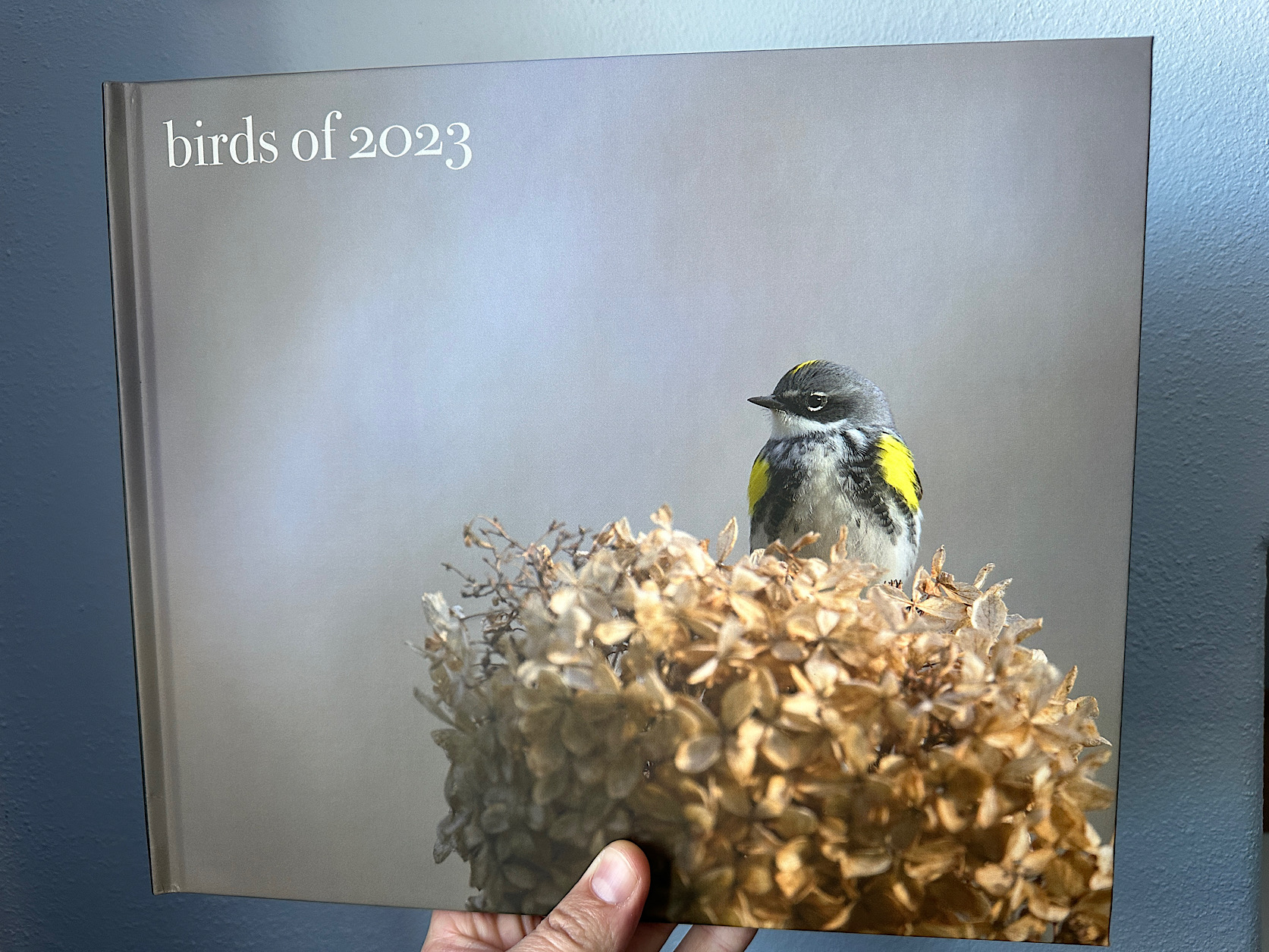
It would be immensely helpful if Adobe/Lightroom popped up a message warning you of this prior to submission and spending a good amount of money. I may contact them and suggest it.
Lucky for me, that particular book arrived damaged, and customer service was gracious enough to provide a replacement free of charge, which meant I got a do-over. On my iMac 5k monitor, I followed their instructions and set brightness to 50%, re-edited my photos to bring them up to proper exposure, and re-submitted. New book arrived today, and it looks fantastic! All photos are just as they should be, and it's a whole other feeling having them on paper in front of you.
So, for those of us new at printing with Blurb, make sure you lower the brightness of your monitor while creating your book in Lightroom. It also has me worried that over all these years that I have been sharing photos online that looked great to me here at home, but were dreadfully underexposed and people thought I was a crap photographer
Hope this helps someone save money and frustration!
You can only see EXIF info for this image if you are logged in.

