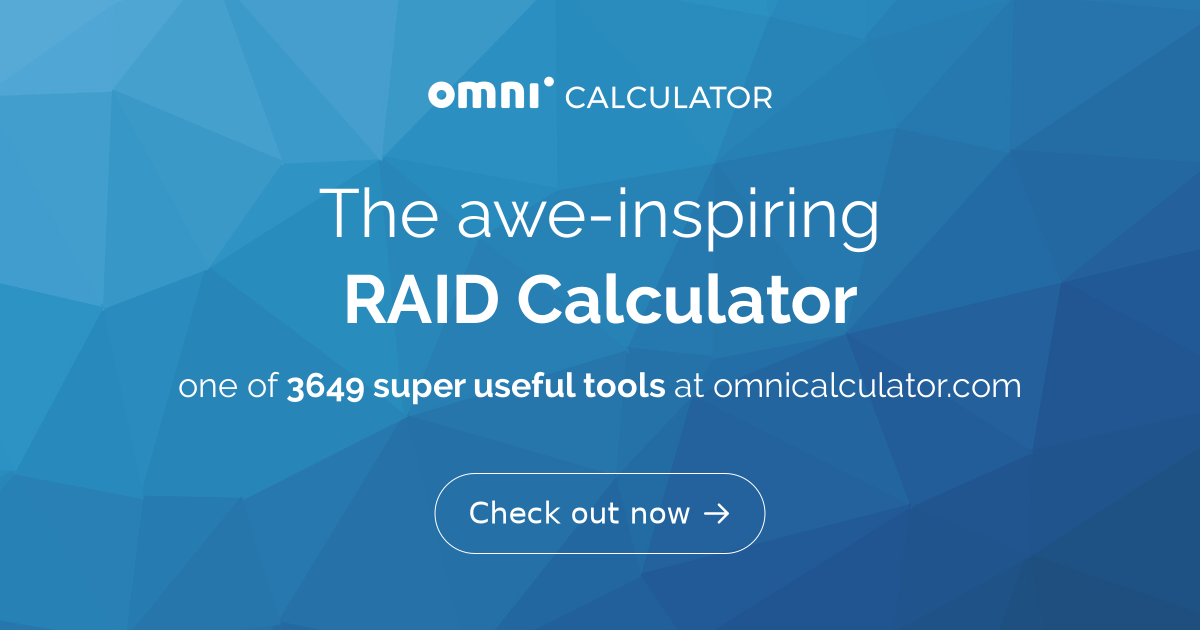PhotoLover
Well-known member
A clarification, my rambling above was an attempt to give my understanding of how some of this stuff works to the broader audience. As you own a Synology, I assume you know more about its capabilities than I do, and since you also have a tech background that is assuredly true.The reason I joined in on this thread was people who did not have NAS were discouraging getting it. I just wanted to give my experience that has been good. I am a retired software engineer and still write programs for myself. So I also use it for backing up versions of my code. Good Luck
Adding a tidbit that slightly amused me ...
As I was looking at more stuff today, I noticed that Apples APFS filesystem has snapshots, but they are mostly hidden, used I think as the basis for TM incremental backups and as a recovery point for system upgrades. You can drop to the command line and create your own snapshots, but I can't tell yet if you can easily access files in a snapshot (at the very least, you have to mount the snapshot). They are not exposed as a general purpose, easy to use file recovery mechanism without invoking Time Machine and using the actual backups.
Just a minor tidbit ... filesystem snapshots are cool.
Last edited: