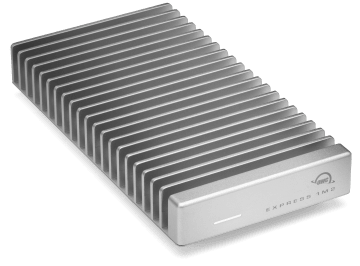Enterprise class storage is a whole other thing…and a SAN (which I used for some purposes back in my working days) provides far more redundancy than any of the numerically defined RAID types…and my statement should have pointed out that enterprise is a whole different animal. When I retired in 2012…Dell supplied NAS devices were just arriving…but were just Windows boxes with a different name, at the time they did not come with any specialized management software because they would still be managed by sysadmins who would be quite capable of configuring shares and permissions on their own. So either you used regular Windows sharing or you…if you had the budget…bought a SAN and used the SAN control software to configure the volumes…which we still shared via Windows and not direct from the SAN. The trouble with a SAN is really high costs…which isn’t a big deal for enterprise users as they have the budget to support it. For smaller businesses…some will go with a NAS (or what is called a NAS but is really just a Dell 2650 or whatever the current model is running Windows and with a dozen or more 2.5 inch drives in it for size of storage. Some will use SSDs instead but cost wise that’s still pretty expensive and total capacity is still an issue with SSDs vs spinning drives…and unless the entire network is running @0GB Ethernet or fiber on the backbone and gig Ethernet to the desktops the extra speed of the SSDs is not utilized…and as many will just buy the 2650 and roll your own shares which is the same way one would configure the Windows running NAS anyway, NAS is marketing buzzword mostly in that box. For small businesses or home use…sure, you can buy a NAS from a bunch of vendors but most of them will have the drives configured in some RAID alignment…or you can hang a drive either RAID or not off of any old computer. The NAS will have more software built in to manage all of the features they claim…but anybody with even medium level tech ability can easily replicate all of those functions…and as I noted to the clients either local or across the internet there is zero difference between the two…both are simply computers with drives attached that are shared using SMB to their Ethernet port. One is more expensive and requires more management but is a one stop solution for technical novices as you’re paying somebody else to do the work for you. The other is cheaper and does to add another box to manage but does require a little tech savvy. Both are valid solutions…and users who want network accessible storage can either pay or do it themselves. Either solution still requires appropriate hand actually the same) levels of backup…and neither solution provides a unique capability that the other simply cannot. Neither solution allows simultaneous editing of a single file by multiple users as mentioned by another reply. And neither solution is wrong…but the marketing folks at NAS vendors have convinced people that they provide some sort of magical capabilities that a mere hard drive can’t…which is simply incorrect…but it is good for the NAS vendors obviously. I haven’t used current versions of Windows…but macOS makes sharing drive space to the network trivial and I can’t imagine Windows is much harder. Since that computer is running 24x7 anyway…there is simply no reason to spend the extra $$ and management timo using a different interface for zero additional benefits.
People in the ‘storage industry’ are typically looking at large to enterprise size customers…so they have a different perspective. For home use or small business…its simply a choice between a more expensive black box appliance…or applying a little tech knowledge For a less expensive solution providing the same capabilities.
We are probably going far far into the weeds for many observers ...
Yes, I am guilty of thinking in terms of enterprise class storage. So "file server" makes me think of something serving up NFS or SMB to many clients. I'd want a purpose built NAS (more on that later) box or at the least a beefy server with lots of I/O and network bandwidth. But, yes, for a home office hooking up some disks to a desktop and serving up generally low to mid volume amounts of data with no major performance concerns, of course that should work fine.
When you direct attach a fast RAID solution to a computer, local access will be fast; other machines accessing data from the server computer are dependent upon its speed and the network of course. If I had multiple computers with a lot of data to manage, I'd be tempted to consolidate everything into a NAS box, set it out of the way somewhere and manage storage that way. I'd see if the snapshot capability these boxes provide was useful. Some of them will do a cloud backup for you as well. Regardless of the architecture, you have to decide how backups are going to work; if you consolidated everything on the NAS (need a fast network ..) then you could back up everything to it, plus a cloud backup.
I'm quite happy connecting a fast SSD to my computer for the photos (the catalog remains on the even faster internal SSD). Plus TM and cloud backup. I don't really have a need to share photos with other local computers, though I have some regular data files that are occasionally shared. LR desktop, my choice of photo app, is explicitly unhappy with network access. If I could easily allow a laptop and the main desktop to alternate access (LR catalog definitely not a shareable DB) to photos and catalog I might be interested in doing that.
For RAID, it can be used to create larger "disks" but so can JBOD configurations. A RAID implementation (versus JBOD) gives you redundancy options and different performance possibilities. Since a RAID HDD solution is not near as fast as a direct atttached fast SSD, and I don't want to pay for RAID SSD, I don't have a RAID box of any kind right now.
On the NAS boxes, I don't know that much about the low end stuff available for home or small office; I haven't played with them, so their performance and reliability is not clear to me. They do have some management abilities, and poster jerrylwatson above finds such capabilities useful.
From an enterprise standpoint, I consider the Dell boxes you mention as very low end. There are higher end NAS solutions with HA capabilities, DR capabilities, high performance and lots of management capabilities available for the enterprise. But those are not suitable for home or small office use.