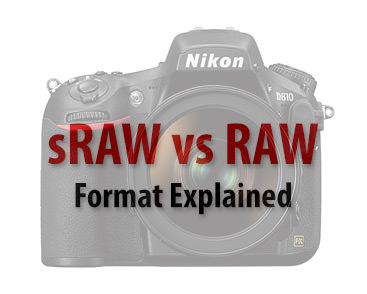That's not a great comparison because whether shooting in full frame (FX) or DX crop mode you still have the option of saving the Large raw, a Medium raw or a Small raw file and the pixel dimensions reduce for those medium or small raw files accordingly. Here's a summary of the Z7 II image sizes in pixel dimensions for shooting in the various raw modes but also for varying in-body crops including DX:Oh ok, the smaller raw files do reduce pixel count. Are they usually somewhere between full resolution and DX mode. DX seems to roughly cut the full res in half.
Z 7II
- [FX (36 × 24)] selected for image area:
- 8256 × 5504 (Large: 45.4 M)
- 6192 × 4128 (Medium: 25.6 M)
- 4128 × 2752 (Small: 11.4 M)
- [DX (24 × 16)] selected for image area:
- 5408 × 3600 (Large: 19.5 M)
- 4048 × 2696 (Medium: 10.9 M)
- 2704 × 1800 (Small: 4.9 M)
- [5:4 (30 × 24)] selected for image area:
- 6880 × 5504 (Large: 37.9 M)
- 5152 × 4120 (Medium: 21.2 M)
- 3440 × 2752 (Small: 9.5 M)
- [1:1 (24 × 24)] selected for image area:
- 5504 × 5504 (Large: 30.3 M)
- 4128 × 4128 (Medium: 17.0 M)
- 2752 × 2752 (Small: 7.6 M)
- [16:9 (36 × 20)] selected for image area:
- 8256 × 4640 (Large: 38.3 M)
- 6192 × 3480 (Medium: 21.5 M)
- 4128 × 2320 (Small: 9.6 M)
IOW, selecting image area (FX, DX, 16:9, 1:1, etc.) is one thing and then deciding how to save that image as a raw file (Large, Medium, Small) is another thing and then to add to that you can chose: Uncompressed, Lossless Raw Compression, Lossy Raw Compression or JPEG and of course you can chose either 14 or 12 bits for the raw files (JPEGs are always 8 bits per pixel).
So there's a lot of options and combinations that can be used to select pixel dimensions and crop area as well as how the file is saved and how much memory it takes up on a card or disk.
And just to be clear the cropping options actually crop the image which leads to ideas like 'crop factor' or 'reach' for how the angle of view of a given lens changes with the crop but the Medium and Small raw saves use the full frame or whatever crop you have dialed in so going to the Medium or Small raw files do not additionally change the crop factor beyond whatever full frame or crop you have dialed in.
Last edited: