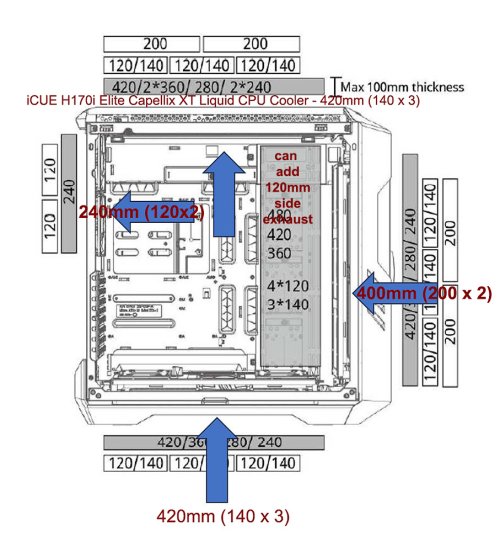Midway
Well-known member
It has been 8 years since my last PC build and it is too slow for some editing with the larger files and processing power AI and current software require.
A lot has changed and I have forgotten a lot but it is slowly coming back. I bought the new generation Cooler Master HAF case since I liked the HAF X so much but it is a very different and huge case. I have some configuration decisions to make but at least I am underway.
I have always enjoyed building PCs; I hope I enjoy this one and don't have too many problems. Motherboard, memory, CPU, one M.2 SSD so far, CPU cooler radiator and fans, bottom fans and Power supply installed so far. Now to complete the CPU cooling installation and figure out how to route wires and figure our all the RGB/LCD bling. Once assembled I'll update the MB bios, install the OS, and install the additional drives. Installing the OS with only a single drive connected is my preference but it will be a pain. My CPU doesn't have graphics so I need to install the GPU, load the OS, take the GPU out in order to install the other M.2 SSD's, put the GPU back in, and start to wrap up the build. I expect Murphy to show his ugly face a few times.
Intel Core i9-14900KF 1700 Processor, ASUS ROG MAXIMUS Z790 DARK HERO LGA 1700 ATX Motherboard, Corsair iCUE H170i ELITE CAPELLIX XT Liquid CPU Cooler, ASUS GeForce RTX 4080 SUPER TUF Graphics Card, G.SKILL Trident Z5 Royal Series (Intel XMP 3.0) DDR5 RAM 96GB (2x48GB) 6400MT/s CL32-39-39-102 1.35V, Samsung 4TB 990 PRO PCIe 4.0 x4 M.2 Internal SSD (3 ea.), two SATA SSDs and a WD 16TB Gold SATA III 3.5" HDD, . Microsoft Windows 11 Pro (64-Bit, USB Flash Drive)

A lot has changed and I have forgotten a lot but it is slowly coming back. I bought the new generation Cooler Master HAF case since I liked the HAF X so much but it is a very different and huge case. I have some configuration decisions to make but at least I am underway.
I have always enjoyed building PCs; I hope I enjoy this one and don't have too many problems. Motherboard, memory, CPU, one M.2 SSD so far, CPU cooler radiator and fans, bottom fans and Power supply installed so far. Now to complete the CPU cooling installation and figure out how to route wires and figure our all the RGB/LCD bling. Once assembled I'll update the MB bios, install the OS, and install the additional drives. Installing the OS with only a single drive connected is my preference but it will be a pain. My CPU doesn't have graphics so I need to install the GPU, load the OS, take the GPU out in order to install the other M.2 SSD's, put the GPU back in, and start to wrap up the build. I expect Murphy to show his ugly face a few times.
Intel Core i9-14900KF 1700 Processor, ASUS ROG MAXIMUS Z790 DARK HERO LGA 1700 ATX Motherboard, Corsair iCUE H170i ELITE CAPELLIX XT Liquid CPU Cooler, ASUS GeForce RTX 4080 SUPER TUF Graphics Card, G.SKILL Trident Z5 Royal Series (Intel XMP 3.0) DDR5 RAM 96GB (2x48GB) 6400MT/s CL32-39-39-102 1.35V, Samsung 4TB 990 PRO PCIe 4.0 x4 M.2 Internal SSD (3 ea.), two SATA SSDs and a WD 16TB Gold SATA III 3.5" HDD, . Microsoft Windows 11 Pro (64-Bit, USB Flash Drive)

Last edited: