MarkG
Member
I wanted to share my experience of some issues with Topaz Photo AI (TPAI) that users may want to be aware of.
These issues have been filed as "bugs" with Topaz and I am waiting for their response. Screenshots of the issues are attached. I've been using TPAI for a while now on my MBP M1/16GB/1TB machine. Latest version of the TPAI. The photo used is a 24MP ARW file from A9II/200-600 shot over a long distance, so some atmospheric and heat haze effects reduce the sharpness of the original RAW file despite low ISO.
1. Edge/halo artefacts when using RAW Denoise NORMAL, but less so with STRONG
Problem: RAW Denoise Normal is ON, but the sliders are all the way down to 1 (minimum setting). One can see very noticeable edge artefacts/halo. This effect is there even when all other processing blocks are disabled.
Another snapshot in the series shows what happens when NORMAL is switched to STRONG. Again, sliders all the way down, but now, counterintuitively, the edge artefacts/halo are less pronounced.
Last screenshot shows RAW Denoise OFF. No visible artefacts.
2. The CROP tool in TPAI is NOT working
Crop tool is very important to avoid large output file size when Denoising/Sharpening AND increasing Resolution (x2, x4 etc.).
The ideal workflow for me is to crop in TPAI and output smaller, but upscaled file.
However, as the snapshot below shows, the crop does not affect the correct part of the image and does weird things when viewed in LR - cut out subjects and incorrect placement of the crop rectangle. Unusable.
LR AI Noise Reduction + Super Resolution
For some inexplicable reason, LR AI NR does not allow it being combined with Super Resolution (upscale) in one step. Then, once the image is De-noised, it cannot be processed again in Super Resolution.
Has anyone found a way to combine LR's AI De-noise with Super Resolution? Thanks.
Mark
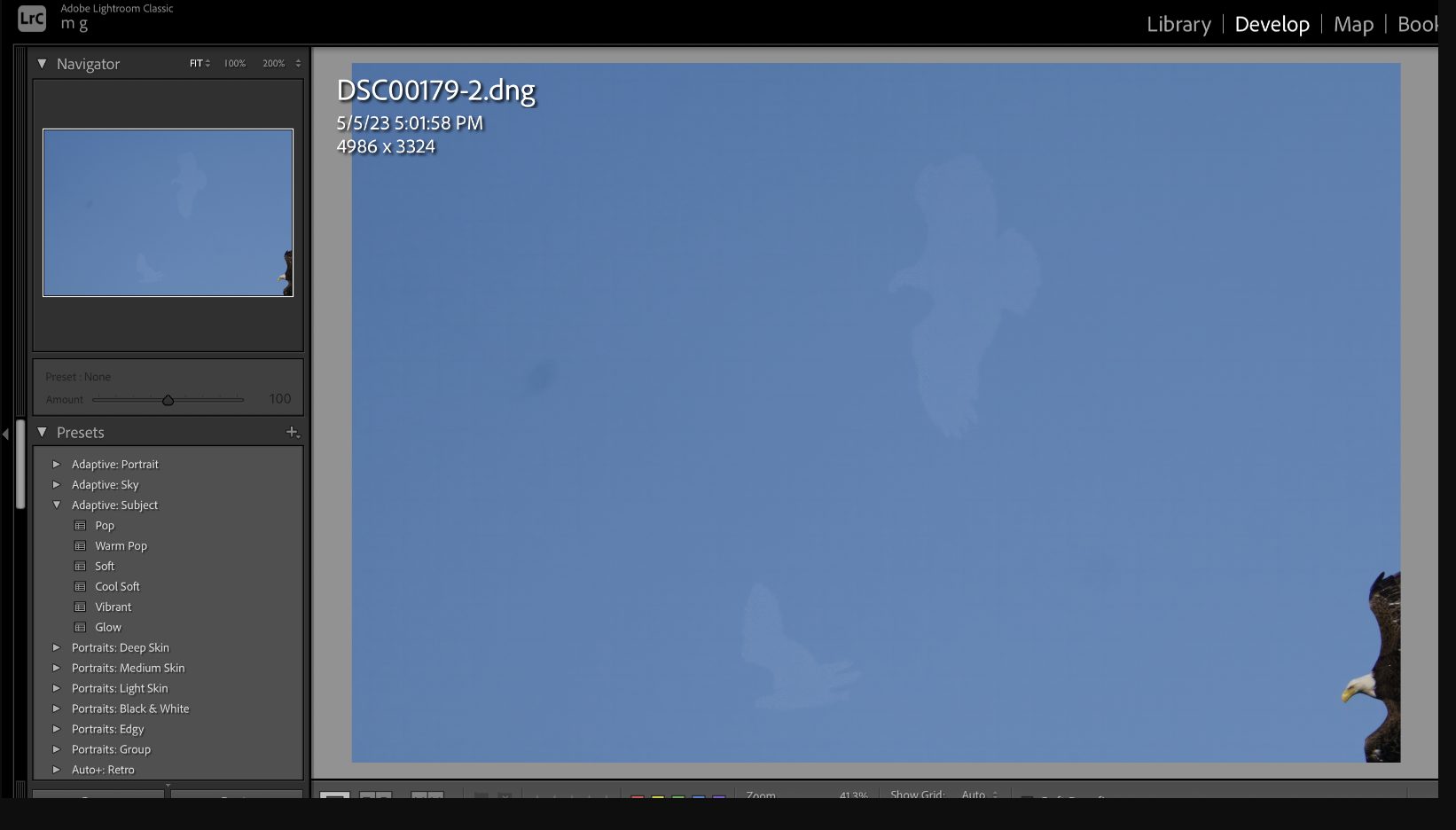
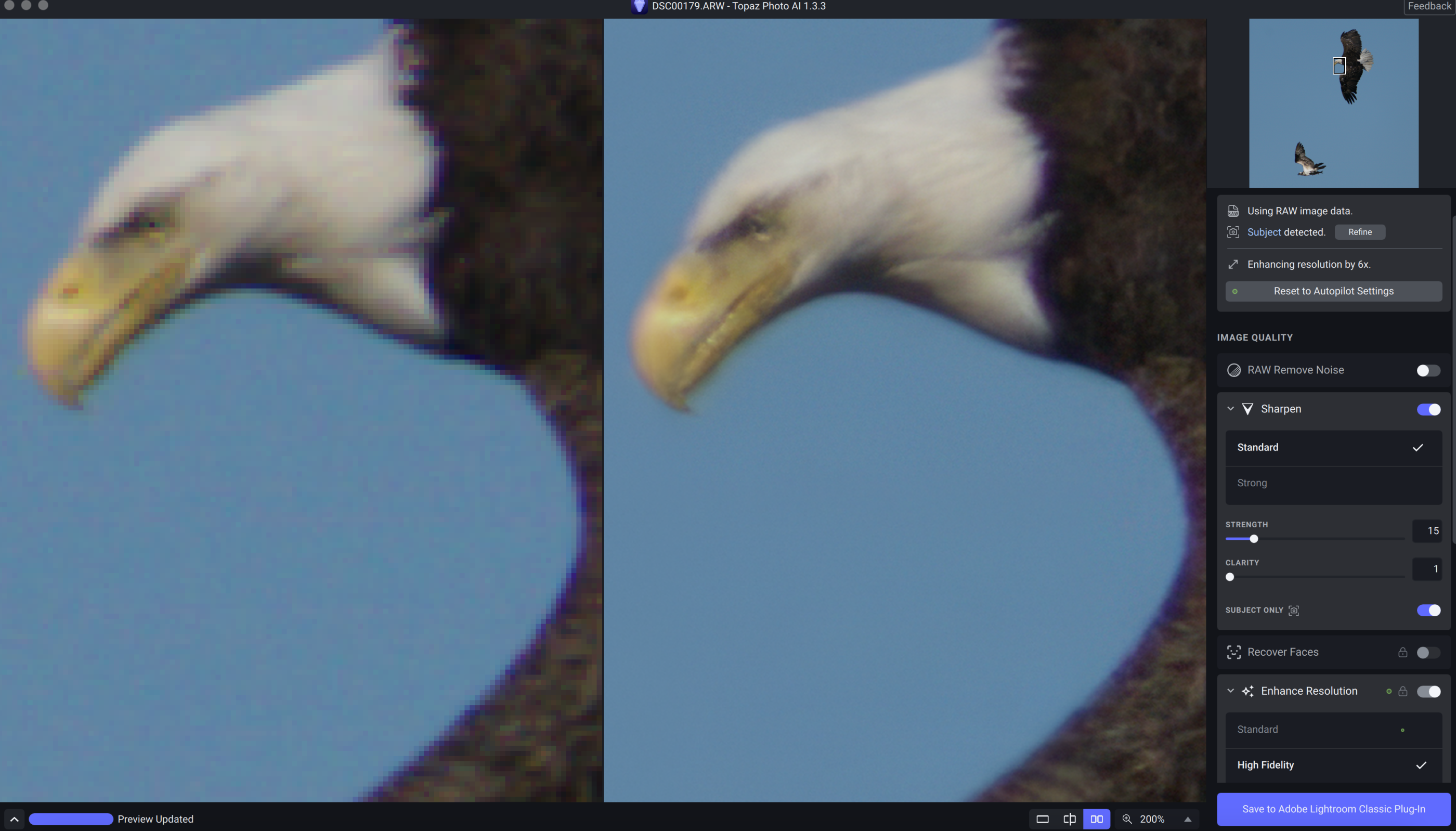
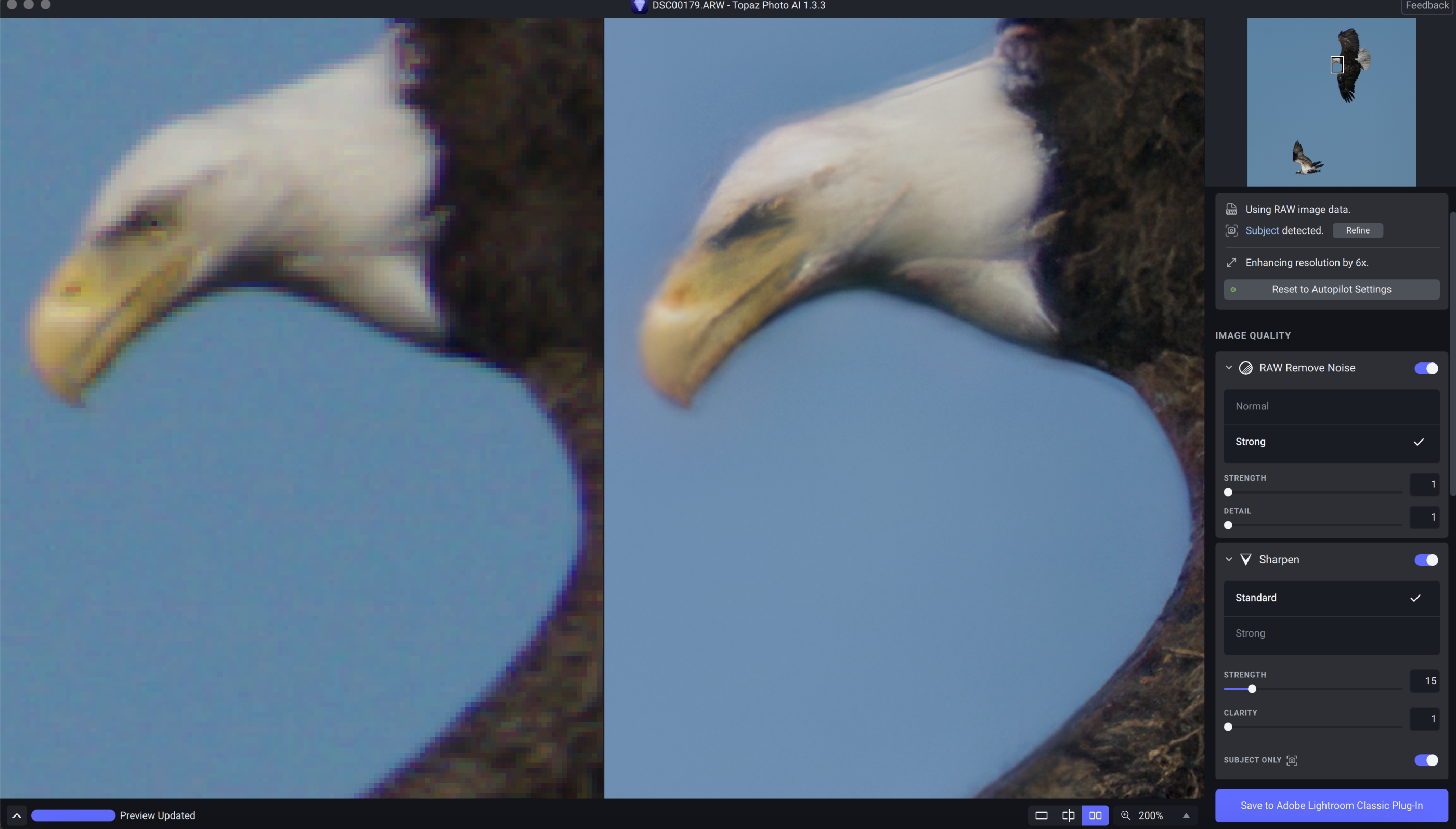
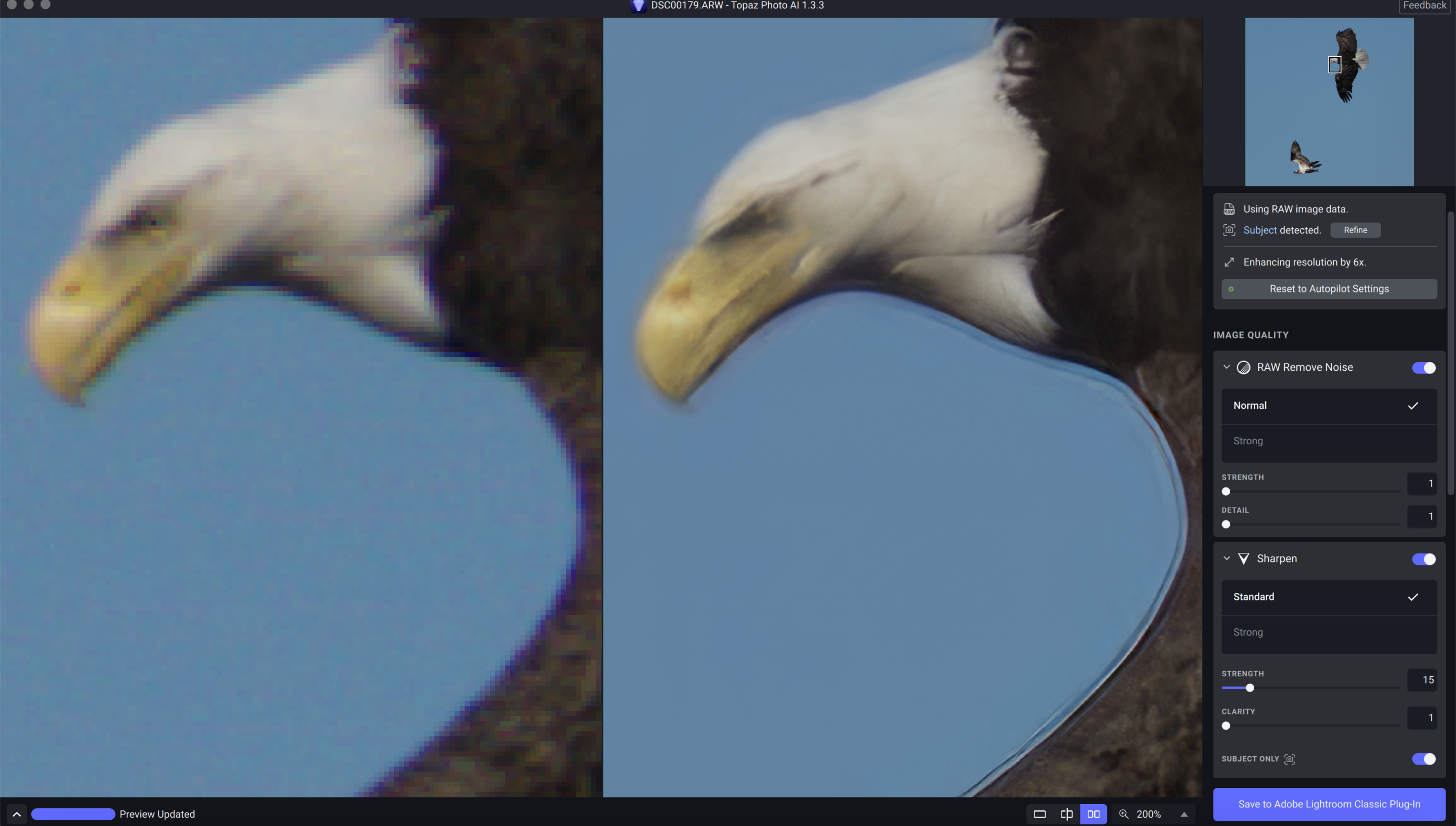
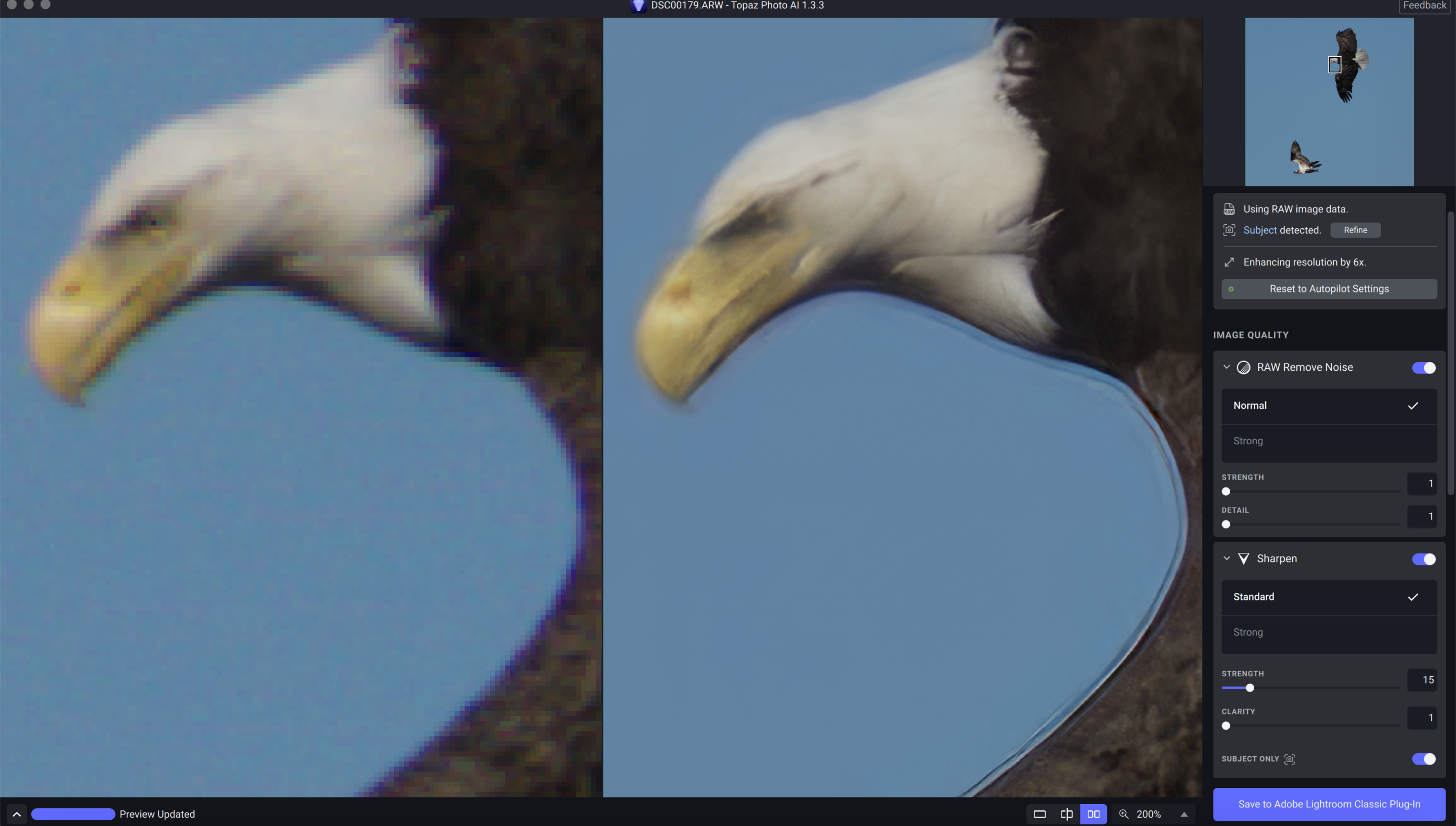
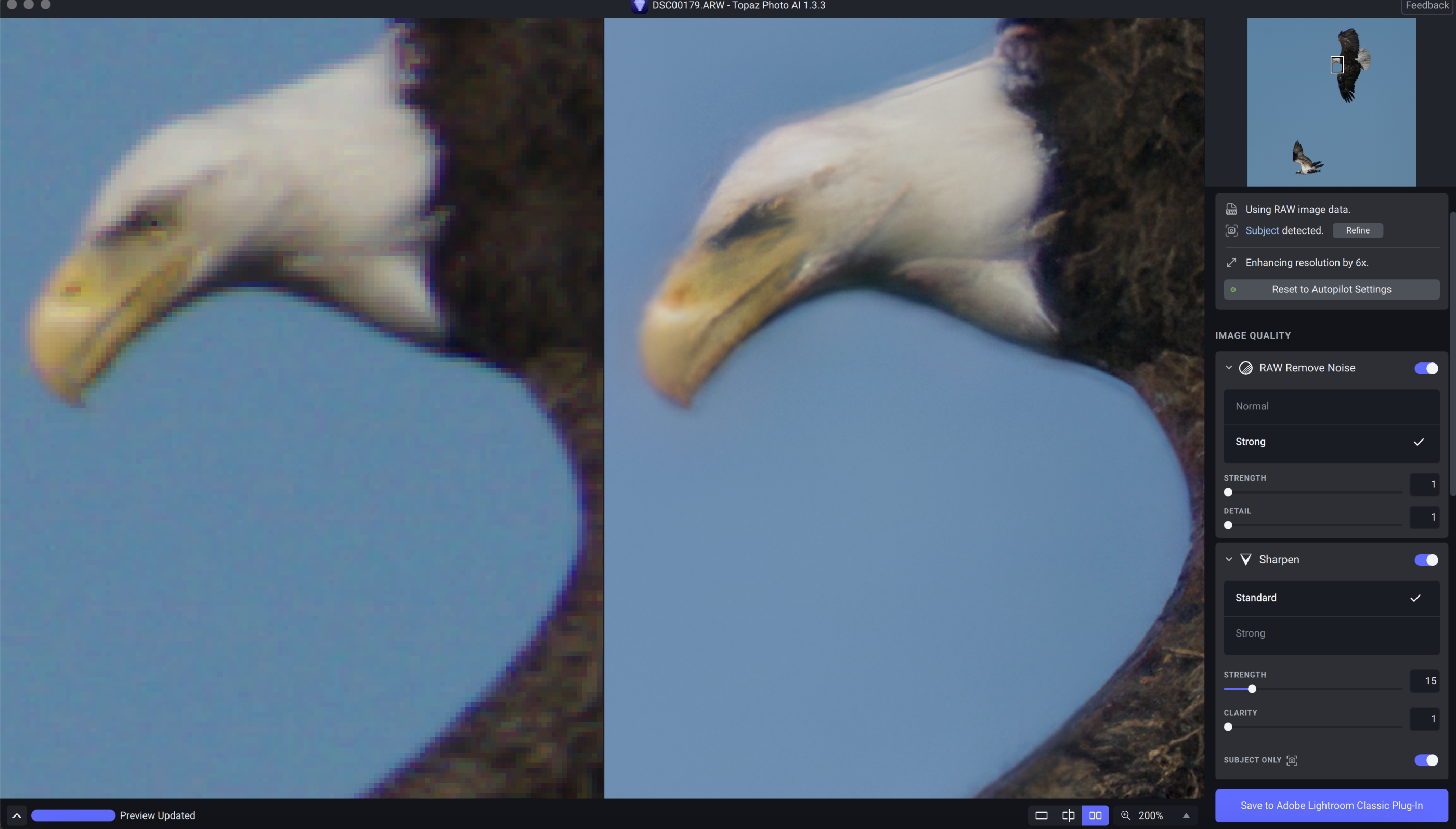
These issues have been filed as "bugs" with Topaz and I am waiting for their response. Screenshots of the issues are attached. I've been using TPAI for a while now on my MBP M1/16GB/1TB machine. Latest version of the TPAI. The photo used is a 24MP ARW file from A9II/200-600 shot over a long distance, so some atmospheric and heat haze effects reduce the sharpness of the original RAW file despite low ISO.
1. Edge/halo artefacts when using RAW Denoise NORMAL, but less so with STRONG
Problem: RAW Denoise Normal is ON, but the sliders are all the way down to 1 (minimum setting). One can see very noticeable edge artefacts/halo. This effect is there even when all other processing blocks are disabled.
Another snapshot in the series shows what happens when NORMAL is switched to STRONG. Again, sliders all the way down, but now, counterintuitively, the edge artefacts/halo are less pronounced.
Last screenshot shows RAW Denoise OFF. No visible artefacts.
2. The CROP tool in TPAI is NOT working
Crop tool is very important to avoid large output file size when Denoising/Sharpening AND increasing Resolution (x2, x4 etc.).
The ideal workflow for me is to crop in TPAI and output smaller, but upscaled file.
However, as the snapshot below shows, the crop does not affect the correct part of the image and does weird things when viewed in LR - cut out subjects and incorrect placement of the crop rectangle. Unusable.
LR AI Noise Reduction + Super Resolution
For some inexplicable reason, LR AI NR does not allow it being combined with Super Resolution (upscale) in one step. Then, once the image is De-noised, it cannot be processed again in Super Resolution.
Has anyone found a way to combine LR's AI De-noise with Super Resolution? Thanks.
Mark

