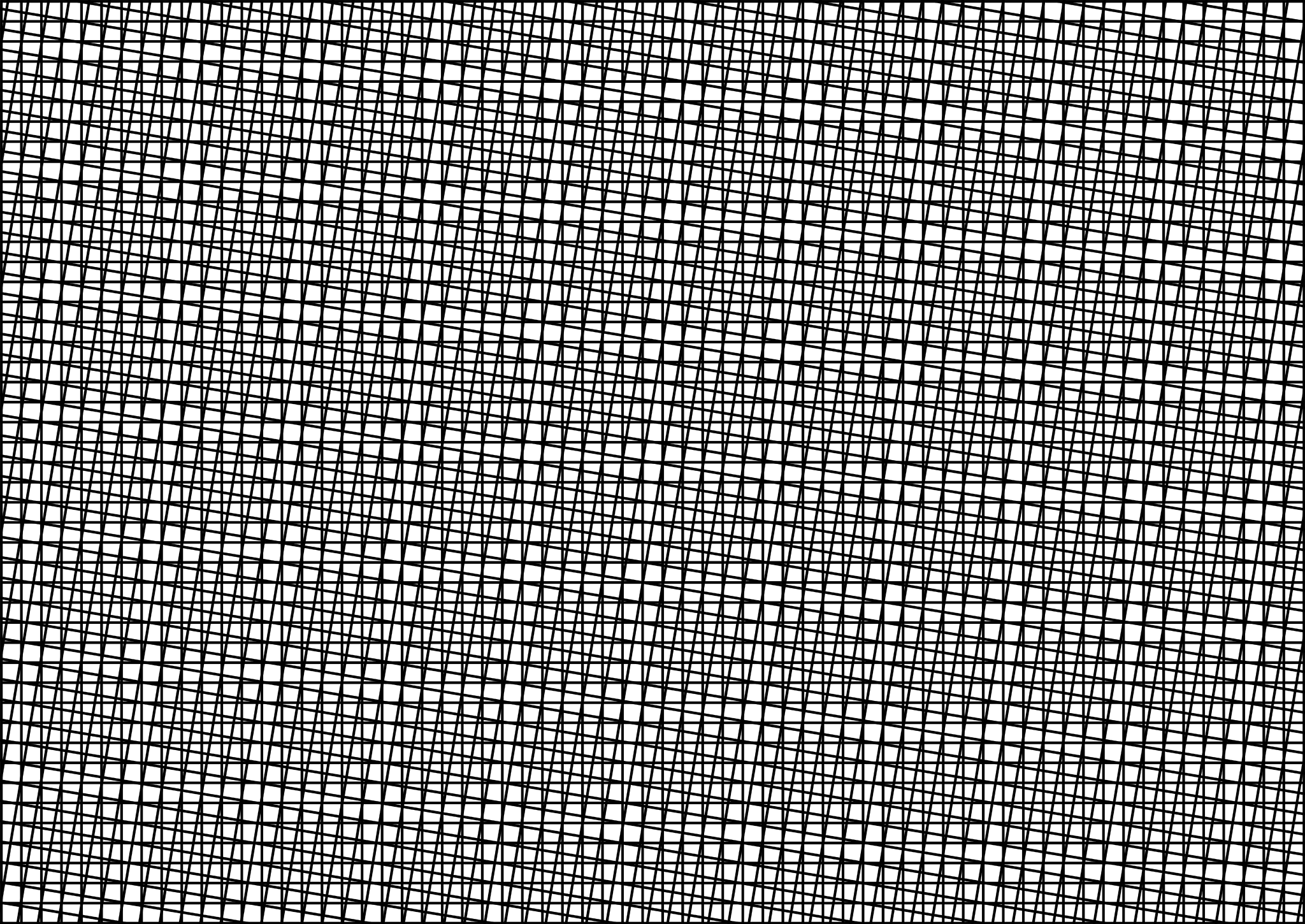Richard Guijt
New member
Coming back from an rip to Africa with the Nikon Z9 I noticed a lot of my zebra photos with the Z9, with different lenses (Z- and F-mount) have moire like artefacts in them. This can be seen on different parts of the animals. (screenshots of un-edited photos - Left LR Camera neutral, Right Nikon NX)
I have never experienced this with any off my other camera's like the D5 and D850.
See screenshots, these have been shot on Z9 with Z70-200 @70mm F8 iso 64
Anyone noticed similar "issues"?
@Steve did you come across something like this during your Africa shoots with the Z9?


I have never experienced this with any off my other camera's like the D5 and D850.
See screenshots, these have been shot on Z9 with Z70-200 @70mm F8 iso 64
Anyone noticed similar "issues"?
@Steve did you come across something like this during your Africa shoots with the Z9?
Last edited: