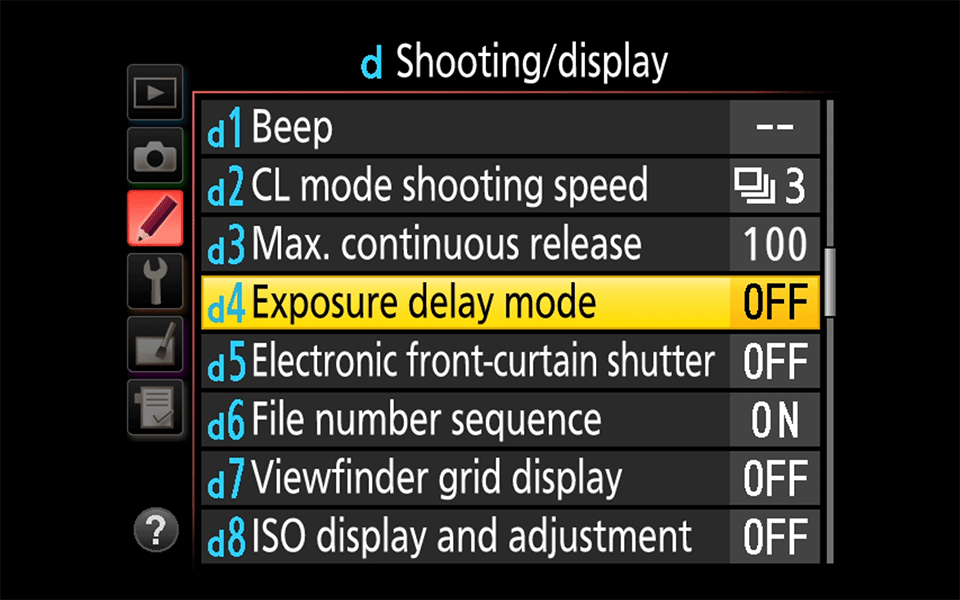I too noticed that the exposure delay option was gone, but the self timer with the Z9 is actually better. Switching to the self timer is faster than digging through the menus to get to the exposure delay option and the self timer has some addition features. You can choose the time (10, 5, and 2 seconds believe) and you can also choose to have it shoot more than one shot - and specify the delay between multiple self-timer shots. For what I use exposure delay mode for, this is really handy and with these options, I don't mind the missing exposure delay option.
Here's one way I use it (this is from my Sony A1 book - it too has multi-shot options for the self timer).
One “dim light” technique I use is dropping to insanely low shutter speeds and engaging the self-timer to keep movement to a minimum on my end. As you can imagine, this little trick requires a very stationary animal and a camera locked down on a tripod. It’s proven itself a great way to keep away from ultra-high ISOs in fading light when you have a cooperative critter.
My technique is simple: First, with the electronic shutter engaged (to avoid vibration), I rotate my drive dial to self-timer. Next, I lock everything down and focus carefully on the animal’s eye. Then, I change my shutter speed to something that would send chills down the spine of a typical wildlife photographer - typically dropping to between 1/8th and 1/30th of a second.
Finally, I carefully, gently, press the shutter release and step back, letting the camera do the work (I hold my breath too, but I don't think that’s required). As long as the animal (or its perch) doesn’t move, I’m golden.
However, in that scenario, I think there’s an advantage to letting the camera pop off three in a row, just in case there is a bit of movement from the subject. Maybe the first shot shows a touch of motion, the second less, and the third is clean. Either way, I think it’s better to have three than just a single shot. Of course, there’s also an option for five shots and it might prove a better choice for more demanding situations where the subject isn’t always perfectly still or your target is in a tree and a pesky breeze is conspiring against you.