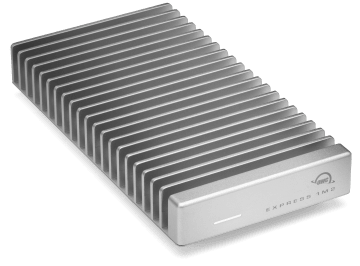JPaul_Johnson
New member
Here's my situation... I'm in Florida and I've just spent the day at Black Point where I shot over 6000 pictures with my Z8/Z9. The day was pretty long and I don't have time to parse the pictures before tomorrow's shoot. It's taken about 3 hours to transfer the shots to an external HDD (USB 3.1 reader, USB3 HDD). I don't think my HDD will be able to hold the entire trip if this pace stays constant. I try to keep at least 2 backups, but this is the first time I've had so many shots. I have well over 300GB of pictures. My 5TB external HDD would last around 15 days at this pace, and I could get a second one for the redundancy, but it takes a bit of time and effort to make these backups too.
Other than just not taking so many shots, there must be a better way. Does anyone have a cost effective strategy that works well for a busy shoot?
Other than just not taking so many shots, there must be a better way. Does anyone have a cost effective strategy that works well for a busy shoot?