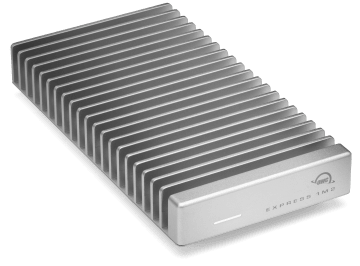I asked a similar question on DP Review and this post has something of promise. I posted about it here and can’t find that thread right now. It’s a CFe to M.2 adapter.
 www.dpreview.com
www.dpreview.com
Adapter on eBay

Re: Z8/9 - travel light - anyone using a small hub that supports data and charging: Nikon Z Mirrorless Talk Forum: Digital Photography Review
Expert news, reviews and videos of the latest digital cameras, lenses, accessories, and phones. Get answers to your questions in our photography forums.
Adapter on eBay

CF Express TYPE-B To M.2 NVMe Extension Cable for M2 SSD Memory Card Adapter | eBay
Wire length refers to the visible wire, excluding PCB and connectors.
www.ebay.com