This looks really interesting. I am going to try this out and see how I like it. Thank you.This thread's a bit old, so you might very well have solved your problem at this point. I certainly agree that you must calibrate your monitor and per Karen's suggestion to create a custom profile for your camera(s) and set that as the import default is a good one. I did that for a long time. However, I found that LR tended to oversaturate the images (to keep up with Capture One maybe? Don't know).
Recently I found this on Tony Kuyper's site: https://tonykuyper.wordpress.com/20...a-new-beginning-in-light-room-and-camera-raw/
I have been using them for a few months now and so far I am really liking it. May work for you, may not. But might be worth a try. All is costs is some time.
You are using an out of date browser. It may not display this or other websites correctly.
You should upgrade or use an alternative browser.
You should upgrade or use an alternative browser.
Can I get LrC to better render Z8 colors?
- Thread starter SCoombs
- Start date
If you would like to post, you'll need to register. Note that if you have a BCG store account, you'll need a new, separate account here (we keep the two sites separate for security purposes).
Thanks Annamaria. Yup, the profiles are free. Obviously use the one specific for your camera. I have found Tony's suggestion to work well for me. Hit "auto" (which works much better with a linear profile than one of the Adobe defaults or a custom made camera profile, at least it has for me) and then adjust from there.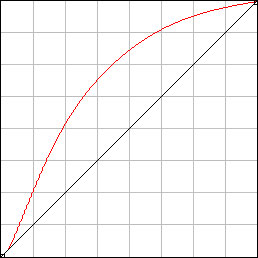
I have installed it just now as well and am finding that it gives me truer colors. Less saturated but more accurate. I think this now be my go to.Thanks Annamaria. Yup, the profiles are free. Obviously use the one specific for your camera. I have found Tony's suggestion to work well for me. Hit "auto" (which works much better with a linear profile than one of the Adobe defaults or a custom made camera profile, at least it has for me) and then adjust from there.
That said I looked at an image in FastRawViewer to see what aspect was underexposed and then in LR after the linear profile and auto it shows a lot more clipped. I couldn't adjust to avoid that but I think it's some pretty complicated settings in the two programs.
Hmm, not sure I am following your second statement, but after hitting "auto" I always then adjust from there.
Overall, I'm liking it. But might not be for everyone. So many ways to get where you want to go with your processing......
Overall, I'm liking it. But might not be for everyone. So many ways to get where you want to go with your processing......
Are viewing in linear mode in FRV?I have installed it just now as well and am finding that it gives me truer colors. Less saturated but more accurate. I think this now be my go to.
That said I looked at an image in FastRawViewer to see what aspect was underexposed and then in LR after the linear profile and auto it shows a lot more clipped. I couldn't adjust to avoid that but I think it's some pretty complicated settings in the two programs.
Yes I was. Here are two screenshots. FRV you have to look really close on the white on the Woodpecker. It's obvious in LR where the red is showing blown highlights. Is there a clipping setting in LR that must be different?Are viewing in linear mode in FRV?
You can only see EXIF info for this image if you are logged in.
You can only see EXIF info for this image if you are logged in.
Can you show the bottom bar in FRV?Yes I was. Here are two screenshots. FRV you have to look really close on the white on the Woodpecker. It's obvious in LR where the red is showing blown highlights. Is there a clipping setting in LR that must be different?
View attachment 70915View attachment 70916
Gee, I don't know what to tell you. I'll experiment on my end and see if I get the same results.
Either way I like the more natural colors and the tonal range using the linear profile.Gee, I don't know what to tell you. I'll experiment on my end and see if I get the same results.
Ok, when I view an image in both apps with nothing changed they look the same. When I apply auto in LR I also get clipping. So the curve that LR is applying does this. I do not know what algorithm LR is using. I then just modified the sliders to remove clipping.
I would imagine the curve is based on the Adobe Color profile.
JoPoV
Active member
Not sure a color checker will help getting same colors as nikon provide out of the box.One way is to use the color checker card and software. Can't say I see a dramatic difference in your examples.
It will help getting more acurate white balance and colors but it won't match nikon colors.
Camera jpg or tiff output is a secret formula which involve more than just getting right white balance and exposition.I always do raw. However, I am finding that no amount of changing WB in Lr or editing while working on the raw can get the colors right, while the camera's embedded jpg always looks right and much, much better than anything I can get Lr to output.
Raw processors use their own way which can't be exactly the nikon "secret formula".
I use other raw processor than yours and often get the same experience (I generally shoot raw + jpg for some reasons) : nikon colors are sometime hard to reproduce.
This is not a Nikon only thing.
A friend of mine shoots canon and lives from its art photography. He told me he always shoot raw + jpg too because sometime he prefers colors he gets from it's camera, and neither him nor the specialist who process its raws can generally reproduce exactly the same output.
Last edited:
Not sure a color checker will help getting same colors as nikon provide out of the box.
It will help getting more acurate white balance and colors but it won't match nikon colors.
Camera jpg or tiff output is a secret formula which involve more than just getting right white balance and exposition.
Raw processors use their own way which can't be exactly the nikon "secret formula".
I use other raw processor than yours and often get the same experience (I generally shoot raw + jpg for some reasons) : nikon colors are sometime hard to reproduce.
This is not a Nikon only thing.
A friend of mine shoots canon and lives from its art photography. He told me he always shoot raw + jpg too because sometime he prefers colors he gets from it's camera, and neither him nor the specialist who process its raws can generally reproduce exactly the same output.
The color checker returns the accurate real world color. Sometimes we want that, sometimes we want something else. As you know, you take a picture of the target which is made from real world pigments of standard colors with known values. The included software knows what actual color the target is and essentially calibrates the camera, so the color of the picture of the target matches the actual real target, so every camera from any brand will have the same accurate color. Important sometimes, for example a multishooter wedding where you don't want the bride's dress or skin tone to be different from different cameras.
"Nikon color" is simply the profile they apply in their raw converter. The raw comes out of the camera monochrome. If it's an in camera jpeg they start with the raw, apply the raw converter and then discard the raw. We could go into NX Studio with a raw and apply any of the profiles and they would be the same as the in camera jpeg. When you try to make your own you see they bake in a lot of adjustments to those profiles. Some global, some for each individual color. There is no magic Nikon has that other cameras and software don't have. It's just what settings they choose to apply.
JoPoV
Active member
This is what I told.There is no magic Nikon has that other cameras and software don't have
Each manufacturer has a "secret formula" to convert their raw.
Raw manufacturers can only try to reverse engeneer it to try to get as close colors as posible than camera do (for raw processors which try to emulate cameras rendering - not all try.).
This is never perfect (and sometime far from that).
I'm not sure it's that unique. There are only a few established strategies/methods for demosaicing raw, each with their own pluses and minuses. And for profiles I know from messing around making my own with the Canon software, you can start with an established one and modify it, or start from scratch. So the contents of the established ones are knowable.
Last edited:
JoPoV
Active member
The way camera manufacturers make conversion from raw to bitmap in their in camera and in their dedicated raw processor software is not public.I'm not sure it's that unique. There are only a few established methods for converting raw, each with their own pluses and minuses. And for profiles I know from messing around making my own with the Canon software, you can start with am established one and modify it, or start from scratch. So the contents of the established ones are knowable.
Indeed they let users create or modify settings in their software for their cameras. But this stays a secret "sauce" (even if some basic ingredients of this sauce are known, the chef keeps its secrets).
If it was public, raw manufacturers would have no problem to match specific cameras rendering. But they don't fully succeed.
Last edited:
The way camera manufacturers make conversion from raw to bitmap in their in camera and in their dedicated raw processor software is not public.
Indeed they let users create or modify settings in their software for their cameras. But this stays a secret "sauce" (even if some basic ingredients of this sauce are known, the chef keeps its secrets).
If it was public, raw manufacturers would have no problem to match specific cameras rendering. But they don't fully succeed.
I agree it is not public, I just think there aren't that many unique ways to solve the problem. Here you have an array, for a certain photosite the R value is known but that is only 1/3 of the rgb pixel, so the software has to look to the neighboring B and G values to fill in the rest of the puzzle. Each software has their own way, but the logical strategies are known.
JoPoV
Active member
Logical strategies are known, but I suspect some trikcs used to get cameras colors are more than getting a logical right result, and some manufacturers "secrets" are here to "enhance" colors, and maybe those tricks are linked to complex image analysis (to matrix metering for example).I agree it is not public, I just think there aren't that many unique ways to solve the problem. Here you have an array, for a certain photosite the R value is known but that is only 1/3 of the rgb pixel, so the software has to look to the neighboring B and G values to fill in the rest of the puzzle. Each software has their own way, but the logical strategies are known.
If there were no manufacturer sauce, any "good" camera would create perfectly normalised colors when user settings are rights. No need of color chart in studio environment for example (ok - lamp quality changes with wear, but using those cards in those conditions is more than that).
Last edited:
Logical strategies are known, but I suspect some trikcs used to get cameras colors are more than getting a logical right result, and some manufacturers "secrets" are here to "enhance" colors, and maybe those tricks are linked to complex image analysis (to matrix metering for example).
If there were no manufacturer sauce, any "good" camera would create perfectly normalised colors when user settings are rights. No need of color chart in studio environment for example (ok - lamp quality changes with wear, but using those cards in those conditions is more than that).
They say that even two copies of the exact same make and model of camera can be slightly different in color and even different lenses on the same camera, which is why these color checker targets are used, supposedly to calibrate all to a standard. I do make a different color checker profile for each lens for several lighting conditions, but sometimes the canned Lightroom ones look good, sometimes I like what DXO does, or what the auto curves adjustment in Photoshop does, or fiddle with an hsl adjustment layer. Fickle I guess.
JoPoV
Active member
What to bother with raw processors if if the conversion is as simple and straightforward.I guess really when you drill down, all colors are nothing more than a given rainbow color at a certain saturation and a certain level of lightness or darkness. Nothing special or secret about it. The rainbow color can be expressed as a hue angle from 0 to 360 with red at 0 and 360. Red transitioning gradually to orange then yellow then green, blue, violet, and back to red. The saturation is usually a percentage from 0 to 100, the lightness or darkness can also be a percentage 0 to 100.
Why people talked about things like "nikon colors" ? There shouldn't be such differences between any brands. I know sensors are not the same, neither lenses, but it would be easy to acheive standard colors as charts help to provide if those colors where not a little "customized.
Maybe I'm wrong, but my experience does not say so.
The catch is each software company has it's own underlying definition of colors, sharpening, etc. Adobe's numerical value for Daylight WB is different from Nikon's value in the camera or NXStudio. CaptureOne and others have their own ways of rendering raw files, and they translate the Nikon NEF into their structure. While the RAW file contains the data and certain instruction sets, the way each software program renders that information is slightly different. Most of the time it does not matter, but if you are trying to get a specific look or color, it can be challenging to render as desired. With millions of colors, there is general alignment but not absolute matching.
Vincent Versace uses Nikon NXStudio for his raw conversions of Nikon files. He's been a part of the development of every Nikon software program as well as the camera colors. Downstream he uses other products for editing, but his starting point is rendering those colors and other camera settings in an attractive manner.
I've found that every software program I've used has been a little different. Generally they are all pretty good, but every now and then you get a file that is hard to use in a given product.
Vincent Versace uses Nikon NXStudio for his raw conversions of Nikon files. He's been a part of the development of every Nikon software program as well as the camera colors. Downstream he uses other products for editing, but his starting point is rendering those colors and other camera settings in an attractive manner.
I've found that every software program I've used has been a little different. Generally they are all pretty good, but every now and then you get a file that is hard to use in a given product.

