jhorsch
Active member
Have been taught (and read) not to delete files in camera. Is that still true with modern cards and cameras (D500 and Z7)?
If you would like to post, you'll need to register. Note that if you have a BCG store account, you'll need a new, separate account here (we keep the two sites separate for security purposes).

Hahaha, I was wondering the same thingSay an unnamed person has been guilty of deleting files in camera but doesn't have Prograde cards. What can such a person do to get rid of the fragmentation? Full format in a card reader? I assume that Refresh Pro won't work on my Sony Tough cards. Oops, I mean this unnamed person's Sony Tough cards.
I read the information in the link. They say that reformatting the card doesn't help. AND they are marketing their Refresh Pro s/w. I 'm sure a call to them would answer whether or not their s/w works with cards from other brands. FWIW.....the s/w is only $10.....I didn’t because I always heard the same thing, then I recently began doing it without issue. Then I received an email from ProGrade Digital discussing a different reason not to do it so I’ll be going back to not doing it. There reasoning makes me concerned for doing it on SSDs too, so not sure what to do, lol.

Improve Your Memory Card Speed with Refresh Pro | ProGrade Digital, Inc
Learn how Refresh Pro keeps your memory card running like new by maintaining your card’s capacity and speed with our Health and Sanitize functions. Read now!progradedigital.com
I think it only mentioned reformatting in camera doesn’t help since it only erases the data. I would think reformatting on a computer where you’re rebuilding the table would make a difference. I’m not clear on what the software is actual doing in its refresh stage. The health check part sounds like a worthwhile investment though as it could let you know when you’re reaching the end of the lifecycle of the card.I read the information in the link. They say that reformatting the card doesn't help. AND they are marketing their Refresh Pro s/w. I 'm sure a call to them would answer whether or not their s/w works with cards from other brands. FWIW.....the s/w is only $10.....
Guilty as wellHahaha, I was wondering the same thing
Faster!It kind of sounds like you need their card reader as well as their special software to do this. It really sounds like a low level format, but maybe they have some kind of magic algorithm that works "better".
I use shooting banks in my Z9. I use save settings so I can reload them from the card when I need to reload them. Because of this I don't reformat the card instead I use delete all pictures to clear the card. The article doesn't mention that it just seems to adress deleting individual files. So far I've not had a problem but I think I'll use their refresh software every now and again to be on the safe side. I also use their CF Express card reader which is the fastest reader I have come across. I really rate Prograde products from from my experience so far.
CFExpress cards are large and do have wear leveling built into the firmware that operates the card. That technology applies to other modern memory cards as well.As I understand it the only thing that happens when a file is deleted is that the file is marked deleted in the FAT and the space used by that file is no longer reserved. When a card is formatted the FAT is just deleted or recreated. This is one of the reasons you can recover deleted files, if the space utilized by the deleted file was not used by a newer file, then the image data is still complete.
I know modern SSDs have the ability to utilized the disk storage consistently so that some portions of disk don't get used more than other. I don't know if cards have the same feature or not.
I don’t delete in camera unless I really need addition storage capacity, not that I have any sound reasoning for this, I just don’t usually do it. I think the fewer changes to the FAT in camera the better.
I was curious about the write cycles of memory cards, and you find everything from 1000 cycles to 10,000 cycles. If I fill and delete the card contents everyday, then the card should last from about 3 years to 30 years. Storage cards are one of those things that seem to get replaced because of the need for larger or faster cards long before I can wear them out.
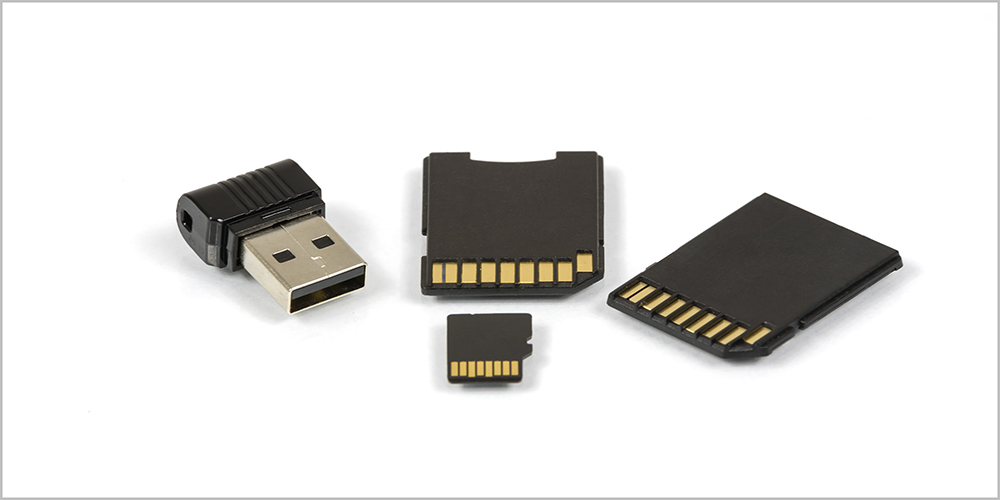
 www.delkindevices.com
www.delkindevices.com

 www.delkindevices.com
www.delkindevices.com
I am always skeptical of articles like this when someone is peddling something to sell you. I’m sure there may be some logic in what they are saying but how much of an issue it really is makes me wonder.I carry my saved settings on a separate card, well, on 2 cards actually.
