John Navitsky
Well-known member
Some folks may have seen posts about building DIY CFE-b cards. Most folks who post that are trying to suggest this for budget purposes.
I think that implies the solution being a bit dodgy, and I took a look at this trying to see how much of the dodgy-ness we could remove from the equation.
Background:
* There are currently small form factor NVME drives called 2230 drives (2230 describes the physical size)
* CFE-b uses NVME, so you only need to accommodate the physical CFE-b plug. that is to say, you don't need any circuitry between the 2230 drive and the CFE-b interface, you just need to accommodate that they have different physical connectors
So the question really comes down to:
* Are there high quality 2230 cards?
* Are they fast enough
* Is there a good enough solution to deal with the physical aspects
* Reliability
First up, when I saw folks posting about this idea a while back, I immediately wondered about doing this for performance, not cost. As a result, I ended up looking around at what 2230 drives might be available.
Most of these drives are not consumer oriented, so there wasn't really any test data easily accessible. This made them somewhat un-interesting to me, because I figured you'd just have to buy and test a bunch of them.
But then I came across this review of the Sabrent Rocket 2230:

 www.thessdreview.com
www.thessdreview.com
This is a fast, modern card. Of course you aren't going to be able to USE all that performance because CFE-b uses only two of the four NVME lanes and it's only PCI3, not PCI4 (while PCI4 drives can be used in PCI3 devices, they get the slower, PCI3, transfer rate). But still, we know this isn't a slow drive.
That solves the first two bullets.
The next thing is the shell. Here I noticed one of the videos used the following shell which is a milled solid aluminum shell. I figured it would be nice an rigid, and also provide something to heat sink to.
I figured the solid aluminum solves a lot of the reliability issue, but I figured there were a couple of outstanding issues.
I figured the screws could potentially come out and cause the card to get stuck in the camera. So I decided I'd locktight them in.
I figured we'd need good heat sinking, so I decided to use thermal paste to ensure a good, high quality bond to the shell, so I picked the Arctic MX-4 paste, which never hardens, is electrically inert and used it on BOTH sides.
I originally was thinking to pot the electronics around the connector and to secure the card in the shell, but in the end I didn't bother, but it might be something to consider to take this to the next level.
I also figured labels coming off might be a potential way things could get stuck in the camera so decided to avoid using stickers on the DIY cards.
I think this deals with the next two bullets.
The only bit of weird thing is it does seem to take a number of insertions/removals before it becomes smooth. I'd probably do this in a card reader before using in the camera.
Results with the 512GB cards suggest they are indistinguishable from my Delkin Black. Running two cards in backup mode also worked as well as with the Delkin Black cards.
All in all, I'm happy enough about this that I've ordered a pair of 1TB cards and shells.
I didn't really come at this looking for a cheaper solution, but, for those who are, it does seem like a performant setup with high quality parts and reliability risks mitigated.

 sabrent.com
https://www.amazon.com/dp/B00KZIB1PU/?tag=backcogaller-20
sabrent.com
https://www.amazon.com/dp/B00KZIB1PU/?tag=backcogaller-20
https://www.amazon.com/gp/product/B08VN345D4/?tag=backcogaller-20
Costs:
* 512GB 2230 card $80 / $170 1TB
* Shell $50
* Thermal paste $10
---
$140 512GB card
$230 1TB card


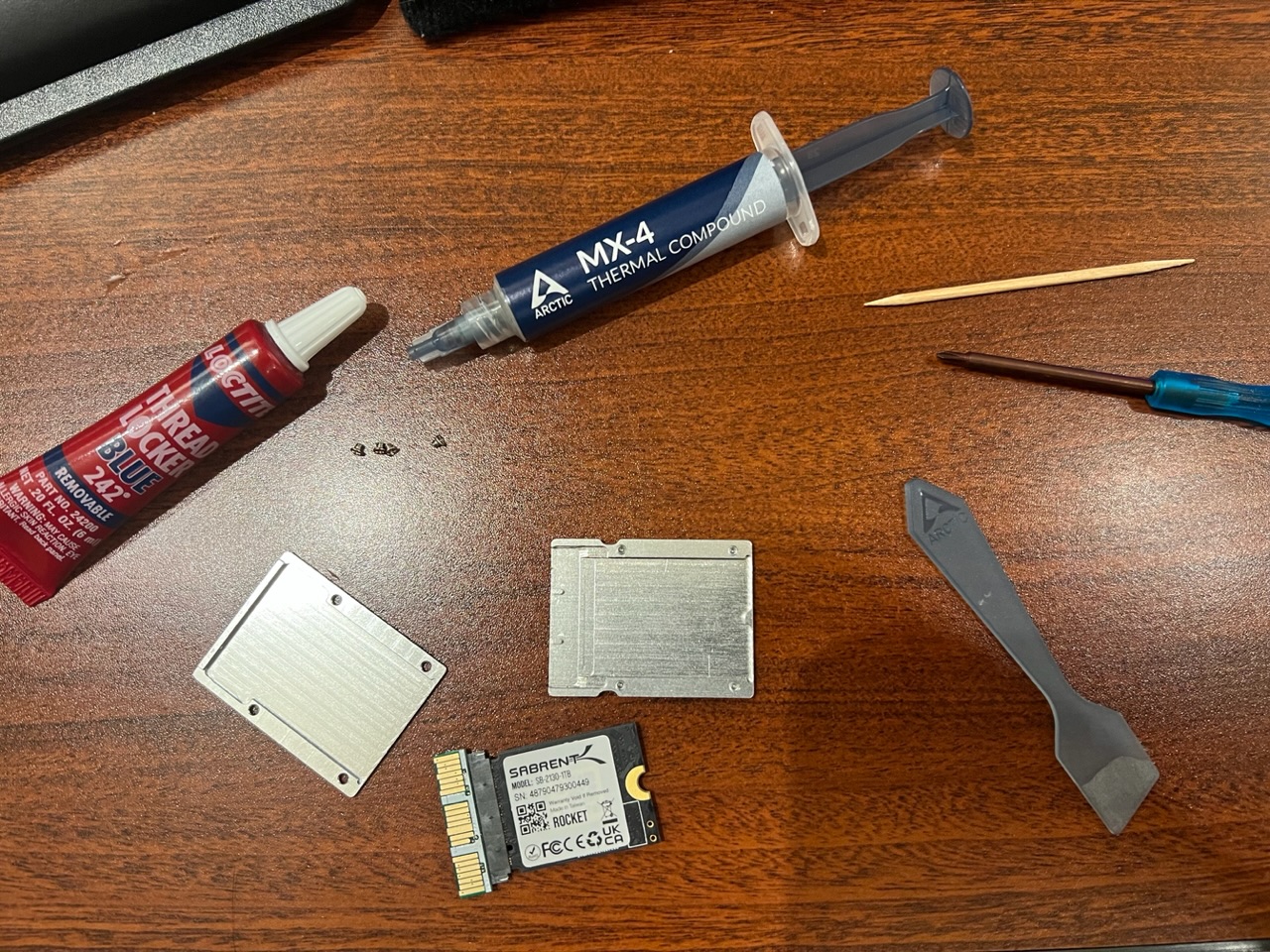


I think that implies the solution being a bit dodgy, and I took a look at this trying to see how much of the dodgy-ness we could remove from the equation.
Background:
* There are currently small form factor NVME drives called 2230 drives (2230 describes the physical size)
* CFE-b uses NVME, so you only need to accommodate the physical CFE-b plug. that is to say, you don't need any circuitry between the 2230 drive and the CFE-b interface, you just need to accommodate that they have different physical connectors
So the question really comes down to:
* Are there high quality 2230 cards?
* Are they fast enough
* Is there a good enough solution to deal with the physical aspects
* Reliability
First up, when I saw folks posting about this idea a while back, I immediately wondered about doing this for performance, not cost. As a result, I ended up looking around at what 2230 drives might be available.
Most of these drives are not consumer oriented, so there wasn't really any test data easily accessible. This made them somewhat un-interesting to me, because I figured you'd just have to buy and test a bunch of them.
But then I came across this review of the Sabrent Rocket 2230:

Sabrent Rocket Gen 4 2230 1TB M.2 SSD Review – Is this the Smallest and Fastest Storage Combination in the World? - The SSD Review
The theme of the day with respect to solid state storage seems to be form factor; the smaller the be
 www.thessdreview.com
www.thessdreview.com
This is a fast, modern card. Of course you aren't going to be able to USE all that performance because CFE-b uses only two of the four NVME lanes and it's only PCI3, not PCI4 (while PCI4 drives can be used in PCI3 devices, they get the slower, PCI3, transfer rate). But still, we know this isn't a slow drive.
That solves the first two bullets.
The next thing is the shell. Here I noticed one of the videos used the following shell which is a milled solid aluminum shell. I figured it would be nice an rigid, and also provide something to heat sink to.
I figured the solid aluminum solves a lot of the reliability issue, but I figured there were a couple of outstanding issues.
I figured the screws could potentially come out and cause the card to get stuck in the camera. So I decided I'd locktight them in.
I figured we'd need good heat sinking, so I decided to use thermal paste to ensure a good, high quality bond to the shell, so I picked the Arctic MX-4 paste, which never hardens, is electrically inert and used it on BOTH sides.
I originally was thinking to pot the electronics around the connector and to secure the card in the shell, but in the end I didn't bother, but it might be something to consider to take this to the next level.
I also figured labels coming off might be a potential way things could get stuck in the camera so decided to avoid using stickers on the DIY cards.
I think this deals with the next two bullets.
The only bit of weird thing is it does seem to take a number of insertions/removals before it becomes smooth. I'd probably do this in a card reader before using in the camera.
Results with the 512GB cards suggest they are indistinguishable from my Delkin Black. Running two cards in backup mode also worked as well as with the Delkin Black cards.
All in all, I'm happy enough about this that I've ordered a pair of 1TB cards and shells.
I didn't really come at this looking for a cheaper solution, but, for those who are, it does seem like a performant setup with high quality parts and reliability risks mitigated.

Rocket 2230 NVMe 4.0 256GB
Need to upgrade your Steam Deck, Microsoft Surface, or other device where space is limited? We have you covered. It offers Gen4 NVMe performance in a tiny form factor. Hit up to 5GBps and push up to 800K IOPS with slick responsiveness. Backward compatible with Gen3 and Gen2 PCIe slots with...
https://www.amazon.com/gp/product/B08VN345D4/?tag=backcogaller-20
Costs:
* 512GB 2230 card $80 / $170 1TB
* Shell $50
* Thermal paste $10
---
$140 512GB card
$230 1TB card
You can only see EXIF info for this image if you are logged in.
You can only see EXIF info for this image if you are logged in.
You can only see EXIF info for this image if you are logged in.
You can only see EXIF info for this image if you are logged in.
You can only see EXIF info for this image if you are logged in.
Last edited:



