This is the A1So they don’t for the a1?
You are using an out of date browser. It may not display this or other websites correctly.
You should upgrade or use an alternative browser.
You should upgrade or use an alternative browser.
Sony files, what am I missing?
- Thread starter sh1209
- Start date
If you would like to post, you'll need to register. Note that if you have a BCG store account, you'll need a new, separate account here (we keep the two sites separate for security purposes).
These are for the Sony A1 in LRCThe camera matching profiles only show up for the camera the picture was taken with, if Adobe has profiles for that camera.
For some reason I’m not finding itThis is the A1
That’s really weird. I just hit browse and it pulls them up. Do you have the latest version of LRC?For some reason I’m not finding it
Yup just updated this week. Oh well I am not having any issues with my processing but figured maybe it could be even better.That’s really weird. I just hit browse and it pulls them up. Do you have the latest version of LRC?
That’s so strange that’s it’s not showing upYup just updated this week. Oh well I am not having any issues with my processing but figured maybe it could be even better.
lablover27
Well-known member
Look harder! They are there. You have to be in the develop module. hahahaYup just updated this week. Oh well I am not having any issues with my processing but figured maybe it could be even better.
So they don’t for the a1?
Sure they do. Hit the little icon to the right, the 4 small squares. It has to be a raw file. Can't be a jpeg or a tiff you bring in from another program or something you bring back in to lightroom after editing in photoshop. If you don't have them something is not working right with your Lightroom, maybe open a chat with Adobe support.
Last edited:
Ok a little googling helped. You can’t access this on the modules page but rather diving into preferences.
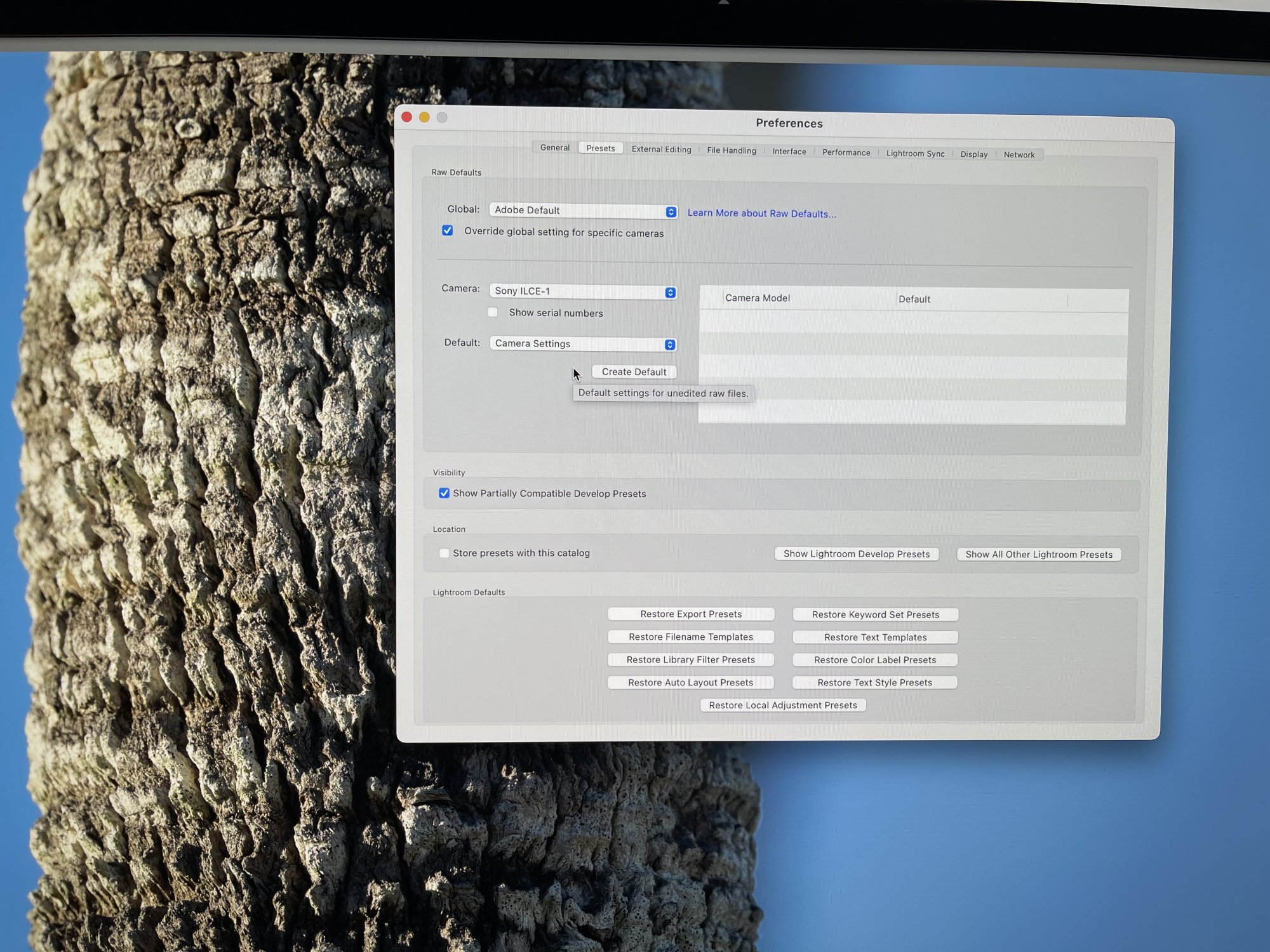
You can only see EXIF info for this image if you are logged in.
arbitrage
Well-known member
Ok a little googling helped. You can’t access this on the modules page but rather diving into preferences. View attachment 31694
I didn't think those settings had anything to do with the "Profile" settings we've been discussing. The presets are how you can save a set of Develop settings and have it applied on import/preview generation which gives you a specific starting point in the Develop module. That saved preset can include the Profile you want to use for that camera but you should always have access to the drop down list of Adobe and Camera profiles as shown in previous screenshots in this thread.
Did changing something in the Presets section you show give you access to the Profile drop down now?
Ok a little googling helped. You can’t access this on the modules page but rather diving into preferences. View attachment 31694
So have you been able to get the camera matching profiles to show up? They are supposed to be right there in the develop module, if you are working on a raw file, when you click the four little boxes to the right of the profile dropdown, or when you click browse in the dropdown. You shouldn't have to use this extra step. If you don't see them it might be worth contacting Adobe.
lablover27
Well-known member
I am very interested in this process but have been on the fence what I need to purchase to do this. Data color Spyder and kit? Or, Calibrite? Id love to hear your process.I use color checker so I start with the profile ive made for that camera and lens. I make one for sunny, one for shade for each camera/lens combo. It's a one time job, then the profile is stored for next time. If I get off that one I scroll through to see what I like.
I haven't tried it, but i am noticing Jan Wegener's set of prosets that he sells in some of his videos. Might be worth a trial.
https://thebirdphotographyshow.com/profiles.htm
I am very interested in this process but have been on the fence what I need to purchase to do this. Data color Spyder and kit? Or, Calibrite? Id love to hear your process.
I am very interested in this process but have been on the fence what I need to purchase to do this. Data color Spyder and kit? Or, Calibrite? Id love to hear your process.
There are two systems that I know of. They both work within lightroom and come with a target card with many standard colors and a grayscale. Software is included. Since the colors on the card are standard the software compares what you shot with the standard and adjusts so the output matches. You shoot the target For each lens and type of light and run the software. The Color Checker is the one I like better. It yields a Lightroom profile that you pick instead of Adobe color or whatever. The Spydercheckr doesn't give a profile but instead gives a preset that you pick off the preset panel on the left, it modifies the HSL sliders instead of making a new profile.
lablover27
Well-known member
Do you also calibrate your computer monitor as well? If so what are you using. The color checker seems to be a calibrite product formerly xrite.There are two systems that I know of. They both work within lightroom and come with a target card with many standard colors and a grayscale. Software is included. Since the colors on the card are standard the software compares what you shot with the standard and adjusts so the output matches. You shoot the target For each lens and type of light and run the software. The Color Checker is the one I like better. It yields a Lightroom profile that you pick instead of Adobe color or whatever. The Spydercheckr doesn't give a profile but instead gives a preset that you pick off the preset panel on the left, it modifies the HSL sliders instead of making a new profile.
Don't expect it to change your life. It's not very different from a faithful or standard profile, just starts you out with reliably accurate color. It will work even if you don't calibrate your monitor, but you will want a calibrated monitor anytime you are using your eyes to adjust the image.Do you also calibrate your computer monitor as well? If so what are you using. The color checker seems to be a calibrite product formerly xrite.
See my earlier post.Don't expect it to change your life. It's not very different from a faithful or standard profile, just starts you out with reliably accurate color. It will work even if you don't calibrate your monitor, but you will want a calibrated monitor anytime you are using your eyes to adjust the image.
Sorry to be late to this thread....mom passed away, sudden 2 wk trip to Calif, etc.
BUT - The raw file is the source data. Creating a camera color profile using Calibrate's Color Checker Profile to use in your raw processor (previously Xrite's Color Checker Profile) will ensure accurate colors in the RAW file. Calibrate your monitor to ensure your monitor displays the accurate color. Then process and adjust if necessary to taste! I create only one profile in sunny conditions. If your needs are different you can create profiles for various mixed lighting conditions. Using my one profile, I seldom have to adjust color.

