So I just watched Matt's video (see below) and I am intrigued. I like the idea of ditching the catalogs and everything that goes with them. This should also allow me to easily use a NAS for my photo storage and access the photos from either my desktop or laptop. Has anyone switched over? One question I have is if there is no catalog, how does Lightroom non-destructively edit photos? Are we back to using sidecar files (which I have never been a fan of)?
You are using an out of date browser. It may not display this or other websites correctly.
You should upgrade or use an alternative browser.
You should upgrade or use an alternative browser.
The Case for LR over Classic?
- Thread starter RecalcitrantRon
- Start date
If you would like to post, you'll need to register. Note that if you have a BCG store account, you'll need a new, separate account here (we keep the two sites separate for security purposes).
I missed this - thank you for the link!!
This is a game changer for people using LR - and I agree with Matt - 95% will want to switch out of catalogs. Those things are my pet hate.
Edit: when you make any changes to a NEF photo - it automatically saves a sidecar file in the same folder where you photo is. You dont have to export it, unless you are done with the editing and want to export it as Jpeg/Tiff etc
I am not sure what it is about sidecar files you dont like? Any specific reason?
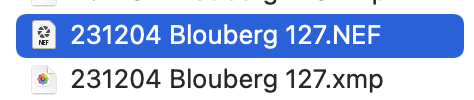
This is a game changer for people using LR - and I agree with Matt - 95% will want to switch out of catalogs. Those things are my pet hate.
Edit: when you make any changes to a NEF photo - it automatically saves a sidecar file in the same folder where you photo is. You dont have to export it, unless you are done with the editing and want to export it as Jpeg/Tiff etc
I am not sure what it is about sidecar files you dont like? Any specific reason?
Last edited:
The problem with the XMP sidecar files is that if they accidentally deleted or separated from the RAW file your edits are gone.I missed this - thank you for the link!!
This is a game changer for people using LR - and I agree with Matt - 95% will want to switch out of catalogs. Those things are my pet hate.
Edit: when you make any changes to a NEF photo - it automatically saves a sidecar file in the same folder where you photo is. You dont have to export it, unless you are done with the editing and want to export it as Jpeg/Tiff etc
I am not sure what it is about sidecar files you dont like? Any specific reason?
View attachment 75949
The problem with the XMP sidecar files is that if they accidentally deleted or separated from the RAW file your edits are gone.
if you do the moves within lightroom the xmp gets carried along with it automatically.
I have never in 20 years accidentally deleted an sidecar file. It shows up right below the raw file - so you see if there. Not much chance of missing itThe problem with the XMP sidecar files is that if they accidentally deleted or separated from the RAW file your edits are gone.
Also - the edits done in Raw - it really isn't that difficult to re-do those. Yes if you delete a whole folder's sidecar files - but what are the chance of that happening
Most of my Edits are done by going back to ACR from Photoshop - so I use ACR on a non destructive layer. Far better than baking the edits into your Raw file at the start. There are a couple of basic exceptions
There is a much greater chance of catalogs going bad, getting deleted, gone missing. There is a reason why Adobe made this change - because there have been enough users wanting it. I teach photoshop (not LR as I refuse to work with catalogs) - and I can't tell you how many times I have heard LR users having trouble finding files. Yes I expect it is most often user error - but if user error happens so frequently - surely the system is flawed. That has always been my view.
I believe this is seriously a brilliant change to LR.
However - for those who want to use the catalogs - it's all still there.
I looked at LR and really wanted to like it. However…the lack of features compared to Classic, the even less features unless you have high speed internet immediately available, and the lack of plugins and Edit in ability…combined with the large storage requirements on an iPad made it a non starter for me. I would have to carry my iPad and a powered hub to use LR on it on travel…and that saves me essentially nothing compared to carrying my 14 MBP. While they’ve tried…Adobe has assumed that all users have unlimited high speed bandwidth and mucho iPad storage…which just isn’t correct. They’ve made compromises which mostly are adequate…but the loss of catalogs and other functionality make it not a good choice for people with 10s to 10ls of thousands of images…and want their own backups…because we can all trust Adobe not to screw things up, right?
Elsa…it’s not the systems fault, it’s stupid users and there’s no way to eliminate that. But…if LR had the capabilities I rely on in LRC…I could see biting the bullet…but it doesn’t. If it ever does I might reconsider.I have never in 20 years accidentally deleted an sidecar file. It shows up right below the raw file - so you see if there. Not much chance of missing it
Also - the edits done in Raw - it really isn't that difficult to re-do those. Yes if you delete a whole folder's sidecar files - but what are the chance of that happening
Most of my Edits are done by going back to ACR from Photoshop - so I use ACR on a non destructive layer. Far better than baking the edits into your Raw file at the start. There are a couple of basic exceptions
There is a much greater chance of catalogs going bad, getting deleted, gone missing. There is a reason why Adobe made this change - because there have been enough users wanting it. I teach photoshop (not LR as I refuse to work with catalogs) - and I can't tell you how many times I have heard LR users having trouble finding files. Yes I expect it is most often user error - but if user error happens so frequently - surely the system is flawed. That has always been my view.
I believe this is seriously a brilliant change to LR.
However - for those who want to use the catalogs - it's all still there.
I have LR as well as Classic where I keep all my photos and doing editing. The only reason I use LR is so I can upload photos to myportfolio.com. I think I already spend enough monthly for the Adobe photography package. The cost for uploading all my photos to the Adobe cloud seems like a needless expense.
The big change to LR is that cloud use is no longer required. You can maintain and access your own file structure. No cloud required. So it appears you get the editing functionality of Classic without the catalogs.I have LR as well as Classic where I keep all my photos and doing editing. The only reason I use LR is so I can upload photos to myportfolio.com. I think I already spend enough monthly for the Adobe photography package. The cost for uploading all my photos to the Adobe cloud seems like a needless expense.
Replytoken
Well-known member
You could also just use ACR and Bridge if you are averse to using catalogs and can do without the features offered in LRC.The big change to LR is that cloud use is no longer required. You can maintain and access your own file structure. No cloud required. So it appears you get the editing functionality of Classic without the catalogs.
--Ken
aolander
Well-known member
You talk about "Catalogs", plural. You should use only one. Never had an issue with my one Catalog.
I don't understand if you are not using the Adobe cloud. Where are the photo files stored?The big change to LR is that cloud use is no longer required. You can maintain and access your own file structure. No cloud required. So it appears you get the editing functionality of Classic without the catalogs.
aolander
Well-known member
There is a "Cloud" tab and a "Local" tab. Using the "Local" tab, you can browse your photo files on your computer without having to "Import", etc.I don't understand if you are not using the Adobe cloud. Where are the photo files stored?
That's an improvement. Can you search then as you can in Classic, such as with a certain lens, keywords, etc?There is a "Cloud" tab and a "Local" tab. Using the "Local" tab, you can browse your photo files on your computer without having to "Import", etc.
I will have to read up on this because I don't understand how the photos get on your computer from your camera if you don't import them.It's a new feature just from October. No need for a catalog or importing.
If you convert your pictures into DNG when you import, it stores your changes INSIDE the dng file. No need for sidecars.I missed this - thank you for the link!!
This is a game changer for people using LR - and I agree with Matt - 95% will want to switch out of catalogs. Those things are my pet hate.
Edit: when you make any changes to a NEF photo - it automatically saves a sidecar file in the same folder where you photo is. You dont have to export it, unless you are done with the editing and want to export it as Jpeg/Tiff etc
I am not sure what it is about sidecar files you dont like? Any specific reason?
View attachment 75949
1. Also its not about accidentally deleting them, that does happen, but if your computer crashes you could lose the sidecar bits.
2. You can use Classic and still store everything in ANY designated cloud. Using just Lightroom, when I looked the last time the storage at Adobe was quite pricey.
Last edited:
Thanks for all the clarificationIf you convert your pictures into DNG when you import it stores your changes INSIDE the dng file. No need for sidecars.
1. Also its not about accidentally deleting them, that does happen, but if your computer crashes you could lose the sidecar bits.
2. You can use Classic and still store everything in ANY designated cloud. Using just Lightroom, when I looked the last time the storage at Adobe was quite pricey.
I will have to read up on this because I don't understand how the photos get on your computer from your camera if you don't import them.
In Lightroom classic importing just means linking the image file wherever it is to the lightroom catalog. The import dialog in lightroom can also be used to copy the files from the camera, but the importing part is the link to the catalog. Lightroom (not classic) skips the importing to the catalog and reads the file directly in whatever folder it is in. I think I like the catalog better.
aolander
Well-known member
Just download your card to folders on your computer (or a new folder you've made). You don't need LR to do that.I will have to read up on this because I don't understand how the photos get on your computer from your camera if you don't import them.
F22photo.CH
New member
From what I can tell Lr doesn’t have the ability to generate Collections. Am I wrong? For doing tasks like image submissions, client printing projects, etc. I’ve found Collections to be quite useful.
kkwilcox
New member
To me, the inability to use plugins is a deal breaker with LR vs LRc. Plus, the catalog is what eventually got me using Lightroom in the first place, after staying away from it for years.
That is a tremendous improvement…probably enough to almost get me to look at it again. There are some image collections I want to put on the cloud and one can do albums for that…but publishing them to the cloud makes a copy of the image as it exists now…it needs to publish the image and then any subsequent changes up or down instead, his preserving the advantages of both. And I’m still wondering…since there is no catalog…how do all the things that ate in the LrC catalog get handled with LR…guess I need to go google that as well. However…I’m still in the use plugins and Edit in mode…so they need to add that as well. I’m good with only being able to do that in macOS…but once the changes get saved back to LR they need to go to the cloud if published and back if edited elsewhere along with me understanding what replaces the catalog data.The big change to LR is that cloud use is no longer required. You can maintain and access your own file structure. No cloud required. So it appears you get the editing functionality of Classic without the catalogs.


