sid_19911991
Well-known member
I bought a Lexar GB CF express B card. Going by the following table, it seemed the best performer relative to price. Its buffer/write capacity is the 3rd best on the list!
The results I got...
1) Lossless Raw only @ 20 FPS - 61 raw images - before buffer starts to slow down. But one can keep pressing the shutter button, it continues to write images at a slower FPS. I got a burst of 135 images & kept going!
2) Lossless Raw only @ 15 FPS - 132 raw images.
A 256 GB Acer card came bundled with my Z9 which can only shoot 30-32 lossless raw images at both 20 FPS & 15 FPS before the buffer runs out. And then, one has to pause for 2-3 seconds before it catches its breath. So basically, pathetic.
Source: Matt Granger
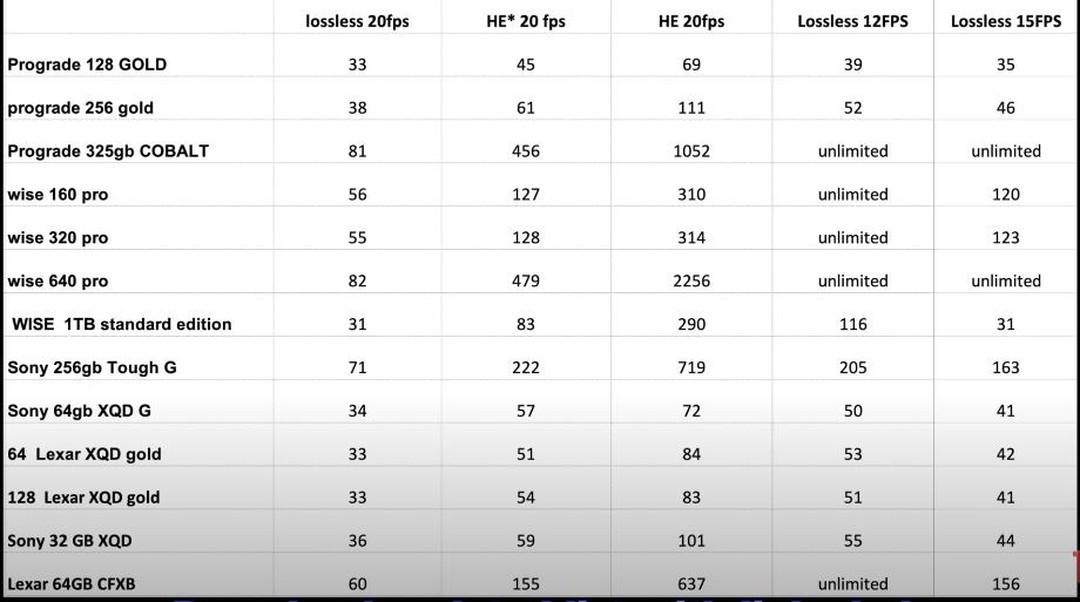
The results I got...
1) Lossless Raw only @ 20 FPS - 61 raw images - before buffer starts to slow down. But one can keep pressing the shutter button, it continues to write images at a slower FPS. I got a burst of 135 images & kept going!
2) Lossless Raw only @ 15 FPS - 132 raw images.
A 256 GB Acer card came bundled with my Z9 which can only shoot 30-32 lossless raw images at both 20 FPS & 15 FPS before the buffer runs out. And then, one has to pause for 2-3 seconds before it catches its breath. So basically, pathetic.
Source: Matt Granger
You can only see EXIF info for this image if you are logged in.



