Z9 NEF files are not yet optimally supported by Adobe (Lightroom, Photoshop), especially the High Efficiency RAW. Has been suggested that better, less noisy images can be obtained by downloading images using Nikon NX Studio. But if I do this, how can I then easily incorporate the images into my usual workflow using Lightroom for organizing and optimizing images?
You are using an out of date browser. It may not display this or other websites correctly.
You should upgrade or use an alternative browser.
You should upgrade or use an alternative browser.
Z9 RAW files not optimally supported by Adobe
- Thread starter Ivan Rothman
- Start date
If you would like to post, you'll need to register. Note that if you have a BCG store account, you'll need a new, separate account here (we keep the two sites separate for security purposes).
Maljo
Well-known member
I am going to shoot lossless compressed until I am sure the HE files are equally good.
They're not yet "optimally" supported but LR will import the NEF files. You can go ahead and import them the way you normally would into LR. Then you can go into NX Studio and conver/export them in another format in the same folder as the originals. Then sync the folder in LR.Z9 NEF files are not yet optimally supported by Adobe (Lightroom, Photoshop), especially the High Efficiency RAW. Has been suggested that better, less noisy images can be obtained by downloading images using Nikon NX Studio. But if I do this, how can I then easily incorporate the images into my usual workflow using Lightroom for organizing and optimizing images?
Also, there was an LRC update last night. Not sure if that changed anything (I am waiting on tether).
Thank you for that suggestion. Makes sense. Although I would much prefer to have been able to keep things simple with Adobe fully supporting NEF files, especially that we are now out 3 ½ months from the first deliveries of the Z9. And as far as I can tell, in Lightroom you can get results (even if suboptimal) for Lossless Compressed files but not for High Efficiency files.They're not yet "optimally" supported but LR will import the NEF files. You can go ahead and import them the way you normally would into LR. Then you can go into NX Studio and conver/export them in another format in the same folder as the originals. Then sync the folder in LR.
That's correct. I've been using it to process image I've been capturing while practicing with the Z9. Everything works so I'm not sure what's sub-optimal. Color profile maybe? I have tested a couple of images run through NX Studio and the NR certainly works better....as far as I can tell, in Lightroom you can get results (even if suboptimal) for Lossless Compressed files but not for High Efficiency files.
For color integrity, I recommend using Xrite's (now Calibrite) Color Checker Passport to create custom camera color profiles for the Z9 (or Z6/Z7....). I have created custom camera color profiles for my D850, D5, Z7 ii and Z9, etc. I never worry again about the capture image reflecting accurate colors! Then calibrate your monitor and you are "done" worrying about accurate colors. Of course, since you are processing raw's, you can always tweak color bias to warm or cool to your desired look.
John Navitsky
Well-known member
Z9 NEF files are not yet optimally supported by Adobe (Lightroom, Photoshop), especially the High Efficiency RAW. Has been suggested that better, less noisy images can be obtained by downloading images using Nikon NX Studio. But if I do this, how can I then easily incorporate the images into my usual workflow using Lightroom for organizing and optimizing images?
i think it's super not clear how much that is true and even if it is true exactly what it means.
i think the noise issue is widely misunderstood. i don't think adobe products are *adding* noise, i think the nx studio is removing noise without telling you. my feeling here is that you can get the same end result by you adding good NR to your image.
likewise, i can imagine how the color mapping might not be perfect, but you can tweak all the colors. and it's unclear what profile(s) these _potential_ issues apply to. ie, are we talking "adobe standard" vs "camera standard".
in the end, i don't think there is anything wrong with the raw conversion. but it's possible the DEFAULT values may need some tweaking.
personally, i haven't seen any reason to drag another program into my workflow. right now i've been using "camera standard" and it's possible the colors are a bit hot (but it's hard to really tell because the "camera" profiles are influenced by the camera settings, which vary), but i don't really see anything objectionable. i may consider moving to "camera neutral" since i tend to bump colors a bit to kind of even things out.
but all in all, i'd take all this talk with a huge grain of salt.
I’ve been using High Efficiency Raw* files for wildlife shooting on my Z9 since February. ACR will convert them. I’ve thought the results are good. I have not compared them with NX Studio’s conversions, but should do that. (In the past, I’ve used Nikon’s software for converting files with tricky colors — say photos of Utah’s red rock).
I checked Adobe’s web page for cameras supported by ACR and Adobe does not indicate that support for Z9 files, whether lossless compressed, high efficienty raw* or high efficiency raw is preliminary. The website does note then that there are a couple of specific ARM processors using Windows or Android that are not yet supported for HE* and HE files. Of course, I suspect conversions and related algorithms are updated and improved from time to time.
Thom Hogan noted in his Z9 e-book that, as of when he was writing, a number of processing programs (including LR and ACR) did not have “full” Z9 raw support (page 441). Have others seen something from Adobe saying that support for Z9 raw is preliminary? Other indications of what might be preliminary or not optimal?
Any views about what one might lose by using HE*? Thom Hogan noted that he hasn’t “really seen any” effect of data loss from using HE* files (page 449).
My current plan is to continue using HE* for wildlife, especially when I expect burst shooting. And lossless compressed for landscape shooting.
I checked Adobe’s web page for cameras supported by ACR and Adobe does not indicate that support for Z9 files, whether lossless compressed, high efficienty raw* or high efficiency raw is preliminary. The website does note then that there are a couple of specific ARM processors using Windows or Android that are not yet supported for HE* and HE files. Of course, I suspect conversions and related algorithms are updated and improved from time to time.
Thom Hogan noted in his Z9 e-book that, as of when he was writing, a number of processing programs (including LR and ACR) did not have “full” Z9 raw support (page 441). Have others seen something from Adobe saying that support for Z9 raw is preliminary? Other indications of what might be preliminary or not optimal?
Any views about what one might lose by using HE*? Thom Hogan noted that he hasn’t “really seen any” effect of data loss from using HE* files (page 449).
My current plan is to continue using HE* for wildlife, especially when I expect burst shooting. And lossless compressed for landscape shooting.
airestudiosmt
Well-known member
I have issues with High Efficiency * NEF images from the Z9 displaying and opening up correctly in the current version of ON1 Raw. JPG files display and open just fine. If I open this same folder in NX Studio the files are fine.
If I set the Raw Recording to Lossless, the NEF files display and open just fine in ON1.
I am hoping an update will be coming out soon.
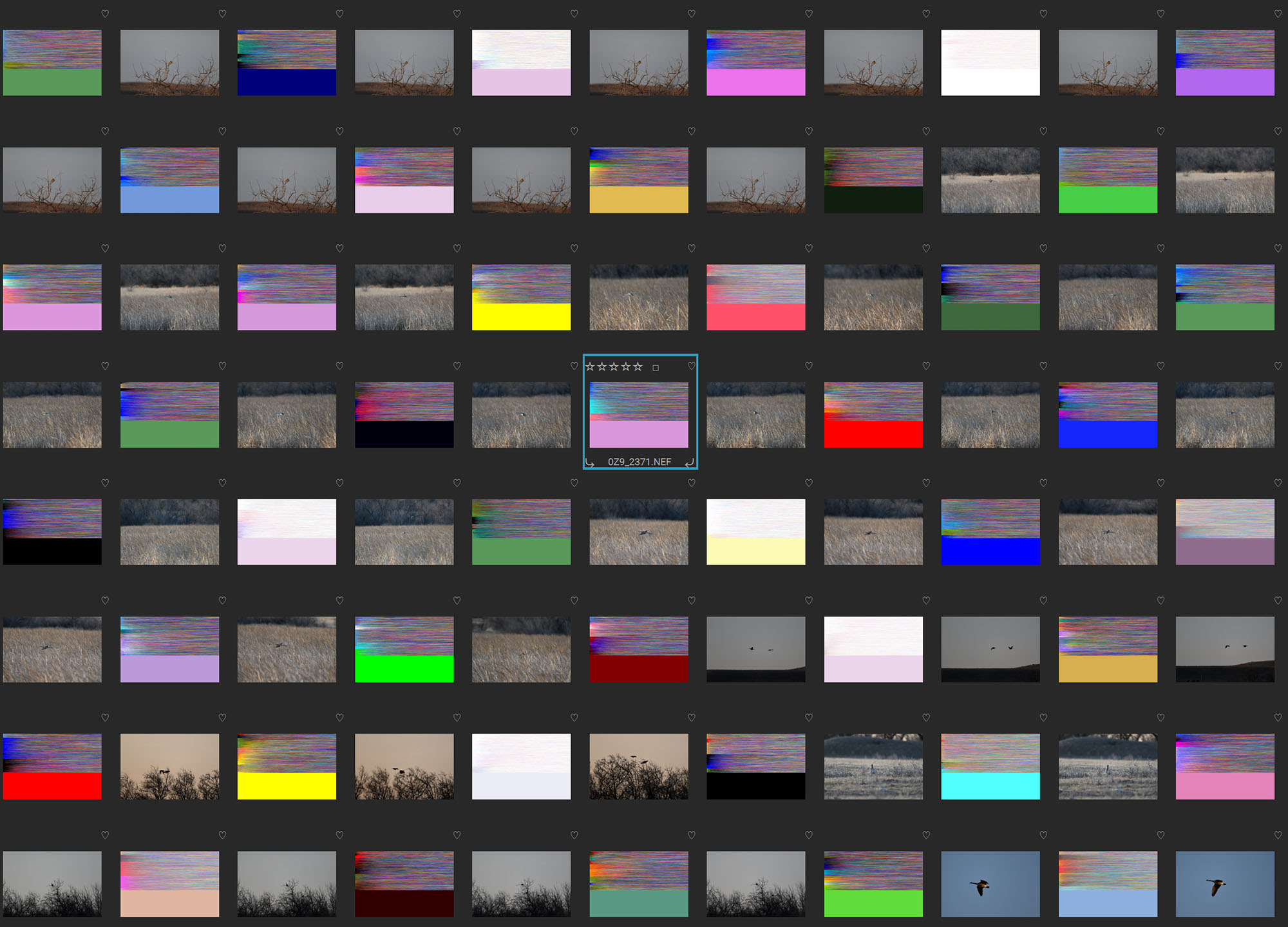
If I set the Raw Recording to Lossless, the NEF files display and open just fine in ON1.
I am hoping an update will be coming out soon.
You can only see EXIF info for this image if you are logged in.
I have no issues whatsoever but use the full size raw files. I edit them in LRC and photoshop as well as using topaz plugins.
John Navitsky
Well-known member
I have no issues whatsoever but use the full size raw files. I edit them in LRC and photoshop as well as using topaz plugins.
i haven't heard of anyone actually having problems. but some random posts on the internet how they look "better" if done with nx studio. but none of these posts seems to really provide enough detail about the respective settings/edits to be credible imo.
I don’t like either of the compressed versions. They seem harder to clean up the noise. The full size raw files seem equal in most aspects as the Z7ii. I still think the Z7ii files might be a bit easier to deal with over the Z9.i haven't heard of anyone actually having problems. but some random posts on the internet how they look "better" if done with nx studio. but none of these posts seems to really provide enough detail about the respective settings/edits to be credible imo.
I thank all of you for the comments which I think go along with what I've been reading about the handing of the NEF files. I've only been shooting Lossless Compressed and have avoided HE. And any noise in my images, even at higher ISOs, has been well handled by Topaz DeNoise AI or Sharpen AI.
I don't use NX, but I do use Nikon Tether which is the same RAW converter. My files actually look "better" if I don't use the Nikon Tether and download directly from camera into and via LRC. When I do use Nikon Tether, using the Adobe Standard "restores" the file and it's a much closer match to the shot I see on the back of the camera. I then calibrate using the WB dropper from the first frame I shoot (which is a color card) and go from there. In other words, in my camera and lighting settings, Adobe does a great job. One thing that is missing (unless it's in the newest version) is Z9 tether. In the past, even with the wacky Fuji files, that produced the cleanest and most accurate files.i haven't heard of anyone actually having problems. but some random posts on the internet how they look "better" if done with nx studio. but none of these posts seems to really provide enough detail about the respective settings/edits to be credible imo.
Z9 NEF files are not yet optimally supported by Adobe (Lightroom, Photoshop), especially the High Efficiency RAW. Has been suggested that better, less noisy images can be obtained by downloading images using Nikon NX Studio. But if I do this, how can I then easily incorporate the images into my usual workflow using Lightroom for organizing and optimizing images?
I do something similar when I want to use Canon software. What I do is bring it into Lightroom as usual, then in Lightroom right click and choose to view in file explorer. In file explorer I right click and choose 'open with' and choose, in your case NX Studio. Once edited, save the tiff into the same folder that Lightroom uses. Finally in Lightroom select that folder and choose synchronize folder which looks for anything new.
In my case from the Canon software I send it to Photoshop, then save the tiff from Photoshop to the Lightroom folder and synchronize the folder.
Lightroom to Photoshop and back is way easier, but this sounds worse than it is. The important part is you are doing a version where you are letting the camera makers software do a raw conversion for the one that is the keeper.
TonyF
Active member
I came across a noise issue with high efficiency* in Lightroom after the first time I went higher than ISO 800. I've posted another thread on the issue but, long story short, have you tried ensuring your sharpening slider in LR is at zero? This vastly improveed matters for me. I went 'old school', cut out any pre-sharpening, and did it all in photoshop.
It is distinctly possible that Adobe havent got it completely right yet. it took them ages to sort out Fuji RAF files from the XT models. DXO on the other hand waited until they are happy everything was OK first. DXO dont yet support the high efficiency* file in PL5/6 so something is different that they are still working on.
It is distinctly possible that Adobe havent got it completely right yet. it took them ages to sort out Fuji RAF files from the XT models. DXO on the other hand waited until they are happy everything was OK first. DXO dont yet support the high efficiency* file in PL5/6 so something is different that they are still working on.
I have been converting my high efficiency raw* files with ACR, which I think is based on the same conversion engine used by Lightroom. I turn the sharpening and noise reduction in ACR to 0 (other than color noise reduction). Then use Topaz DeNoise AI and/or Sharpen AI as a Photoshop plug-in. Seems to work well, although I am not a pro, so I may not know what I am missing.I came across a noise issue with high efficiency* in Lightroom after the first time I went higher than ISO 800. I've posted another thread on the issue but, long story short, have you tried ensuring your sharpening slider in LR is at zero? This vastly improveed matters for me. I went 'old school', cut out any pre-sharpening, and did it all in photoshop.
It is distinctly possible that Adobe havent got it completely right yet. it took them ages to sort out Fuji RAF files from the XT models. DXO on the other hand waited until they are happy everything was OK first. DXO dont yet support the high efficiency* file in PL5/6 so something is different that they are still working on.
The following are just my opinions and are not backed by any scientific measurements or detailed studio photographs under controlled conditions, so take them with as many grains of salt as you wish.
I’m confused with comments like “suboptimal processing by Adobe” of Z9, etc. The Adobe RAW processing can be set as a preset to any values you prefer. So far I’ve taken about 10,000 images with my Z9 using HE* and I’m happy with my Adobe LR Classic, Photoshop workflow (occasionally also using Topaz DeNoise and NIC/Silver Effects Pro).
I do not rely on Adobe’s default settings for color profiles, sharpening, etc, for my Z9 or any other camera that I’ve owned (Z7ii, D850, etc). Instead, I create a custom sunlight color profile for each camera using a ColorChecker Passport and software from X-Rite/Calibrite. I then create a LR Classic preset for each camera type (Z9, Z7ii, D850, etc) with the develop settings that I prefer to start from, including the amount of sharpening and the Custom sunlight color profile that I made via X-Rite. The LR Classic camera preset (specific to each camera type - Z9, Z7, etc) is then what I use during the LR import process.
Just to me, I can tell no difference between Z9 HE* and compressed NEF, and both of those seem very close to Z7 and D850 NEF files with respect to image quality.
I’m confused with comments like “suboptimal processing by Adobe” of Z9, etc. The Adobe RAW processing can be set as a preset to any values you prefer. So far I’ve taken about 10,000 images with my Z9 using HE* and I’m happy with my Adobe LR Classic, Photoshop workflow (occasionally also using Topaz DeNoise and NIC/Silver Effects Pro).
I do not rely on Adobe’s default settings for color profiles, sharpening, etc, for my Z9 or any other camera that I’ve owned (Z7ii, D850, etc). Instead, I create a custom sunlight color profile for each camera using a ColorChecker Passport and software from X-Rite/Calibrite. I then create a LR Classic preset for each camera type (Z9, Z7ii, D850, etc) with the develop settings that I prefer to start from, including the amount of sharpening and the Custom sunlight color profile that I made via X-Rite. The LR Classic camera preset (specific to each camera type - Z9, Z7, etc) is then what I use during the LR import process.
Just to me, I can tell no difference between Z9 HE* and compressed NEF, and both of those seem very close to Z7 and D850 NEF files with respect to image quality.
Calson
Well-known member
Adobe chose to reverse engineer ACR with NEF files from a camera they buy to use. So ACR is never going to produce the results one can get with conversion software from the camera manufacturer.
In the past I would use Studio to convert to 16-bit TIFF and then process the files. The latest version of Studio will not install on my primary workstation and so I am using Affiinity for conversion. Studio is an unsupported application so the end user is on their own.
In the past I would use Studio to convert to 16-bit TIFF and then process the files. The latest version of Studio will not install on my primary workstation and so I am using Affiinity for conversion. Studio is an unsupported application so the end user is on their own.
I literally have no idea what the issue is. Been processing NEF from various bodies, and now with Z9 under both artificial and natural light with zero issues. My only issue with Z9 and LRC at the moment is having to use Nikon Tether workaround to tether, which takes 3 seconds to show up instead of 1/2 sec and having to click on a preset I had created for the Z9/white balance.
wassa1957
Active member
Maybe this is a stupid question but surely Adobe has had enough time to add the Z9. Mine was only ordered in Jan and there appears no news on Aus deliveries so I hope this situation is fixed in the next three months. I hope I have my Z9 by then. Maybe?
Roy
Well-known member
You could save the files as TIFF until Adobe catches up...Z9 NEF files are not yet optimally supported by Adobe (Lightroom, Photoshop), especially the High Efficiency RAW. Has been suggested that better, less noisy images can be obtained by downloading images using Nikon NX Studio. But if I do this, how can I then easily incorporate the images into my usual workflow using Lightroom for organizing and optimizing images?
John Navitsky
Well-known member
Maybe this is a stupid question but surely Adobe has had enough time to add the Z9. Mine was only ordered in Jan and there appears no news on Aus deliveries so I hope this situation is fixed in the next three months. I hope I have my Z9 by then. Maybe?
it’s very unclear if or how much of a problem there is. import of z9 raw files works
Interesting thread in Nikon Cafe. Assume it is ok to post. If not, please delete.

 www.nikoncafe.com
www.nikoncafe.com

Nikon Z9 Raw Photo / NRAW Video Support | 07 July 2023
UPDATED: 07 July 2023 07 July 2023: Topaz Photo AI 1.4.0 now supports for HE* and HE compressed raw files via the intoPIX SDK. High Efficiency Raw Nikon's own lossless compressed raw file delivers a full resolution image at an average file size of 55 to 60 MB. The Nikon Z9 offers a new High...

