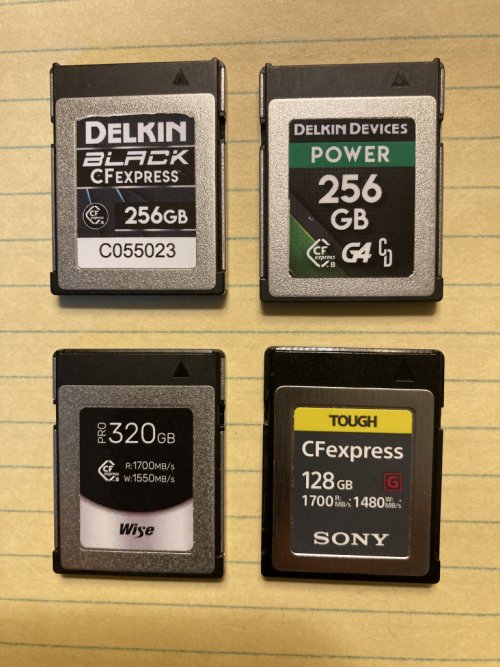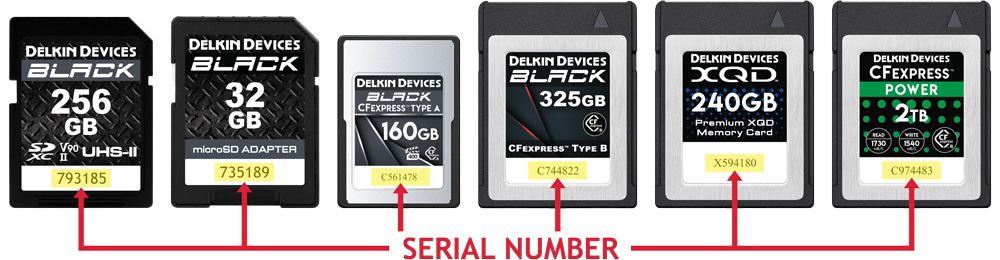Dinusaur
Active member
Following your suggestion, I did full format on Z9 of the current cards I use, and I am getting a few surprises. May be that's what is expected.This may be meaningless, but something to think about.
Do a full format of your card in the Z9, and time the format. - Do it twice, as the first time may not be accurate. The second time is on a cleaned card. -
See which one is fastest at writing the new format. I have no idea if valid, but to me it shows the speed of the card.
I validated that the slower full format, also had the slower buffer clearing of a sequence. Watch that back light and when you can pull the trigger again.
Do your own test, due diligence. Be carefull of hype, shills and influencers.
1. Delkin Black CFexpress 256 GB: 30 sec
2. Delkin Power 256 GB G4: 2.6 sec
3. Wise 320 GB Pro: 2.8 sec
4. SONY CFexpress 128 GB: 4 sec. (Hangover from my D6 days)
In last two weeks I have two system lock up while using Delkin Black (#1 above) - battery needed to be removed to get the camera going again. I bought the card two years ago when I got my first Z9 and the card has served me well so far. However, the full format test seems to indicate that this card has the slowest write speed. By the way, all four cards suffer from buffer stuttering after about 70 shots. If the card's write speed is higher, shouldn't one expect the stuttering to start later or none at all?