I shoot video on an FX3 which has dual base ISO's of 800 and 12800. A7R5's for photography.ISO 12800? I thought ISO 4000 corresponds to the 2nd base sensor ISO.
You are using an out of date browser. It may not display this or other websites correctly.
You should upgrade or use an alternative browser.
You should upgrade or use an alternative browser.
Do you use Banks and if so how?
- Thread starter RichF
- Start date
If you would like to post, you'll need to register. Note that if you have a BCG store account, you'll need a new, separate account here (we keep the two sites separate for security purposes).
1 - espresso
2 - espresso
3 - espresso
4 - cat
Well we know how four got changed.
These are a just a reminder to not operate the camera before my espresso.
Otherwise I haven't used them.
I guess the question for those that are using them is besides SS/ISO/aperture what are you changing that you feel you need the banks for?
2 - espresso
3 - espresso
4 - cat
Well we know how four got changed.
These are a just a reminder to not operate the camera before my espresso.
Otherwise I haven't used them.
I guess the question for those that are using them is besides SS/ISO/aperture what are you changing that you feel you need the banks for?
Snapshot2020
Well-known member
I only use two Banks. One for Wildlife / Raptor and another Bank for Video.
I only use two banks currently. Have debated setting up additional bank for macro, but haven't done so as yet.
I use two Z9's, so I set up identical banks for each body.
A. Landscape
B. Wildlife/Birds
I leave 1st body set to Landscape, 2nd body set to Wildlife. I set up the 2nd body landscape bank simply as a back-up in case my 1st body craps out on me.
When I shoot wildlife/birds, I switch 1st body to wildlife/birds so I can use a 70-200 on 1st body and 180-600 on 2nd body so I don't have to swap out lenses, which is a big plus, especially if I'm in my canoe or boat.
If I shot video, I would definitely use a bank or two for video, but I don't shoot video at all, at least so far.
I use two Z9's, so I set up identical banks for each body.
A. Landscape
B. Wildlife/Birds
I leave 1st body set to Landscape, 2nd body set to Wildlife. I set up the 2nd body landscape bank simply as a back-up in case my 1st body craps out on me.
When I shoot wildlife/birds, I switch 1st body to wildlife/birds so I can use a 70-200 on 1st body and 180-600 on 2nd body so I don't have to swap out lenses, which is a big plus, especially if I'm in my canoe or boat.
If I shot video, I would definitely use a bank or two for video, but I don't shoot video at all, at least so far.
If you change something in your bank, how do you reset or just leave as last set?i have one bank for general shootings p- mode
one for birding manual
one for macro with flash manual
one for macro no flash aperture priority
then i have recall hold assigned to a function button . instant way go from birding to say landscape for a shot and back to birds
I understand all too well. Often I will change setting rather than remember I had set a bank for that style of photography. Other times I switch banks.Nope, I like customization features that let me quickly change settings, ideally without taking my eye from the viewfinder and use those to reconfigure for differing needs.
I’ve tried both custom banks and U1, U2 type saved settings and don’t find them useful. Even within a given shooting genre I find myself changing settings on the fly and much prefer not having to remember why I saved various configurations and instead just quickly change to the settings I need for the given situation.
I have 3 banks set up: General/wildlife, landscape, and night/astro. I seldom use them. In the general mode I have AF mode cycle through single point, WA-small SD animal, WA-wide SD animal, and 3D SD animal. I use it almost exclusively, usually in n single point.
I set the joystick button to RSF- H with my BIF preferences: 1/1600, f4, WA-wide SD bird, 15fps.
A number of the settings are the same across banks. Things like ISO 64 auto to 12800, AF-C don’t change much, except for BIF and Astro and those are covered. The only time I’d really change a Bank would be for Astro.
I set the joystick button to RSF- H with my BIF preferences: 1/1600, f4, WA-wide SD bird, 15fps.
A number of the settings are the same across banks. Things like ISO 64 auto to 12800, AF-C don’t change much, except for BIF and Astro and those are covered. The only time I’d really change a Bank would be for Astro.
Kumarsnaveen
Member
Post in thread 'Nikon Z8 Banks - Really poor implementation of user settings or am I missing something?'
https://bcgforums.com/threads/nikon...s-or-am-i-missing-something.41384/post-460110
Pls check above thread on my usage of banks. It’s a long post so sharing a link here. Usually at the beginning of the session, choosing bank for genre, appropriate accessories and gears. Requires bit of discipline to be in Bank A always. If any overwrite of settings, loading settings from memory card. So far it’s been working well.
https://bcgforums.com/threads/nikon...s-or-am-i-missing-something.41384/post-460110
Pls check above thread on my usage of banks. It’s a long post so sharing a link here. Usually at the beginning of the session, choosing bank for genre, appropriate accessories and gears. Requires bit of discipline to be in Bank A always. If any overwrite of settings, loading settings from memory card. So far it’s been working well.
Last edited:
Happy new year. Can you answer my question above please so we can see how many settings you are changing?Post in thread 'Nikon Z8 Banks - Really poor implementation of user settings or am I missing something?'
https://bcgforums.com/threads/nikon...s-or-am-i-missing-something.41384/post-460110
Pls check above thread on my usage of banks. It’s a long post so sharing a link here. Usually at the beginning of the session, choosing bank for genre, appropriate accessories and gears. Requires bit of discipline to be in Bank A always. If any overwrite of settings, loading settings from memory card. So far it’s been working well.
"I guess the question for those that are using them is besides SS/ISO/aperture what are you changing that you feel you need the banks for?"
Last edited:
Since I had to look up what they are  , I can pretty confidently say that I don't use them and, quite honestly, can't imagine any useful purpose for them with the kind of nature photography that I do. As others also have mentioned, I much prefer changing things manually to meet the dynamic situations at hand.
, I can pretty confidently say that I don't use them and, quite honestly, can't imagine any useful purpose for them with the kind of nature photography that I do. As others also have mentioned, I much prefer changing things manually to meet the dynamic situations at hand.
Kumarsnaveen
Member
Hi, happy new year to you as well. Between banks many settings are common as you are hinting. Few changes among banks ( not exhaustive), wildlife to macro with flash.Happy new year. Can you answer my question above please so we can see how many settings you are changing?
"I guess the question for those that are using them is besides SS/ISO/aperture what are you changing that you feel you need the banks for?"
Photo shooting menu- Shutter speed, aperture, White balance for macro depends on diffuser, subject detection, AF area.
Custom settings menu- a6, a14, d10, d11, d13, d20- display options as more info is distracting, e5 etc.
Some settings are individual dependent on style of shooting etc. however, there are enough differences in settings to remember on the fly in field to switch between genres. Hope above helps,
If you use a Nikon camera with banks you are using banks, you might only be using bank A, but you are using banks.
I primarily use bank A and bank B, what I always try to do is move to bank C or D when I am trying something new or shooting in a different way then I normally do. If I want to test out how JPEG noise reduction works I go to bank C or D and configure it that way. Then I can move back to A or B for my normal shooting without worrying about forgetting to set back to RAW.
It you are a Nikon shooter using a camera with banks and always use bank A, copy bank A to another bank as a backup from time to time. That way when you have one of those, "I must have inadvertently changed a setting" moments, you can switch to that bank to see if it resolves the problem.
I primarily use bank A and bank B, what I always try to do is move to bank C or D when I am trying something new or shooting in a different way then I normally do. If I want to test out how JPEG noise reduction works I go to bank C or D and configure it that way. Then I can move back to A or B for my normal shooting without worrying about forgetting to set back to RAW.
It you are a Nikon shooter using a camera with banks and always use bank A, copy bank A to another bank as a backup from time to time. That way when you have one of those, "I must have inadvertently changed a setting" moments, you can switch to that bank to see if it resolves the problem.
Last edited:
With so many people preferring fixed custom settings my question is can this not be implemented through firmware? It would add a menu item but if I can put that item in the "I" menu, I could quickly go back to my base settings with a couple touches. And for those that prefer banks, they would be there as well. Something that makes you go hum...
Try setting up the camera exactly as you want. This will be Bank A. Then go into the Shooting menu and select Shooting Banks. Your current settings will be stored in Bank A. Copy that bank into Bank C or D and name it something like baseline.With so many people preferring fixed custom settings my question is can this not be implemented through firmware? It would add a menu item but if I can put that item in the "I" menu, I could quickly go back to my base settings with a couple touches. And for those that prefer banks, they would be there as well. Something that makes you go hum...
Then go into the Settings section and do the same thing with the Settings bank.
Then if you make changes to Bank A and you want to reverse them just go back into the Banks menu and copy your saved Baseline settings into Bank A.
It sounds pretty complicated but, in reality it just takes a bit of practice and you’re good to go.
Below is a link to a more detailed explanation from Photography Life.
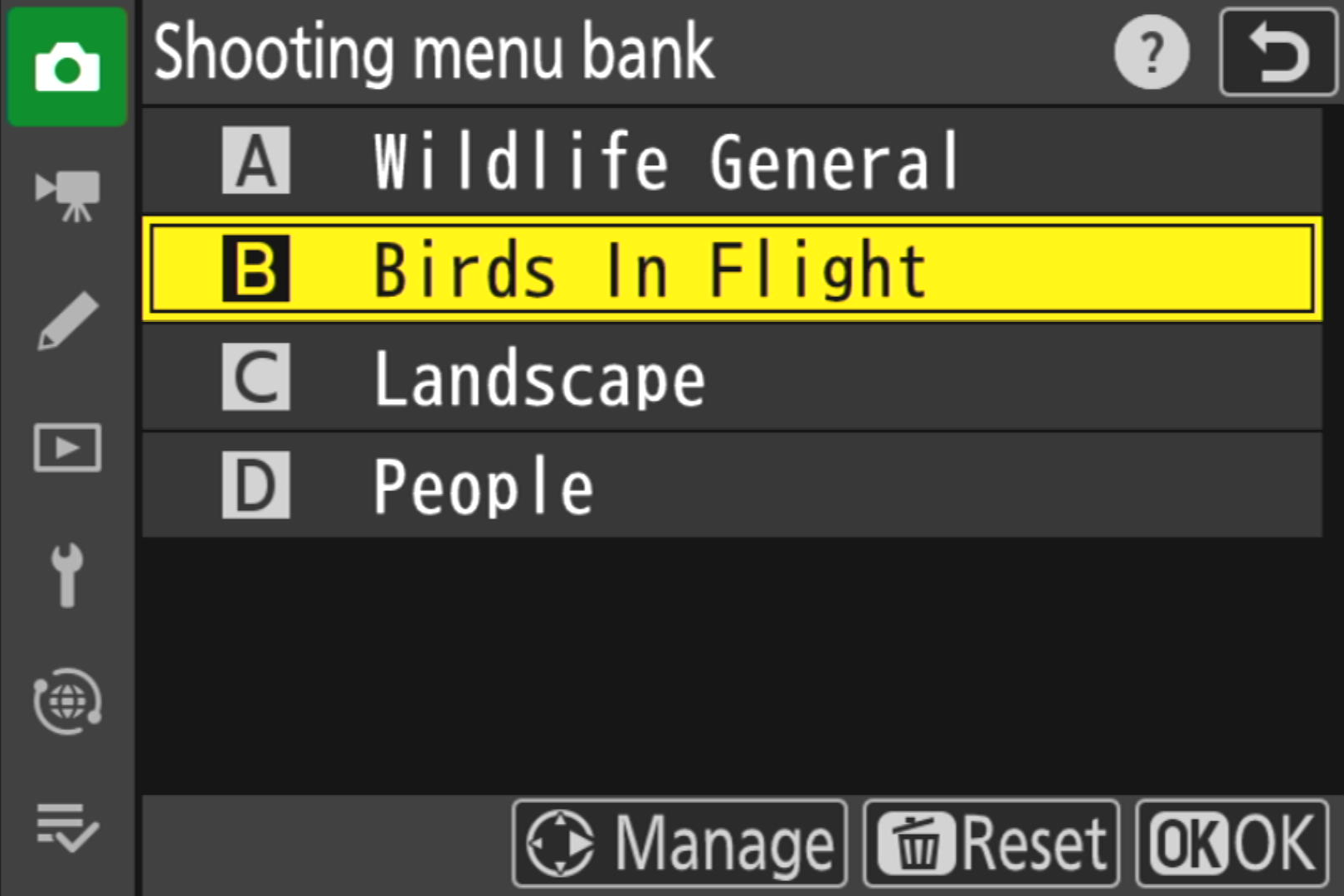
Nikon Shooting Menu Banks Explained
In this article, I will explain how to set up Nikon's shooting menu banks so that you can incorporate them into your photography workflow. What are shooting menu banks for, and how can they make your work faster and more enjoyable? Today, I'll answer those questions and more.
 photographylife.com
photographylife.com
There is one glaring omission in my post from last night. If you want to keep your Bank settings you'll need to go to "Menu/Setup (wrench icon)/ Save restore settings" and save your settings. This is where Nikon really let us down. The camera stores saved Banks on the memory card. If a CFE card is installed it will put them there, if only an SD card is installed, they go there. When you format the memory card, your saved settings are gone.
Whatever, this is the trickiest part of this whole enterprise. You want to make sure the latest and greatest of your bank information is IN THE CAMERA, before you format the card. Those settings will presumably be on the card. Go back to "Menu/Setup (wrench icon)/ Save restore settings" and hit "Restore Settings." This will copy the settings you saved to ALL memory banks back to the camera.
Then you can format the card and go back - again - to Menu/Setup (wrench icon)/ Save restore settings and save the settings - again.
How I forgot to mention this is beyond me. I'm going to plead the "old man - late at night - posting from a phone" defense.
This memory card setting storage scheme is, to me, Nikon's major failing on their "Pro" line cameras. I have no problem with the Banks themselves, but this implementation is silly. I can't believe they can't find space in the body on a chip somewhere to save the settings in - camera. Hopefully, another forum member will have devised an easier way to do this. I'm all ears and eyes.
Whatever, this is the trickiest part of this whole enterprise. You want to make sure the latest and greatest of your bank information is IN THE CAMERA, before you format the card. Those settings will presumably be on the card. Go back to "Menu/Setup (wrench icon)/ Save restore settings" and hit "Restore Settings." This will copy the settings you saved to ALL memory banks back to the camera.
Then you can format the card and go back - again - to Menu/Setup (wrench icon)/ Save restore settings and save the settings - again.
How I forgot to mention this is beyond me. I'm going to plead the "old man - late at night - posting from a phone" defense.
This memory card setting storage scheme is, to me, Nikon's major failing on their "Pro" line cameras. I have no problem with the Banks themselves, but this implementation is silly. I can't believe they can't find space in the body on a chip somewhere to save the settings in - camera. Hopefully, another forum member will have devised an easier way to do this. I'm all ears and eyes.
What I do is carry an extra card (which can be tiny storage size!) with a backup of my baseline settings (for both my z7 and z9). If I forget to do the "load settings -> format -> save settings" sequence and want to return to baseline, I just pop in the backup card, load the settings, replace the normal CFe cards, and save settings to them.The camera stores saved Banks on the memory card. If a CFE card is installed it will put them there, if only an SD card is installed, they go there. When you format the memory card, your saved settings are gone.
But there is another solution: Nikon NX Mobile app can keep *many* sets of saved banks - and you can name them! If you've previously saved your banks there you can connect your phone to the camera, and upload the settings to it. I wish the connection process was less cumbersome though - if it were I'd use this fairly frequently to switch between e.g. "wildlife banks" and "landscape banks" and "astro banks" etc. etc. etc.
Cheers!
What I do is carry an extra card (which can be tiny storage size!) with a backup of my baseline settings (for both my z7 and z9). If I forget to do the "load settings -> format -> save settings" sequence and want to return to baseline, I just pop in the backup card, load the settings, replace the normal CFe cards, and save settings to them.
But there is another solution: Nikon NX Mobile app can keep *many* sets of saved banks - and you can name them! If you've previously saved your banks there you can connect your phone to the camera, and upload the settings to it. I wish the connection process was less cumbersome though - if it were I'd use this fairly frequently to switch between e.g. "wildlife banks" and "landscape banks" and "astro banks" etc. etc. etc.
Cheers!
Thanks Dave. I carry a write protected SD card with a backup of the banks on it with my kit. and an SD card with the banks saved to it in slot 2 of the camera. I keep another write protected SD at home. Not paranoid but I'm idiot who can defeat "idiot proof" devices. I'll take a look at the NX Mobile app.
Here is the process I try to follow.
I set up 4 banks: Wildlife, Landscape, Street/Travel and Astro.
I save them to an old XQD card for reference (in case I mess up).
I save them to my shooting card after format.
At the end of the day (or if I need to change cards) I use that backup to refresh my camera back to my intended state (in case I changed anything).
I put in a new card, format it and copy those settings to it and continue shooting.
I set up 4 banks: Wildlife, Landscape, Street/Travel and Astro.
I save them to an old XQD card for reference (in case I mess up).
I save them to my shooting card after format.
At the end of the day (or if I need to change cards) I use that backup to refresh my camera back to my intended state (in case I changed anything).
I put in a new card, format it and copy those settings to it and continue shooting.
ahawkins
New member
I used them for the Solar Eclipse phases. A was partial, B was transition and C was totality.
Worked great for setting shutter speeds, number of brackets, setting up the transition to use interval shooting with brackets. It also enabled us to shoot 4 cameras and set a routine that I could teach to my other camera manager. I don't think I could have done all that without banks.
Now I use them for Wildlife, BIF, Landscape, and Focus Shift shooting. I have Save/Load settings on "My Menu" so as I change things for the specific shots., I can re-load the "default" settings when I change subjects. Also, I use the Load settings just before a card format and then save settings to restore those settings to the card.
Worked great for setting shutter speeds, number of brackets, setting up the transition to use interval shooting with brackets. It also enabled us to shoot 4 cameras and set a routine that I could teach to my other camera manager. I don't think I could have done all that without banks.
Now I use them for Wildlife, BIF, Landscape, and Focus Shift shooting. I have Save/Load settings on "My Menu" so as I change things for the specific shots., I can re-load the "default" settings when I change subjects. Also, I use the Load settings just before a card format and then save settings to restore those settings to the card.
Not A Speck Of Cereal
Well-known member
I absolutely use banks on all of my cameras.
If I make manual changes to more than 2 things, I'm more likely to forget something when setting them back manually. So a menu system that restores my personal defaults is not just a time saver, it also less error prone.
There is no virtue in a manual settings 'discipline' that takes more time and requires you always recall all of your changes.
Chris
If I make manual changes to more than 2 things, I'm more likely to forget something when setting them back manually. So a menu system that restores my personal defaults is not just a time saver, it also less error prone.
There is no virtue in a manual settings 'discipline' that takes more time and requires you always recall all of your changes.
Chris
Robert.Panick
Member
According to Thom Hogan, the second base ISO is at 500 on the Z8 and Z9.ISO 12800? I thought ISO 4000 corresponds to the 2nd base sensor ISO.
Robert.Panick
Member
Technically it saves to the primary write card, which logically should be the CFE. What I found is that if you pop out the CFE for a moment, the SD becomes primary and you can save/load from it. Pop the CFE back in and it goes back to being the primary. It's a kluge but it works. You can also carry multiple cards for different personalities.There is one glaring omission in my post from last night. If you want to keep your Bank settings you'll need to go to "Menu/Setup (wrench icon)/ Save restore settings" and save your settings. This is where Nikon really let us down. The camera stores saved Banks on the memory card. If a CFE card is installed it will put them there, if only an SD card is installed, they go there. When you format the memory card, your saved settings are gone.
Whatever, this is the trickiest part of this whole enterprise. You want to make sure the latest and greatest of your bank information is IN THE CAMERA, before you format the card. Those settings will presumably be on the card. Go back to "Menu/Setup (wrench icon)/ Save restore settings" and hit "Restore Settings." This will copy the settings you saved to ALL memory banks back to the camera.
Then you can format the card and go back - again - to Menu/Setup (wrench icon)/ Save restore settings and save the settings - again.
How I forgot to mention this is beyond me. I'm going to plead the "old man - late at night - posting from a phone" defense.
This memory card setting storage scheme is, to me, Nikon's major failing on their "Pro" line cameras. I have no problem with the Banks themselves, but this implementation is silly. I can't believe they can't find space in the body on a chip somewhere to save the settings in - camera. Hopefully, another forum member will have devised an easier way to do this. I'm all ears and eyes.
I'm playing around with FoCal Snapshots which looks like it will allow me to save settings, edit them and reload them to the camera. I haven't quite worked through all the quirks of it but it looks like it may work. The main reason for using it is that it can connect via a USB cable. I've had no luck with SnapBridge, so this may get around the hassle of setting up WiFi. It also doesn't seem to care much which of my two Z 8s I use.
Robert.Panick
Member
I was just shooting basketball last night using three different lenses. What I found were there were several settings I needed to change for each lens to get optimal performance. Having three banks would make it easier to switch lenses. Granted it only took me about 30 seconds to switch everything.
I haven't worked out exactly how I'm going to set it up yet. On my Olympus I had moving wildlife, static wildlife, sports, and high res. I may do that or have a bunch of saved settings to allow more options. Save/Load on the Olympus was awkward with the mobile app, though not quite as bad as SnapBridge. But being able to save/load from an SD card, or should I say cards allows more specific scenarios.
I haven't worked out exactly how I'm going to set it up yet. On my Olympus I had moving wildlife, static wildlife, sports, and high res. I may do that or have a bunch of saved settings to allow more options. Save/Load on the Olympus was awkward with the mobile app, though not quite as bad as SnapBridge. But being able to save/load from an SD card, or should I say cards allows more specific scenarios.
What lenses were you using and what setting changes did they require?
I was referring to video.According to Thom Hogan, the second base ISO is at 500 on the Z8 and Z9.

