There are so many ways to control color in lightroom. Curves, color mixer, colorchecker passport, spot color, hsl, etc. But way at the bottom is the calibration module. Do you ignore it like I do? If not what does it do that the other tools don't do and how does it actually work?
You are using an out of date browser. It may not display this or other websites correctly.
You should upgrade or use an alternative browser.
You should upgrade or use an alternative browser.
Do you use the lightroom calibration sliders (and what do they even do)?
- Thread starter bleirer
- Start date
If you would like to post, you'll need to register. Note that if you have a BCG store account, you'll need a new, separate account here (we keep the two sites separate for security purposes).
I have seen Blake Rudis use it to make further color refinements. He didn't seem to have a particular method but moved them each way to further refine what he wanted for an image. I have not used them.
EricKlees
Well-known member
I use them and created a preset to basically match the Nikon colors for my raw images.
I use them and created a preset to basically match the Nikon colors for my raw images.
How did you go about it?
EricKlees
Well-known member
My preset in the calibration tab isHow did you go about it?
Shadows - 0
Red - Hue -0 Sat -0
Green - Hue +11 Sat +18
Blue - Hue -0 Sat +23
Depending on how the WB came out, you will tweak the blue down some
If you had shot a bunch of images in, for example, flourescent white balance without meaning to (JPG) you could correct that with the calibration sliders. It corrects color casts.There are so many ways to control color in lightroom. Curves, color mixer, colorchecker passport, spot color, hsl, etc. But way at the bottom is the calibration module. Do you ignore it like I do? If not what does it do that the other tools don't do and how does it actually work?
O never knew about it.
Will check it out.
ACR doesn’t beat NX Studio in color.
Will check it out.
ACR doesn’t beat NX Studio in color.
I use the Blue Sat slider. I feel that it subtly adds more volume to the atmosphere, gives the image more depth without overly affecting anything too strongly. Been using it for years, it’s my “secret sauce” that tops off the image.
How does the calibration adjustments compare with the Color Mixer?
Just do a You tube search on color calibration sliders and there are several videos that explain it well. What I have found is that increasing any of the saturation sliders will give the image more "pop" in general, if needed.
Funny this Matiash email came with information on this topic.
Color Calibration vs Color Mixer
At a very high level, the key difference between the Color Calibration saturation sliders and the Color Mixer saturation sliders has to do with where they're applied. The easiest analogy I can provide is to compare how you edit a photo. Typically, you'd make one of two types of edits: global and local edits. Global edits are applied throughout your entire image, and local edits are made to a specific region using a selection tool or mask. That same principle can be applied to these two color panels.
When you use the Color Calibration sliders, you're adjusting the respective primary color in every pixel within your photo (i.e., global). Because every pixel contains a combination of red, green, and blue, the resulting edits can be dramatic.
Conversely, the Color Mixer sliders only affect the color area where the respective color is perceived (i.e., local).
Thanks for this. I generally use the Color Mixer to target specific colors re: saturation, luminosity, and hue. In one quick comparison, it seemed that theFunny this Matiash email came with information on this topic.
Color Calibration was more "heavy handed" and the Color Mixer was more subtle. BUT - I need to do a lot more comparisons to confirm this.
Likely so, and honestly, depends on what you want. As noted these are global changes thus more heavy handed in that they impact the entire image.Thanks for this. I generally use the Color Mixer to target specific colors re: saturation, luminosity, and hue. In one quick comparison, it seemed that the
Color Calibration was more "heavy handed" and the Color Mixer was more subtle. BUT - I need to do a lot more comparisons to confirm this.
Nikon SOOC colors are liked by many but after my Africa trip I decided they were too saturated compared to what I actually saw.
I then compared some images from my yard and moved towards a linear profile to start. I think this method allows some pop if desired and will certainly give it a try as well. Please post your results.
Have a look at the YouTube video above. It is quite instrumental IMO and nove too long.Likely so, and honestly, depends on what you want. As noted these are global changes thus more heavy handed in that they impact the entire image.
Nikon SOOC colors are liked by many but after my Africa trip I decided they were too saturated compared to what I actually saw.
I then compared some images from my yard and moved towards a linear profile to start. I think this method allows some pop if desired and will certainly give it a try as well. Please post your results.
The video explanation is EXCELLENT!
I’ve been enjoying the Point Colour sampler in LR, can be applied locally adjusting HSL for selected object or subject mask. Anyone else? And how would it compare to the two options in this thread?
So far I have watched the one I linked but will watch another. I think the blue saturation slider mentioned is an interesting way to adjust and I note @EricKlees settings.Have a look at the YouTube video above. It is quite instrumental IMO and nove too long.
I can see a clear benefit without over saturation. I'll watch the other soon.
NOTE: Need to watch out for a blue casts on the whites in your image.
You can only see EXIF info for this image if you are logged in.
You can only see EXIF info for this image if you are logged in.
I was looking through my Adobe manuals and could find this reference to using the Calibration panel for correcting color cast. That panel used to include the profile as well until Adobe moved it up top.
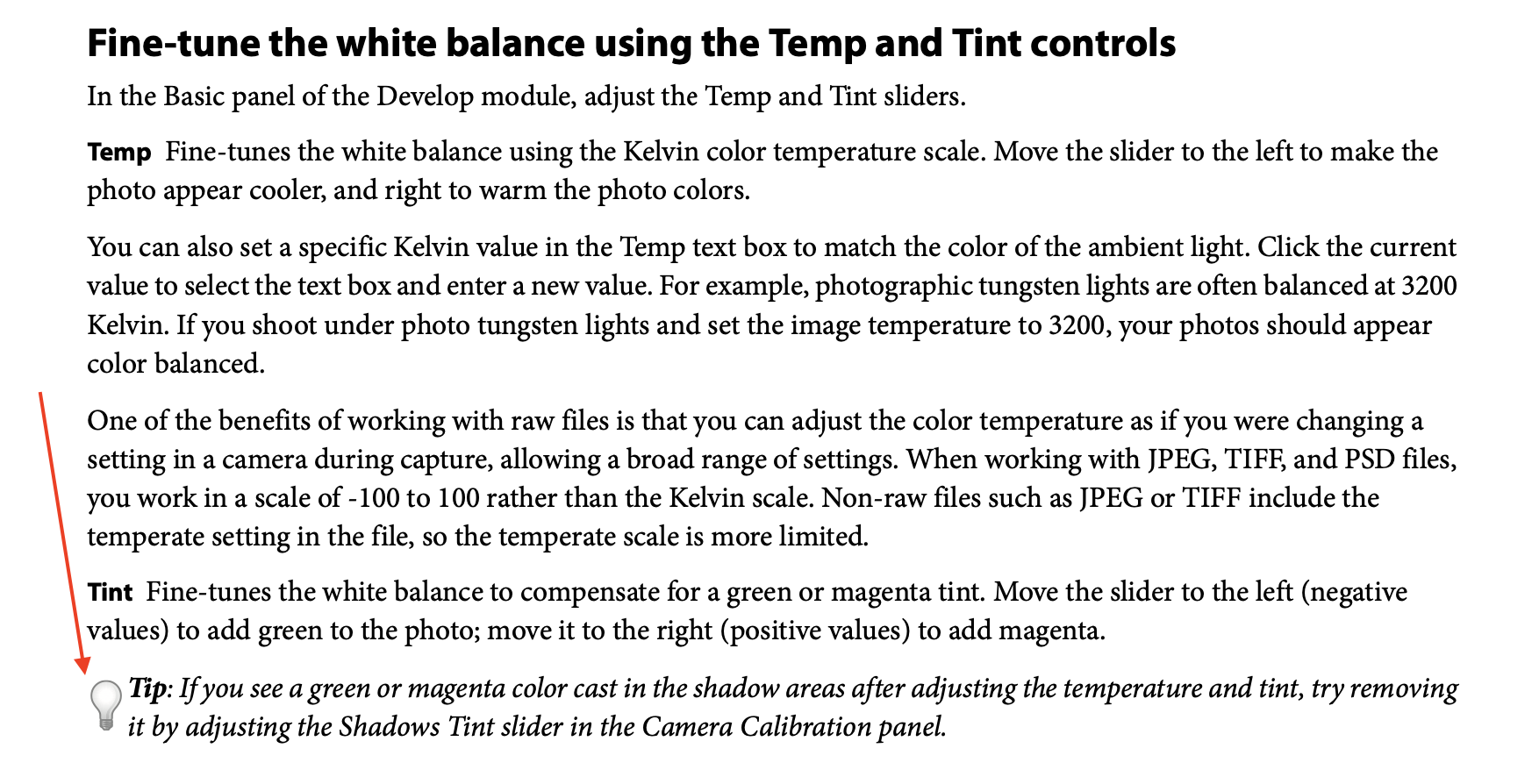
pochito
Active member
Funny this Matiash email came with information on this topic.
With the Colour Sampler I feel that I have way more control. For creative purposes using the Calibration sliders things "just happen".I’ve been enjoying the Point Colour sampler in LR, can be applied locally adjusting HSL for selected object or subject mask. Anyone else? And how would it compare to the two options in this thread?
MHO...
I watched Denny and it's consistent with Matiash. HSL is local, Calibration is global, and yet the blue saturation seems to have a big impact with many images.
Now what I need to test is my order - Grey Midpoint Difference layer for color correction first of after this? Does it matter?
Bill thanks for starting this thread. What this setting does for me starting with a Linear curve/Auto is adds pop without over saturation.
Now what I need to test is my order - Grey Midpoint Difference layer for color correction first of after this? Does it matter?
Bill thanks for starting this thread. What this setting does for me starting with a Linear curve/Auto is adds pop without over saturation.
gjh
New member
Excellent topic and loved the video. Never used this before but will definitely start trying it with some of my photos. Thank you everyone for your input and the video. I have now subscribed to his channel also.
Thanks for sharing the Mark Denny video. The explanation is excellent! I've learned something new today....which is always a great day.
No
I do occasionally, especially on red and blue subjects. I feel no sensor captures dark red or blue correctly and these sliders are nice for tweaking the color.

