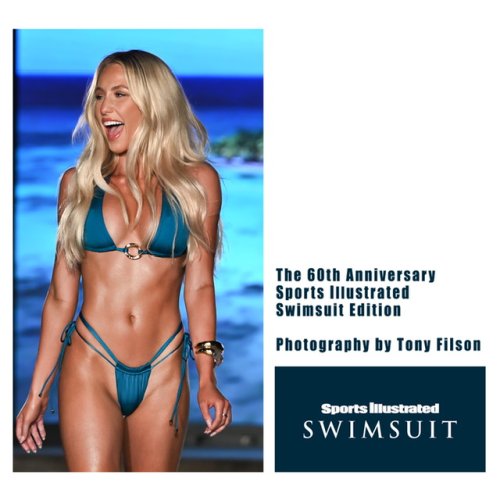Hi, New here but looking for others that have their Nikon Z9 freezing also, I found your forum.
I shoot very high volume sports and runway fashion 5000 to 10,000 shots a day for SI and others and my Z9 has frozen on many occasions during important shoots.
Im shooting full size RAW and JPEG to same card. All my cards are on Nikon's approved list for the Z9.
I was recently with over 50 fellow professional photographers at an event and those with Z9's I spoke with all had the freezing problem and since this was recent, all of us have ver 5 firmware.
Has anyone else contacted NPS? They know of the problem but no fix as of yet.
Anyone here here back from NPS?
Thank you, Tony
My feeling is, this freezing matter is not brand or camera specific, Nikon, Sony, Fuji, Canon and so on have the issues.
Deleting images in camera has been tipped as a should never do ? as it can cause card - camera missing hole issues causing reading issues, so i am told.
If that's the case why don't camera makers say so or put out a bulletin.
Today in general avoiding issues with new devices or electronics is like a lucky dip, some loose many win, when that ratio tips the wrong way manufacturers may act if forums or social media exposes issues.
The issue is fair to assume a combination of camera design and card manufacturing design, in both areas QC also still plays a critical roll, and sometimes it lapses on both sides compounding or confusing issues.
Is it a faulty card or the camera synergy imperfection that causes the card to become corrupted, is it unreasonable to ask why should the customer need to deal with all this and the consequences ?? Is the card repairable reformat able, well Pro Grade Refresh seems to be available............
- or is it the innocent user action of deleting images in camera that has been tipped as a should never do ? as this can cause card - camera missing hole issues causing the camera card reading mishap issues, so i am told, If that's the case why not say so.
Bottom line, regardless of the cause, there shouldn't be an issue at this level of product and price point, sorry many will disagree with me and that's perfectly fine.
I feel many users simply have been desensitized to the issues and tolerate freezing as that's what computers do or computer oriented cameras do, Z8, Z9, A1, Fuji, Canon, yada.
Its not till a disaster hits you that hey things really matter and can hurt, living in fear going forward that the moment your waiting for may suddenly be effected or lost, that's the real issue.
Excuses, ignorance, perceptions, don't fix things. Your Clients ask you why did you miss the key moment, OH why did we have to do several video takes over again because you camera froze, Or we cant re do our wedding vows again...........
The issue clearly is
1) the camera's
2) the cards
3) a combination of both
4) use protocol error, the do and the don't do
The common element is the camera maker and card maker both need to work together effectively, In Nikon's case i have been led to believe that they did their card research and software development work using Pro Grade cards, unless i misunderstood. After a while Nikon gave approval to some other brand cards to be used in Nikon Pro level cameras.
The issues of the Z9 turning to a brick has diminished somewhat with significant firmware updates, some cards have had their share of hit and miss issues, some with straight out QC issues, Unacceptable at $600 AUD a card.
The problem is Not the camera or card as much as its the customer being effected at a critical moment or let down in the field. Is pulling the battery a solution, yes it seems in many cases it has worked and has become the norm now, for some its been a occasional issue then no more there after, and for some a serious issue.
Ok the camera manufactures say its the cards and user protocol or card quality, HMMM.
Card manufactures say it can be the user protocol, and being keen to keep the reputation in tact are quick to give a replacement card if they feel their cards have been corrupted or damaged HMMM.
Is this why Pro Grade have this Refresh tool available that seems to be a solution till the camera manufacturers catch up with firmware solutions who knows.
Pro Grade has or is doing a stellar job with support, tools and protocol instructions.......i have no experience with other product brands.
Pro Grade has a Refresh Pro card tool, FREE as i was told in BCF, its a very clever tool.........
Will it fix my issues, i am told by others it will as long as i follow the protocol, in my case, time will tell.
Has card use protocol changed, well i learnt a lot, Using this Pro Grade Refresh tool, on my Cobolt cards the health check was clear and the cards were 100% clean, the cards where fully sanitized stripped back to OM specification, then the latest update was installed, Pro Grade even has the same tool for the card reader with firmware updates.
the latest firmware was updated, a tick of success.
Importantly the cards are then installed in the camera, then formatted to that camera before taking a photo, this all gave the cards a new refreshed life.
Just don't Delete images in camera, it has been tipped as a should never do ?
Ok from here on in
if there is any issue with freezing or issues reoccurring etc going forward, would it not then point the issue is in the camera, a reasonable assumption i feel.
Regardless of the issues being the card or the camera or a combination there of it shouldn't be up to myself or the customer to be dealing with the issues and consequences or even subjected to the issues especially at this level of product and price point, sorry its unacceptable.
The public over expects from governments so politicians over promise, what actually eventuates is a lucky dip.
Use your camera follow carefully the protocol’s reformatting cards and cameras, learn to pull batteries to unlock you high end pro camera, offer all the excuses to your clients or re book your $15 K trip for one or like me $30 k for two again next year when either the camera or card company may have firmware fixes for you. or you take a camera that has a reputation of not suffering issues, could that be your IPhone LOL.
A photographer enthusiast or professional spending a lot of serious money on high end gear wants to be able to simply make photos.
Only an opinion