Many thanks for this. Very usefulMac: https://www.sony.com/electronics/support/e-mount-body-ilce-1-series/ilce-1/software/00260271
Win: https://www.sony.com/electronics/support/e-mount-body-ilce-1-series/ilce-1/software/00260268
Read this section before downloading the file.
- Save your settings:
After updating to this version, the camera settings will be reset to the default values.
Note: Since this update adds functions and major specification changes, the camera settings will be initialized as part of the update process. We recommended you make note of all the camera settings before proceeding. Even if you have saved the settings using the various save features available (such as Save /Load Settings and Save/Load FTP Settings) the settings before Ver. 2.00 cannot be loaded after the update.- Switching from Imaging Edge Mobile to Creators' App:
If the Imaging Edge Mobile app is not Ver. 7.7.2 or later, update it before trying to pair the camera with the Creators' App. For instructions on installing and connecting the Creators' App, please refer to Migrating from Imaging Edge Mobile app to Creators' App.
- If you're using the Imaging Edge Mobile app, please be aware that updated cameras will no longer be able to connect to the Imaging Edge Mobile app. After updating your camera, install the Creators' App.
- Please make sure the Imaging Edge Mobile app is Ver. 7.7.2 or later in order to pair the camera with the Creators' App.
Additionally, the NFC one-touch connection function used up to Ver. 1.32 of the camera will no longer be available.- To install this update, you need to download the Sony Camera Driver first. For details, read the How to download the Sony Camera Driver section in this article.
Benefits and Improvements
- Support for Mobile applications:
- Adds support for the Creators' App
Notes:
- The new Creators' App mobile application replaces the Imaging Edge Mobile app. The Creators' App allows you to transfer images from the camera to your smartphone, shoot remotely, and use other various functions.
- Availability varies depends on country and region.
- Adds support for the Monitor & Control app
Notes:
- The Monitor & Control app connects wirelessly to a camera and enables video monitoring and remote control with a smartphone or tablet.
- Availability varies depends on country and region.
- Shooting & Playback functions:
- Adds support for the Relay Playback function
- Adds support for Breathing Compensation
Note: For compatible lens information, please refer to the support page.- Adds the sync release function that releases the shutters of multiple sub-cameras in conjunction with the main camera's shutter timing
Note: Remote Camera Tool Version 4.1.00 is required to activate this function.- Adds a function that displays the focus frame on the Remote Camera Tool screen when the monitor and viewfinder are turned off
Note: Remote Camera Tool Version 4.1.00 is required to activate this function.- Adds support for Image Stabilization with Body-Lens Coordinated control. For compatible lens information, please refer to the support page
- Adds a function that allows you to narrow down the images to be played back using multiple filtering conditions, such as FTP transfer status
- The maximum number of images that can be recorded in one folder has been increased to 9,999
- Allows Timecode input with multi/micro USB terminal. You can set the timecode with the source equipment
Note: A dedicated adapter cable, which is sold separately, is required to connect to the timecode source equipment.- Adds support for importing/switching multiple IPTC Presets
- Adds support for C2PA format.(The license availability date is undecided)
- Adds support for Custom Grid Line
Notes:
- Availability varies depends on country and region.
- Custom Grid Line is available as a paid license.
- FTP Transfer & Network functions:
- Allows you to upload camera images directly to the Creators' Cloud app
Notes:
- Availability varies depends on country and region.
- Creators' App Ver. 2.3.1 or later is necessary. Settings must be adjusted in the Creators' App in advance. For more information, please visit the Creators' Appsupport website.
- You can now automatically schedule FTP transfer of protected movies and still images
- Movies/still images transferred via FTP transfer can now be automatically protected
- You can now transfer specific images with priority during FTP transfer
- Adds support for USB streaming
Note: When connecting to a device with a USB Type-C port, please use a commercially available USB cable or a conversion adapter.- Adds support for SFTP to secure protocols
- Wireless LAN security now supports WPA3-SAE
- Improves remote shooting and image transfer security when using the Creators' App and Imaging Edge Desktop software
Note: Please update the Imaging Edge Desktop software to the latest version (Ver. 3.7.0 or later).- Others:
- Fixes an issue where the time code wasn't always retained after a power restart
- Improves the exposure stability when using extended ISO during movie recordings
- Improves the operational stability of the camera
You are using an out of date browser. It may not display this or other websites correctly.
You should upgrade or use an alternative browser.
You should upgrade or use an alternative browser.
Sony a1 2.0 firmware finally out
- Thread starter Erik
- Start date
If you would like to post, you'll need to register. Note that if you have a BCG store account, you'll need a new, separate account here (we keep the two sites separate for security purposes).
If you upgrade to the new firmware is Steve’s A1 Setup guide still valid or has so much changed that we will better wait for Steve’s update?
PhD69
Well-known member
Please read the entire thread and you'll see that migrating to 2.0 version is not a good idea for the moment.If you upgrade to the new firmware is Steve’s A1 Setup guide still valid or has so much changed that we will better wait for Steve’s update?
Downloads are no longer available from Sony sites.
SMB
Well-known member
The A1 version 2.00 firmware update was announced for the camera on March 28.
On March 29 Sony suspended the download with the following message.
"It was confirmed that some products updated to Ver.2.00 may not be able to connect to the network. Due to this issue, we have suspended the update. (March 29, 2024)"
Might want to hold off a bit on updating.
On March 29 Sony suspended the download with the following message.
"It was confirmed that some products updated to Ver.2.00 may not be able to connect to the network. Due to this issue, we have suspended the update. (March 29, 2024)"
Might want to hold off a bit on updating.
I can tell you from my perspective you’re far better off waiting to install this update.
If I can’t get my own sorted out over the weekend, I guess I’m going to have to send it to Sony to see what the hell has happened to it.Please read the entire thread and you'll see that migrating to 2.0 version is not a good idea for the moment.
Downloads are no longer available from Sony sites.
ThanksPlease read the entire thread and you'll see that migrating to 2.0 version is not a good idea for the moment.
Downloads are no longer available from Sony sites.
samknutson
New member
I updated two A1 bodies to firmware 2.0 without problems. Testing shooting and post processing after the first made me comfortable to repeat on the second. There are some nice improvements 1. Adds support for Image Stabilization with Body-Lens Coordinated control. 2. Adds support for Breathing Compensation 3. The maximum number of images that can be recorded in one folder has been increased to 9,999. My guess is when they get around to releasing the A1 II (2025?) it will have the big things that were on my wish list pre-capture, improved AI AF subject recognition (aircraft). My hope is that they had to stop and lay a new foundation and that they really embrace Agile and don't make the next update to the A1 a long pause then big bang. Make smaller useful changes and deploy them to customers more often. There are a lot of other changes in fw 2.0 that while not exciting to me are important to others. Let's hope that v2.1 is soon, small, non-disruptive to settings and useful. Key takeaway is I updated from 1.32 (through 1.35) then to 2.0 without incident and my camera works as well and in some ways better than before. It is too soon for me I think to fairly judge the stabilization improvements on a relatively small test shoot but subjectively it does feel like I did a little better (~100 test shots does not make this very big test). I will assume positive intent from Sony and I am moving forward with them. I do intend to stay on the A1 for a long time and on the Sony Alpha platform for the foreseeable future. I was a little put off by not being able to save settings but it didn't take me more than 10 minutes to customize the things I care about so. My advice is to set aside time when you will not be interrupted to do the update, follow the instructions and be patient.
LTK
Well-known member
I reinitialised mine too but I didn’t notice any difference, I can put up with the faster battery drain etc but the spot focus is really annoying , I rely on this a lot .I have just completely reinitialized my camera and starting over from a clean slate, even though I had rather gouge my eyes out than do that at this point. I have to do something and that’s seems like the obvious route of action that has to be taken. There is absolutely beyond any shadow of doubt, something corrupted in the file that I put into my camera. There are too many issues going on that makes zero sense.
One time today after waking up (half shutter press ) the EVF looked really dark and jerky , it wouldn’t focus at all . It juddered then was ok , first time I’ve had that so hopefully a one off
LTK
Well-known member
I’ll check and get back to you , be nice if it’s something I’ve missedWhat are your parameters in :
- Image Jump Setting (Blue menu / 7) ?
- Display as Group (Blue menu / 7) ?
daran
Member
This meshes with what I observed when trying a repeatable low light target with "AF in focus Mag" mode. Previously it would tend to start hunting and never find the subject unless it was already very close in focus distance when AF was initiated. Now it seems much more reliable and hardly went hunting at all. So I guess they traded better reliability when nearly focused against being less "responsive" when further out.My spot small is useless now , once the camera grabs the background it refuses to see anything in the centre of the frame in the foreground. Before I used to tap it , it’d hunt backwards and forwards until it focussed onto what the spot was on . Now it just sits there on the background.
LTK
Well-known member
Zone and wide with bird eye priority has been fine . I have zone set to half shutter and spot small focus recall hold ti AF-ON . This has always been reliable for me for birds in reeds etc if the focus jumped to the foreground. Only way to get it back now is point it at the ground , before I just tapped the spot small .This meshes with what I observed when trying a repeatable low light target with "AF in focus Mag" mode. Previously it would tend to start hunting and never find the subject unless it was already very close in focus distance when AF was initiated. Now it seems much more reliable and hardly went hunting at all. So I guess they traded better reliability when nearly focused against being less "responsive" when further out.
Another reason I really wanted that pre focus recall but unfortunately it doesn’t work with 200/600 etc
I have a huge trip coming this week and so glad I was busy with work so I don’t update. I’d much rather have the camera I know then one that’s all jacked up.
It’s funny how people complain Sony doesn’t do firmware updates often enough. I’m starting to think we shouldn’t want them. Sony seems to struggle with updates working as intended.
It’s funny how people complain Sony doesn’t do firmware updates often enough. I’m starting to think we shouldn’t want them. Sony seems to struggle with updates working as intended.
LTK
Well-known member
I find it strange they released fw1.35 and fw2.00 that had to be installed
LTK
Well-known member
Display as group is On , image jump setting is one by oneI’ll check and get back to you , be nice if it’s something I’ve missed
PhD69
Well-known member
Firmware is not software and not hardware.I find it strange they released fw1.35 and fw2.00 that had to be installed
Thus, we can imagine that Sony had to have certain functionalities not installed with the 1.32 (and before), but necessary to setup version 2.0.
Hence the transition to an intermediate version 1.35.
It can also be thought that 1.35 was advanced in development when they announced 2.0, somewhat constrained and forced.
They did not release the 1.35, but it remained as an intermediate phase as explained above.
PhD69
Well-known member
With those parameters you get : "Viewing back photos as a group is broken , each burst shows as a group but instead of staying in that group when viewing it goes into the next lot"Display as group is On , image jump setting is one by one
With the same parameters I get this :
Successive groups of pictures : 32 pictures, 39, 2, 3, 1, 1, 19, 21
I push " Display " button once : 32 is displayed as a group
Then using rear dial once : 39 is displayed as a group
Then using rear dial once : 2 is displayed a group, and so on…
In this case, using the real dial skip from one group to the next one.
Push shutter release once (to go out of Display).
I push " Display " button once : 32 is displayed as a group
I push " OK " button (center button of the control wheel) : displays the 1st picture of the group
Then using rear dial once : go to the next picture in the same group
Then using rear dial once : go to the next picture in the same group, and so on…
In this case, using the real dial skip from one image to the next one, in the same group
As far as I understand, what I get is what you're expecting. Correct ?
It’s funny how people complain Sony doesn’t do firmware updates often enough. I’m starting to think we shouldn’t want them. Sony seems to struggle with updates working as intended.
I've worked in manufacturing for many years and in that time seen many efforts to improve things. Most people I've ever known, including myself, struggle with the idea that any improvement introduces a non-negligible chance of introducing different and/or more problems, but it seems more often than not, unintended consequences creep in. Also, I don't think this is unique to Sony in the photographic world.
I do wonder how widespread the issues are as I suspect we on these forums are not at all representative of the typical user; and even among us, there are many who've not seen negative effect. In my own a1, the update went well and its operation is normal with every lens I've put on it thus far. At first, I wasn't impressed with what they added, but I must admit that as I dig in, there are some small, but important enhancements.
SMB
Well-known member
And I’m beginning to wonder if 2.0 will be a precursor to further upgrades to the other functions users have been asking for.Firmware is not software and not hardware.
Thus, we can imagine that Sony had to have certain functionalities not installed with the 1.32 (and before), but necessary to setup version 2.0.
Hence the transition to an intermediate version 1.35.
It can also be thought that 1.35 was advanced in development when they announced 2.0, somewhat constrained and forced.
They did not release the 1.35, but it remained as an intermediate phase as explained above.
PhD69
Well-known member
I wish it was endemic to Sony.Also, I don't think this is unique to Sony in the photographic world.
I would have spent calmer years managing "Mission Critical" customers, where we froze all operations several times a year during critical production phases
LTK
Well-known member
Yes , before when you selected the group by pushing OK it would scroll through the images only in that group , press OK again it would show the groups . Now when you select the group you scroll through the images in that group and it goes straight through to the next images in the next groupWith those parameters you get : "Viewing back photos as a group is broken , each burst shows as a group but instead of staying in that group when viewing it goes into the next lot"
With the same parameters I get this :
Successive groups of pictures : 32 pictures, 39, 2, 3, 1, 1, 19, 21
I push " Display " button once : 32 is displayed as a group
Then using rear dial once : 39 is displayed as a group
Then using rear dial once : 2 is displayed a group, and so on…
In this case, using the real dial skip from one group to the next one.
Push shutter release once (to go out of Display).
I push " Display " button once : 32 is displayed as a group
I push " OK " button (center button of the control wheel) : displays the 1st picture of the group
Then using rear dial once : go to the next picture in the same group
Then using rear dial once : go to the next picture in the same group, and so on…
In this case, using the real dial skip from one image to the next one, in the same group
As far as I understand, what I get is what you're expecting. Correct ?
LTK
Well-known member
I've been using fw2.0 for two days now at a usual place I go to photograph Peregrines. A few things I've noticed my usual wide, zone with bird eye priority half shutter press works as well as it did maybe a little stickier . I use spot small set as focus recall to AF-ON button . If Zone goes onto the background I tap and hold small spot on a OOF subject in the foreground .The focus usually pulls backwards and forwards until it sees what I have the focus box on . This has always worked well for me for things like Kingfishers on Reeds etc. Theres a metal horizontal fence at the place I go, I often test the focus on this . Larger focus areas tend to shoot to the background and tapping the spot small would grab onto the orange metal fence in the foreground . Unfortunately since doing the upgrade spot small refused to focus on the fence, the focus now just stays at the background . I have to point to the ground to bring it back . (added a pic to show fence).


You can only see EXIF info for this image if you are logged in.
You can only see EXIF info for this image if you are logged in.
daran
Member
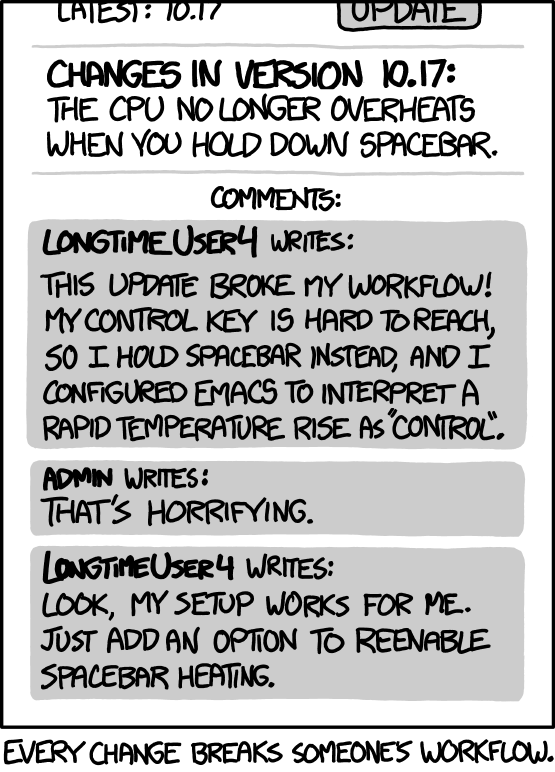
Workflow
I rather like the fact that a subject slightly OOF behind the plane of focus no longer has to compete with some far OOF object partially overlapping it. I noticed that improvement before you posted how it breaks what you were doing. I can understand your pain, needing to focus the ground gets old quickly. On the zoom I'd usually have a button set to temporarily MF and use that to manually focus back to where I want the camera to look for focus. But that gets old quickly, too.
I've been using fw2.0 for two days now at a usual place I go to photograph Peregrines. A few things I've noticed my usual wide, zone with bird eye priority half shutter press works as well as it did maybe a little stickier . I use spot small set as focus recall to AF-ON button . If Zone goes onto the background I tap and hold small spot on a OOF subject in the foreground .The focus usually pulls backwards and forwards until it sees what I have the focus box on . This has always worked well for me for things like Kingfishers on Reeds etc. Theres a metal horizontal fence at the place I go, I often test the focus on this . Larger focus areas tend to shoot to the background and tapping the spot small would grab onto the orange metal fence in the foreground . Unfortunately since doing the upgrade spot small refused to focus on the fence, the focus now just stays at the background . I have to point to the ground to bring it back . (added a pic to show fence).
After totally redoing everything and testing the body with all 10 Sony lenses I have the quitting focus is corrected. Also I’ve taken 3500 images around the house today including some crows and turkey vultures in flight. I’ve not had to remove the battery once to power it down which is great. BIF seems the same as 1.32 to me but single point for static or slow moving subjects is still worse than 1.32. Basically I’m experiencing what LTK is for the most part. I’m happy two of the issues seem to be corrected.
LTK
Well-known member
Annoying the new pre focus recall won't work with the 200-600 , Sony trying their best to get me to buy the 600mm f4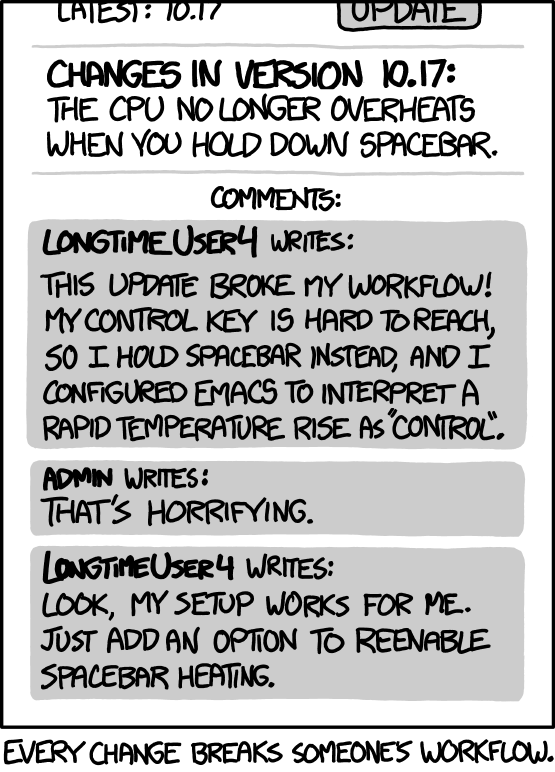
Workflow
xkcd.com
I rather like the fact that a subject slightly OOF behind the plane of focus no longer has to compete with some far OOF object partially overlapping it. I noticed that improvement before you posted how it breaks what you were doing. I can understand your pain, needing to focus the ground gets old quickly. On the zoom I'd usually have a button set to temporarily MF and use that to manually focus back to where I want the camera to look for focus. But that gets old quickly, too.

