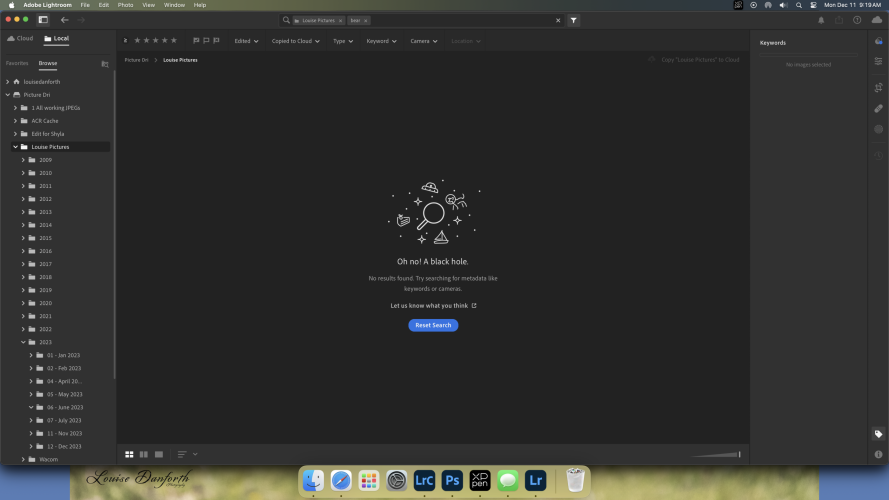I don't use Collections much but I rely heavily on keywords, LR only searches the current folder, it does not search the complete drive, that is a deal breaker for me. As much as I hate the catalog I do like being able to search my complete picture drive for a keyword. I had switched to Bridge and ended up going back to LRC for the search ability.
You are using an out of date browser. It may not display this or other websites correctly.
You should upgrade or use an alternative browser.
You should upgrade or use an alternative browser.
The Case for LR over Classic?
- Thread starter RecalcitrantRon
- Start date
If you would like to post, you'll need to register. Note that if you have a BCG store account, you'll need a new, separate account here (we keep the two sites separate for security purposes).
I just spent 3 hours with a new student this morning - new student but a well known experienced photographer. First thing he wanted to know - how he can dump his catalogs.
I really don’t get the hate for the catalog…and I’m still unsure if there really is none in LR and the xmp files do it all or if the Lightroomsomething.lrsomething file previously referenced has something to do with it. I have that file, and it was last modified a couple months ago despite both adding images to the cloud in the cloud tab and editing in both that and local tabs…but my file is 6 GB so there’s something in there. Nonetheless…I have my catalog set to check consistency and backup on every exit in LrC and then my assorted backup routines back up those backups…and I‘ve never had a catalog go bad and even if it did…backups. The catalog isn’t any more or less likely to get corrupted than any other file that gets written to…I just spent 3 hours with a new student this morning - new student but a well known experienced photographer. First thing he wanted to know - how he can dump his catalogs.
So…I really don’t understand the hate…it’s just a file and provides some capabilities that aren’t in LR like library wide keyword searches, although TBH I don’t really understand why that isn’t in LR too…seems it was deliberately dumbed down maybe f9r lack of a better word. Same with the xmp files…they get created in LrC and LR and when you move images in LrC the xmp’s get moved with the image…so I don’t understand the hate for those either.
What you need to remember - is that just about every single person that walks into my office has no proper file management system to begin with.I really don’t get the hate for the catalog…and I’m still unsure if there really is none in LR and the xmp files do it all or if the Lightroomsomething.lrsomething file previously referenced has something to do with it. I have that file, and it was last modified a couple months ago despite both adding images to the cloud in the cloud tab and editing in both that and local tabs…but my file is 6 GB so there’s something in there. Nonetheless…I have my catalog set to check consistency and backup on every exit in LrC and then my assorted backup routines back up those backups…and I‘ve never had a catalog go bad and even if it did…backups. The catalog isn’t any more or less likely to get corrupted than any other file that gets written to…
So…I really don’t understand the hate…it’s just a file and provides some capabilities that aren’t in LR like library wide keyword searches, although TBH I don’t really understand why that isn’t in LR too…seems it was deliberately dumbed down maybe f9r lack of a better word. Same with the xmp files…they get created in LrC and LR and when you move images in LrC the xmp’s get moved with the image…so I don’t understand the hate for those either.
Files and folders all over their laptops. They want to learn LR or PS - but don't want to know they have to begin with sound Digital Asset Management
Of course LR catalogs work. If you do it properly. Although I have seen corrupt catalogs as well - that doesn't help a whole lot either
Lightroom classic doesn't create xmp sidecars unless you tell it to. They are redundant since the edits are in the catalog. Some folks do it when archiving, select everything and ctrl s to make a sidecar. Others tell classic to make the xmp with every image. Others just rely on the catalog and the catalog backup.
For me, the hate comes in having to have LRC running while I edit outside LRC, it is ok on my machine but my daughter's laptop is not specced out like my iMac is. The metadata errors drive me bonkers, LRC periodically loses some keywords off files.I really don’t get the hate for the catalog…and I’m still unsure if there really is none in LR and the xmp files do it all or if the Lightroomsomething.lrsomething file previously referenced has something to do with it. I have that file, and it was last modified a couple months ago despite both adding images to the cloud in the cloud tab and editing in both that and local tabs…but my file is 6 GB so there’s something in there. Nonetheless…I have my catalog set to check consistency and backup on every exit in LrC and then my assorted backup routines back up those backups…and I‘ve never had a catalog go bad and even if it did…backups. The catalog isn’t any more or less likely to get corrupted than any other file that gets written to…
So…I really don’t understand the hate…it’s just a file and provides some capabilities that aren’t in LR like library wide keyword searches, although TBH I don’t really understand why that isn’t in LR too…seems it was deliberately dumbed down maybe f9r lack of a better word. Same with the xmp files…they get created in LrC and LR and when you move images in LrC the xmp’s get moved with the image…so I don’t understand the hate for those either.
The parts of LRC that I like are the metadata presets, renaming presets and being able to search my entire picture folder directory by keyword or metadata, text, file name etc. Honestly all that keeps me in LRC is the search function. I do very little editing there, don't use plug ins or editing presets.
LR and Bridge are both seriously lacking when it comes to searching, LR lacks metadata options.
LR can easily search the complete drive. Just click on the drive letter up on top of the Folders side panel and then search. I do that all the time to find images with specific metadata or flagged or rated images.LR only searches the current folder, it does not search the complete drive, that is a deal breaker for me.
[edit] sorry, I see you're referring to LR and not LRC, tripped up on the dumb naming again...
Last edited:
So what advice do you give someone like that? Do you tell them to dump Lightroom?I just spent 3 hours with a new student this morning - new student but a well known experienced photographer. First thing he wanted to know - how he can dump his catalogs.
If you have thousands of images and do a lot of searching/sorting smart collections can change your life.I don't use Collections much but I rely heavily on keywords...
I have used collections in a small way but never got right into it. It was easier to keyword but I may be changing that going forwardIf you have thousands of images and do a lot of searching/sorting smart collections can change your life.
No, This client doesn't need anything beyond LR - so he will now go and think about it (on my instruction) and try out LR with LOCAL folders. He needs to do what works best for him - not what works best for me. If he wants to continue with LRc, H needs to get his house on order to do this. I find this is the part they hate the most - that house cleaning.So what advice do you give someone like that? Do you tell them to dump Lightroom?
My choice would be - dump LR and work through Bridge, ACR and PS. But my job is to give my students information, and they have to make the call.
I did try that and it came up with the "black hole". I can easily do it in Classic but not LRLR can easily search the complete drive. Just click on the drive letter up on top of the Folders side panel and then search. I do that all the time to find images with specific metadata or flagged or rated images.
Last edited:
One problem with keywords is that they eventually turn into thousands. The you really have a mess on your hands. I spent days cleaning up my keyword listI have used collections in a small way but never got right into it. It was easier to keyword but I may be changing that going forward
In all fairness I'm a bit of a data analysis geek so maybe smart collections appeal to me more than the average person. One service they provided me that there was no other way to get at was deciding which telephoto lenses would be most useful when moving from F to Z mount. By looking at camera body, focal length, and post-crop dimensions of images in my entire portfolio I built smart collections for 300mm EFL up to 800mm EFL. Pretty good information for deciding the best use of limited funds.
This is searching for the keyword bear, for which there are many images. Hopefully this screenshot shows upHmmm, not sure what’s going on but I search for images across entire drives all the time.
Attachments
So far I have been able to keep them under control. Location, animal species, sky conditions if I am shooting stormy skies, common wildflower name, peoples names etc. I don't go crazy with keywords by adding colors, dates, scientific names, I just use the basics that I can remember easily. In LRC in Grid I can search by camera, lens, focal length, f stop so I don't use collections for any of that either.One problem with keywords is that they eventually turn into thousands. The you really have a mess on your hands. I spent days cleaning up my keyword list
In all fairness I'm a bit of a data analysis geek so maybe smart collections appeal to me more than the average person. One service they provided me that there was no other way to get at was deciding which telephoto lenses would be most useful when moving from F to Z mount. By looking at camera body, focal length, and post-crop dimensions of images in my entire portfolio I built smart collections for 300mm EFL up to 800mm EFL. Pretty good information for deciding the best use of limited funds.
Replytoken
Well-known member
You must have the patience of Job. I do find it a bit ironic that for some folks, to a greater or lesser degree, this same issue plays out when buying the latest, greatest camera body. Most are now small computers that need some attention even if the user wants to ignore many of the features offered. And while most folks do a good job adapting, there are still that group that thinks that if they just buy the best then that alone will improve their photos. I get that the catalog approach is not everyone's cup of tea, but it offers so much more DAM options than just raw converters. And I also remember working with programs like iMatch, and they were no more friendly than LRC.No, This client doesn't need anything beyond LR - so he will now go and think about it (on my instruction) and try out LR with LOCAL folders. He needs to do what works best for him - not what works best for me. If he wants to continue with LRc, H needs to get his house on order to do this. I find this is the part they hate the most - that house cleaning.
My choice would be - dump LR and work through Bridge, ACR and PS. But my job is to give my students information, and they have to make the call.
I guess the question somewhat revolves around the interest in having DAM in addition to a converter and editor. I know that we all got by without computers when we shot film, but we also shot so much less in those days. LR does offers minimal DAM features in comparison to LRC, but maybe that enough for folks to get by. The world of photography covers a lot of people, so I guess it is good to have options. And of course, we always need to remember that YMMV.
--Ken
Yeah, my error. I lost the main topic of this thread when I replied to your post and still after all these years forget about the poor naming of the products. I use Lightroom Classic and not straight LR. I just glanced at the thread title and your screenshot and realized my mistake.This is searching for the keyword bear, for which there are many images. Hopefully this screenshot shows up
Sorry for the thread derail and it's been so long since I gave up on LR that I forgot about or never tripped over that limitation which I agree would be a deal breaker for the many folks that rely on keywording.
Yes, it would have helped considerably if they had left LR as LR and named LB Mobile and Cloud as LR Cloud LOLYeah, my error. I lost the main topic of this thread when I replied to your post and still after all these years forget about the poor naming of the products. I use Lightroom Classic and not straight LR. I just glanced at the thread title and your screenshot and realized my mistake.
Sorry for the thread derail and it's been so long since I gave up on LR that I forgot about or never tripped over that limitation which I agree would be a deal breaker for the many folks that rely on keywording.
No you cannot. I installed and tried searching by keyword this morning, it only searches in the folder you are currently viewing, it will not search sub foldersThat's an improvement. Can you search then as you can in Classic, such as with a certain lens, keywords, etc?
Matt has followed up with a full Lightroom workflow video that clarifies some of the questions here.
Dan - yes - That's what I meant. thanks.I was just responding to:
Based on further explanation what you meant was baking the edits into the PSD not the RAW file. I get it.
But keep in mind - if you do a raw edit in ACR - and open the file from there directly into photoshop, it is still a RAW file with the changes attached (- and you cant delete if halfway) until I save it out in another format. It's "baked" in to the Raw file as you can't just step back like you can it you use ACR as a filter in PS - although we know it will never alter the RAW file permanently
I think I saw you say somewhere you have no experience with Bridge. If you understand how LR (Local) now accesses your files - it's exactly the same on Bridge.
My thoughts on why people use LR - and I am referring to the students I see - People are scared of PS. They started using LR as Photoshop is too complicated, and most have no need for PS.
LR as a raw converter is sufficient for a great percentage of persons with camera. But said persons are stuck with the catalog system. They like the raw converter part - but don't ever understand the catalog part. Most of them have never heard of DAM.
Replytoken
Well-known member
It would be nice if Adobe sat down and looked at Elements, LR Bridge/ACR and did a bit of housecleaning and possible consolidation. There is a need for a product that you describe, but none of these hits the bullseye dead center. Ideally, it would be great if something like Bridge/ACR was that introductory product for local use. Then it would be helpful if it had a clean interface with a cloud-based syncing program like LR that easily interfaced with Bridge/ACR. Finally, they could clean up the interface between that and LRC. The guts are all there, but things are not smoothly integrated. As far as Elements, I suspect it could be retired if the former programs were refined and better integrated.My thoughts on why people use LR - and I am referring to the students I see - People are scared of PS. They started using LR as Photoshop is too complicated, and most have no need for PS.
LR as a raw converter is sufficient for a great percentage of persons with camera. But said persons are stuck with the catalog system. They like the raw converter part - but don't ever understand the catalog part. Most of them have never heard of DAM.
--Ken
You are right. LR (local) is halfway there - as can be seen from the comments above - it's almost like a Nikon vs Canon debate. Adobe can do a better job. I am hoping this is the start and that the bridge will be built better.It would be nice if Adobe sat down and looked at Elements, LR Bridge/ACR and did a bit of housecleaning and possible consolidation. There is a need for a product that you describe, but none of these hits the bullseye dead center. Ideally, it would be great if something like Bridge/ACR was that introductory product for local use. Then it would be helpful if it had a clean interface with a cloud-based syncing program like LR that easily interfaced with Bridge/ACR. Finally, they could clean up the interface between that and LRC. The guts are all there, but things are not smoothly integrated. As far as Elements, I suspect it could be retired if the former programs were refined and better integrated.
--Ken
Dan - yes - That's what I meant. thanks.
But keep in mind - if you do a raw edit in ACR - and open the file from there directly into photoshop, it is still a RAW file with the changes attached (- and you cant delete if halfway) until I save it out in another format. It's "baked" in to the Raw file as you can't just step back like you can it you use ACR as a filter in PS - although we know it will never alter the RAW file permanently
I think I saw you say somewhere you have no experience with Bridge. If you understand how LR (Local) now accesses your files - it's exactly the same on Bridge.
My thoughts on why people use LR - and I am referring to the students I see - People are scared of PS. They started using LR as Photoshop is too complicated, and most have no need for PS.
LR as a raw converter is sufficient for a great percentage of persons with camera. But said persons are stuck with the catalog system. They like the raw converter part - but don't ever understand the catalog part. Most of them have never heard of DAM.
I think I disagree or perhaps misunderstand. When a raw file is opened in acr and then opened in photoshop it is a tiff or a psd (unless opened as an object) with the acr changes baked in. That tiff or psd is no longer a raw file but is now rasterized/pixel based. The conversion is lossless for sure. Using the camera raw filter is now fighting against the baked in changes like any other filter would.
Opening as an object does let one wake up the raw and pick up edits where left off in lightroom or acr.
Last edited:
As a former IT guy…I’m not sure that a corrupted catalog is inherently better or worse than a corrupted directory that loses your images…but I can see your point. If a person has no file management system…then at least to me the use or lack of a catalog doesn’t make much difference. And a file management system also works if you do it properly…which still seems to me that catalogs get a lot of unnecessary hate. But OTOH…we continually see…irrespective of party…that our President gets plenty of credit when the economy is good and all the blame when it is bad…despite the fact that he has relatively little actual impact on the economy…and I’ve nerves understood that either so I just accept that neither of those issues makes sense and that’s just the way it is.What you need to remember - is that just about every single person that walks into my office has no proper file management system to begin with.
Files and folders all over their laptops. They want to learn LR or PS - but don't want to know they have to begin with sound Digital Asset Management
Of course LR catalogs work. If you do it properly. Although I have seen corrupt catalogs as well - that doesn't help a whole lot either
And if one gets rid of the catalog and goes to the file browser interface of LR…but doesn’t have or understand file system organization…then it still doesn’t make sense to the user. I understand the pros and cons of both catalog…and not…and file organization…and not…really I do, and the hate on catalogs still makes no sense. Oh well…add it to the list I guess.