Mine changed to A!Ditto!
You are using an out of date browser. It may not display this or other websites correctly.
You should upgrade or use an alternative browser.
You should upgrade or use an alternative browser.
Nikon Z9 - Firmware 5.0
- Thread starter Vincent_VdB
- Start date
If you would like to post, you'll need to register. Note that if you have a BCG store account, you'll need a new, separate account here (we keep the two sites separate for security purposes).
No change here...go figure...
I agree with your assessment, but I'm also willing to say it's likely even lower than 25%. Then again, maybe that's just me.This makes it an even more impressive piece of pro gear with amazing functionality of which the majority of shooters probably don't even use 25% of.
IainD
Well-known member
Mine changed from Aperture Priority to P when I did the update the first time. I had to run it again to do the G setting and it didn't change the second time through.
While there has been some comments about separate shooting banks for still and video, the only related change is below. I pretty much shoot in manual mode so I don't recall if I was shooting in P mode and switched to video, the video was in P mode. I don't see any reference to the way shooting and settings banks are used.
Shooting modes now can be selected in photo and video mode individually.
Note: The shooting modes in all shooting banks “A” through “D” are set to P right after the firmware is updated.
Shooting modes now can be selected in photo and video mode individually.
Note: The shooting modes in all shooting banks “A” through “D” are set to P right after the firmware is updated.
Cameron T
Well-known member
I basically don't use video, so that's 50% gone right there, depending on how you look at it.I agree with your assessment, but I'm also willing to say it's likely even lower than 25%. Then again, maybe that's just me.
MatsNilsson
New member
I guess I can speak for all of us and say that you are phenomenal in your easy-to-understand language and exceptionally friendly tone in your videos and .PDF. I understand all this work updating your (in my view) best read on in my case a Z9 is a pain and it will not get you any monetary gain. But for me this is YOU, this is the trademark I know you from. Sure talk is cheap and if you decide to make your updates with a fee I'm aboard.No kidding. Thankfully, much of this update is already written for the Z8, I just have to make a few adjustments to those sections and then I'm only left with the actual Z9 only stuff. I tell ya, a guy could go broke doing free updates...
Sorry, I'm not a native, and trying my best to sound coherent!
And here it is:
More info via Nikon USA site:
https://www.nikonusa.com/en/nikon-p.../firmware-updates/z-9-firmware-5-point-0.page
Changes from “C” Firmware Version 4.10 to 5.00
Note: Users of the following software will need to update to the latest versions.
Note: The changes listed below under “Still Photography”, “Video Recording”, “Playback”, “Controls”, “Displays”, and “Network” are detailed in the Supplementary Firmware Update Manual.
- • Camera Control Pro 2 version 2.37.0 or later, NX Studio version 1.6.1 or later, and SnapBridge version 2.11.0 or later.
Note: Due to the addition of new menu items, some Custom Settings menu items have been renumbered.
■ Still Photography
■ Video Recording
- • Added and changed the following functions to [Auto capture] in [PHOTO SHOOTING MENU].
- - Date and time to start auto capture can now be configured in advance
- - Added [DX (24×16)] to image area options
- - Added [Airplanes] to subject detection type options
- - Auto capture is now available with camera’s manual focus settings
- - The appearance and some item names in the settings display have been changed
- - The detection range available for [Advanced: Distance] has been extended
- • Added a [C15] high-speed frame capture + release mode option.
- • Added frequency setting mode to [High-frequency flicker reduction] in [PHOTO SHOOTING MENU] that allows frequency presets to be configured.
- • Added [Rich Tone Portrait] to [Set Picture Control].
- • Added [Portrait impression balance] to [PHOTO SHOOTING MENU].
- • Added [Skin softening] to [PHOTO SHOOTING MENU].
- • Added [High ISO NR mode] in [PHOTO SHOOTING MENU] that allows to select a noise reduction processing mode.
- • New image quality options available for high-speed frame capture + shooting with [Image quality settings] > [Image quality (HSFC)] in [PHOTO SHOOTING MENU].
- • Live view display zoom is now up to 400%.
- • The Profoto A10’s continuous LED light can now be used as an AF-assist illuminator.
Note: The firmware update is needed for Profoto A10. See Profoto’s corporate website for details.
■ Playback
- • Added and changed the following functions to [Auto capture] in [VIDEO RECORDING MENU].
- - Date and time to start auto capture can now be configured in advance
- - Added [DX] to image area options
- - Added [Airplanes] to subject detection type options
- - Auto capture is now available with camera’s manual focus settings
- - The appearance and some item names in the settings display have been changed
- - The detection range available for [Advanced: Distance] has been extended
- • Added [Rich Tone Portrait] to Picture Controls.
- • Added [Portrait impression balance] to [VIDEO RECORDING MENU].
- • Added [Skin softening] to [VIDEO RECORDING MENU].
- • Added and changed the following functions to [Hi-Res Zoom] in [VIDEO RECORDING MENU].
- - The color of the in-focus AF-area brackets shown on the shooting display when Hi-Res Zoom is enabled has been changed.
- - Hi-Res Zoom operations can now be performed using the sub-selector.
- • Live view display zoom is now up to 400%.
■ Controls
- • Added [Playback speed] in the video playback “i” menu.
- • Added [Customize retouch options] to [Retouch] in the playback “i” menu.
- • Added [Auto image rotation] in the playback menu.
- • Added [Auto series playback options] to [Series playback] in the playback menu.
- • Scrolling through pictures now keeps current orientation even if the camera is rotated.
- • The current playback speed is now displayed in the playback display while viewing a video full frame.
- • Added [4608×3072; 14.2 M] to [Retouch] > [Resize] in the playback “i” menu when RAW images are displayed.
■ Displays
- • Added to the custom controls and roles assignable via the following items in the [CUSTOM SETTINGS MENU].
- - f1 and g1[Customize <i> menu]
- - f2[Custom controls (shooting)] and g2[Custom controls]
- - f3[Custom controls (playback)]
Choose [Prefer focus point (face priority)] for f3 [Custom controls (playback)] > [Main command dial] or [Sub-command dial] > [Frame advance zoom position].
The settings for f3 [Custom controls (playback)] > [Main command dial] or [Sub-command dial] > [Frame advance] can now be applied while scrolling through pictures during playback zoom.
Monitor mode selection can now be assigned to Protect/Fn4, and Audio buttons.- • Shooting modes now can be selected in photo and video mode individually.
Note: The shooting modes in all shooting banks “A” through “D” are set to P right after the firmware is updated.- • Added [Focus point border width] to a11 [Focus point display] in the [CUSTOM SETTINGS MENU].
- • Added a [Max. aperture Lv during MF] item to the [CUSTOM SETTINGS MENU] in position of a14.
- • Added [Half-press to cancel zoom (MF)] items to the [CUSTOM SETTINGS MENU] in positions d19 and g17.
- • White balance and exposure compensation can now be adjusted while shooting function settings are recalled with button press (hold).
- • Changes have been made to how a full format is performed with [Format memory card] in the [SETUP MENU].
■ Network
- • Changed the position where the memory card high-temperature warning is displayed in video mode.
■ Other Changes
- • A warning now appears when the connection to an ATOMOS AirGlu BT accessory is unstable or disrupted.
- • Added [Wi-Fi connection (STA mode)] which allows you to connect the camera to the smart device via a wireless LAN access point.
- • Port numbers can now be specified using [Connect to FTP server] in [NETWORK MENU].
- • Added [Upload in HEIF format] to [Connect to FTP server] > [Options] in [NETWORK MENU].
Note: Converted HEIF images are not stored on the memory card.- • ATOMOS AirGlu BT accessories and MC-N10 remote grips can now be used together.
- • Automatically obtained IP address will be maintained after automatic IP addressing disabled.
- • Automatically obtained gateway/DNS server addresses are now displayed in the TCP/IP edit display.
- • File names of the image and audio now match if the file name of the image is renamed during transfer.
- • When [AF-area mode] is set to [3D-tracking] and the human subject is large relative to the frame and multiple eyes are detected near the tracking focus point, the camera will assign priority for focusing to the eye closer to the point.
- • The time the shooting display goes dark after shutter is released when [ON] is selected for [Photo flicker reduction] in the [PHOTO SHOOTING MENU] has become shorter.
- • The RGB histogram is now easier to view when [Mode 1] or [Mode 2] is selected for d12 [Warm display colors] in [CUSTOM SETTINGS MENU].
- • [SETUP MENU] > [Firmware version] now shows GNSS module firmware “G”.
- • GNSS module firmware update is now available.
Note: The second update is not necessary if the GNSS module's firmware “G” is already 0.17, as with which version, the improvement has already been made.
Note: Refer to “GNSS Module Firmware Update” for updating procedures.- • The firmware for the GNSS module has been updated.
- - Improved acquisition performance when used in certain areas where the quasi-zenith satellite “QZSS” can be acquired.
- • Fixed the following issues:
- - Fine-tuning values set in [AF fine-tuning options] in the setup menu did not apply while the subject is detected with [Wide-area AF (S)], [Wide-area AF (L)], [Wide-area AF (C1)], or [Wide-area AF (C2)] selected for [AF-area mode].
- - Switching to the playback display and attempting to operate the sub-selector did not result as intended while the memory card access lamp was lit after burst shooting when [Series playback] > [Sub-selector displays first shot] in [PLAYBACK MENU] was enabled.
- - Optimal exposure could sometimes not be achieved in burst or focus shift shooting.
- - Shutter release was sometimes disabled when “Bulb” was selected for shutter speed.
- - Subjects could sometimes not be detected in the correct position when repeatedly shooting airplands.
foxysport
Active member
I think that 1/3 of the book major revision/new should be potentially chargeable at 1/3 of the original price. 2/3 for 2/3. However, doing a 10 pages revision and charging (basically, anything under 1/3) I personally would consider as not a very good move.I keep thinking about it - 1/3rd of the book is new material in less than a year and a half.
Have you tried changing d9 Live mode? <Show effects of settings> <Only when flash is not used> I then just toggle Flash mode ON in the Photo Shooting Menu whenever I'm working with flash.I very much like the fact, although limited to manual focus, that you can now focus with lens wide open and the aperture will close down only when pressing the shutter. So it works almost like a typical DSLR.
Sadly this feature isn't yet allowed when using AF which would be even better. For example, in studio while shooting with strobes, and focusing is done under dim modelling lights (eg. flash much more powerfull than ambient light).
Afaik Sony A1 allows this, atleast with some lenses.
I hope they could allow changing the fixed stepdown limit of f5.6 to larger aperture. Using f2.8 for AF would allow 4 times more light to sensor - can't see why it wouldn't be beneficial for focusing.
Not sure if this has been posted - haven't read the entire thread. IMO this is the easiest way to understand the changes - skim this - read in detail the sections you want.
I didn't understand the WIFI connection changes until I looked at this. WIFI Station mode allows the camera to connect to Snapbridge over your home network now called WIFI Station Mode and the old direct to camera is now called WIFI Access Point Mode.
THIS MAY BE ONE OF THE MOST OVERLOOKED FEATURES - Just did this on my 5g network. Works great.
Firmware 5 Reference Manual
I didn't understand the WIFI connection changes until I looked at this. WIFI Station mode allows the camera to connect to Snapbridge over your home network now called WIFI Station Mode and the old direct to camera is now called WIFI Access Point Mode.
THIS MAY BE ONE OF THE MOST OVERLOOKED FEATURES - Just did this on my 5g network. Works great.
Firmware 5 Reference Manual
Last edited:
John Navitsky
Well-known member
i would assume this would also allow it to connect via your phone hotspot connectionWIFI Station mode allows the camera to connect to Snapbridge over your home network now called WIFI Station Mode and the old direct to camera is now called WIFI Access Point Mode.
Not sure of your use case- if you aren't at a known wifi location you would use the old direct to camera method. The way I read this is to allow easier connection to a SMART Device. It doesn't seem to allow download to a computer for instance best I can tell. That would still be the FTP kinda route.i would assume this would also allow it to connect via your phone hotspot connection
John Navitsky
Well-known member
use case is you don’t have to connect your phone to the camera’s wifi, which i think is annoying and clunkyNot sure of your use case- if you aren't at a known wifi location you would use the old direct to camera method. The way I read this is to allow easier connection to a SMART Device. It doesn't seem to allow download to a computer for instance best I can tell. That would still be the FTP kinda route.
Question my G in menu firmware is 0.07 how do I update to 0.17?
foxysport
Active member
Run the update again from the file you've uploaded to the camera.Question my G in menu firmware is 0.07 how do I update to 0.17?
Hmmm I just followed the directions with my home WIFI, but if I can use my phone Hotspot then it works on the road too. I'll try that later, and it would allow for ease of downloading images while on the road.use case is you don’t have to connect your phone to the camera’s wifi, which i think is annoying and clunky
@John Navitsky Don't think you can hotspot. Both the phone and camera need to be on the same network. The phone won't be on that network. But that may be a good reason to carry a nano wifi device such as this.
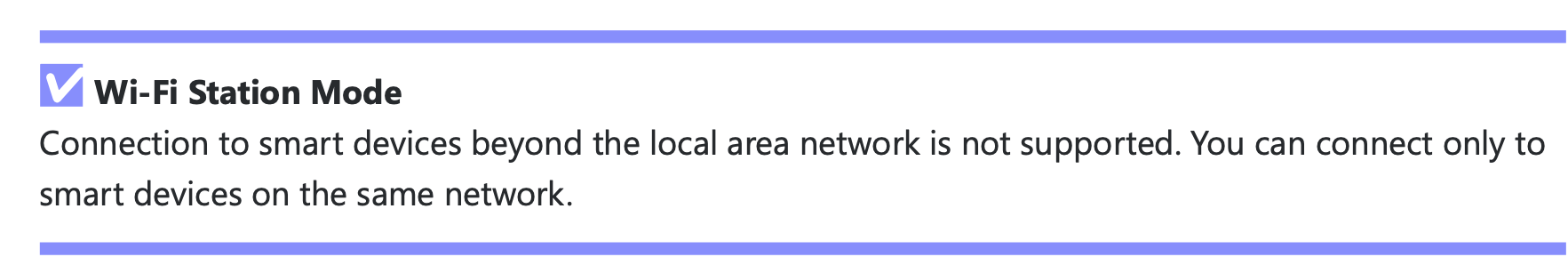
i noticed a G version 0.07 (double 0 7 - camera is not lethal). Any idea what the G standards for? Also noticed that I update a second time, G version updates to 0.17Yes, can choose to update a 2nd time for the gnss version 0.17
Global in GPS terminology. I think this is supposed to fix that wonky date issue.i noticed a G version 0.07 (double 0 7 - camera is not lethal). Any idea what the G standards for? Also noticed that I update a second time, G version updates to 0.17
G = GNSS  Global Navigational Satellite System
Global Navigational Satellite System
It’s the update for the GNSS (Global navigation satellite system) module on the camera.i noticed a G version 0.07 (double 0 7 - camera is not lethal). Any idea what the G standards for? Also noticed that I update a second time, G version updates to 0.17
John Navitsky
Well-known member
from an ip networking perspective, the phone is on the same network. by definition of how ip networking works it must have an address on that network.@John Navitsky Don't think you can hotspot. Both the phone and camera need to be on the same network. The phone won't be on that network. But that may be a good reason to carry a nano wifi device such as this.
View attachment 84227
of course that doesn't mean it will work like i envision.
i'll try and see if it works when i have time
abc123brian
Well-known member
So far it seems to have fixed mine. I’m optimistic but still worried I might jump to the future again.Global in GPS terminology. I think this is supposed to fix that wonky date issue.
Have Cycle AF-area mode assigned to video record button. Have Auto-area AF selected as one of my focus modes. However, it does not appear when cycling. Goes right past it as if it wasn't selected. Works fine on my z8.

