Remember you now have to go to video when choosing the bank you want for video and depending on which of the banks you choose you then can make changes as you use it and when you exit that bank (go to another or leave video) those changes you made will be in the video bank.From what I can tell the shooting modes are no longer linked but it appears that the banks are still linked. If I am in shooting bank A then I am in shooting bank A for both stills and video. I cannot be in shooting bank A for stills and shooting bank B for video.
You are using an out of date browser. It may not display this or other websites correctly.
You should upgrade or use an alternative browser.
You should upgrade or use an alternative browser.
Nikon Z9 - Firmware 5.0
- Thread starter Vincent_VdB
- Start date
If you would like to post, you'll need to register. Note that if you have a BCG store account, you'll need a new, separate account here (we keep the two sites separate for security purposes).
I don't have a problem changing the settings in the video banks, I just can't figure a way to be in Bank A for stills and Bank B for video.Remember you now have to go to video when choosing the bank you want for video and depending on which of the banks you choose you then can make changes as you use it and when you exit that bank (go to another or leave video) those changes you made will be in the video bank.
jpgrove
Active member
I don't have a problem changing the settings in the video banks, I just can't figure a way to be in Bank A for stills and Bank B for video.
I have to admit I am pretty confused with the changes in V5 to the banks
I'm confused too! I am wondering if the youtubers had a different V5 FW then what was officially released. The few I watched made it sound like the still and video banks could be independently selected, so 4 still banks and 4 video banks, but it appears like you just have 4 shooting banks. They unlinked the shooting mode but for the most part that wasn't a bid deal for me because used manual mode for both stills and video.
This from the Nikon USA web site adds to the confusion.
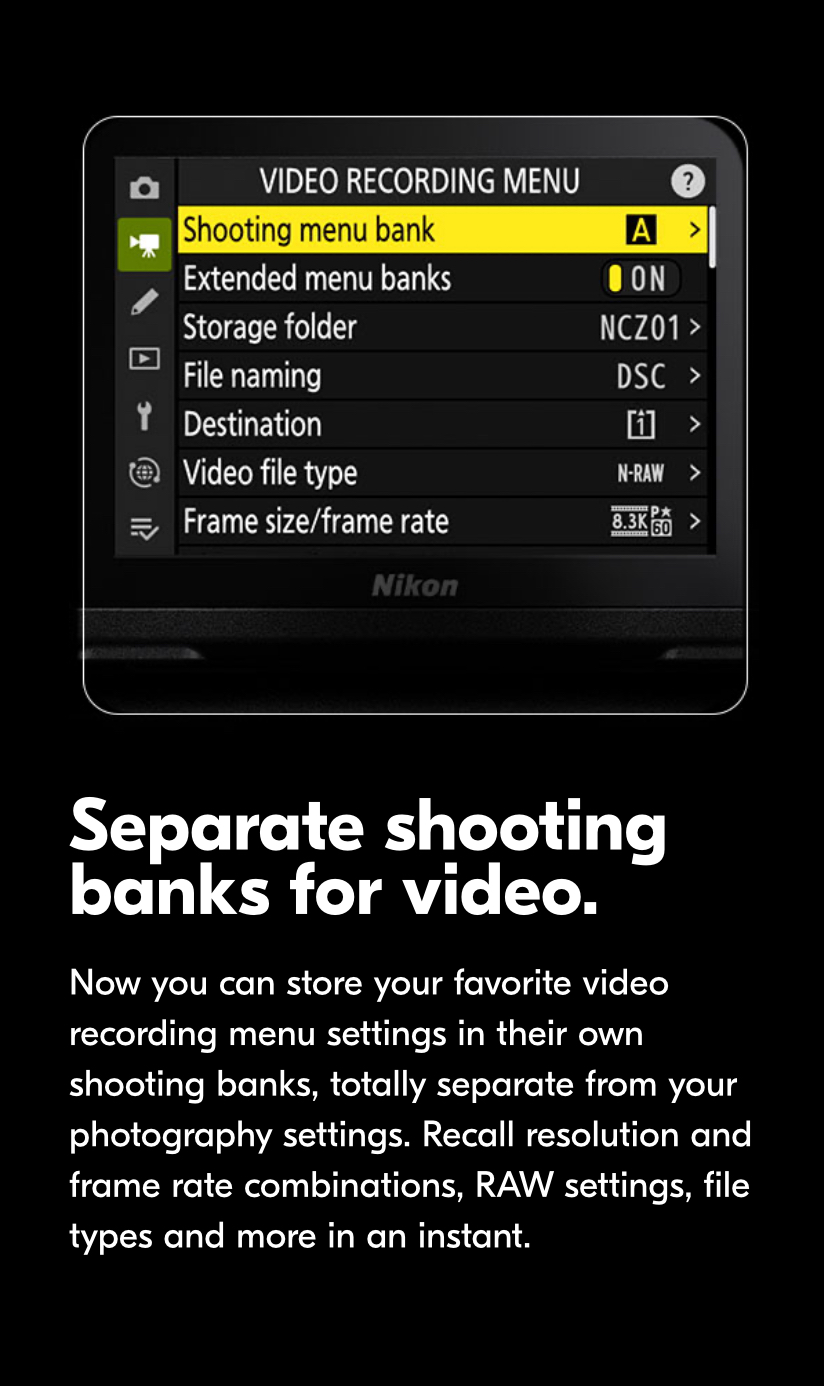
This from the Nikon USA web site adds to the confusion.
You can only see EXIF info for this image if you are logged in.
I've wonder about this, Steve.No kidding. Thankfully, much of this update is already written for the Z8, I just have to make a few adjustments to those sections and then I'm only left with the actual Z9 only stuff. I tell ya, a guy could go broke doing free updates...
I, for one, am willing to pay for updates to your Z8/9 eBooks and I am sure others here are as well.
Absolutely...same here ....the books are the best out there and the least expensive ....time to consider a price adjustment...bet the head of the house would agree
John Navitsky
Well-known member
you may have to delete and recreate your camera entry in snapbridge.In FW 5.0 we now have WiFi STA mode but I have not been able to get it working in SB on my iPhone. Before you ask, yes I did read the manual and I know both are on the same network, signal is great etc. etc. (I'm a long time IT guy). What I'm seeing is that the camera will only appear fleetingly as a selectable device in SnapBridge and that's on rare occasions. The camera never completes the connection process when tapped in the app. This is not by any means an urgent problem I'm just one of those people that gets crazy when I can't get something to work. Has anyone else seen this or discovered some trick or obscure setting? I've tried both the 2.4 and 5.0 GhZ bands, the camera joins the network and both phone and camera are visible in the router. Reinstalled SnapBridge etc. This is driving me nuts.
when creating your network profile in the camera the last step is pairing. until it pairs your network profile in the camera isn’t really complete
jpgrove
Active member
I'm confused too! I am wondering if the youtubers had a different V5 FW then what was officially released. The few I watched made it sound like the still and video banks could be independently selected, so 4 still banks and 4 video banks, but it appears like you just have 4 shooting banks. They unlinked the shooting mode but for the most part that wasn't a bid deal for me because used manual mode for both stills and video.
This from the Nikon USA web site adds to the confusion.
View attachment 84298
I think Nikon had planned to separate them out, but for whatever reason haven't, as you have suggested the regional PR videos are like based on previous or un restricted firmware. But it is clear that V5 doesn't work in the way that the USA and UK Nikon sites make out with regard to banks.
While confusing it doesn't matter for me ask use M for everything. Well have to wait and see how this plays out, some say its a bug and one report suggests that Nikon Canada have confirmed it, others say it works as suggested in the release notes, but not the PR videos.
For those of you not aware because it’s not obvious on the Nikon download page, things like the reference manual and auto capture guide have been updated so take a look if those interest you.
fcotterill
Well-known member
There are now separate Photo and Video shooting banks - grand total of 8. As you said above, it's their selection that is still linked. So switching to Photo A will also switch to Video A.I'm confused too! I am wondering if the youtubers had a different V5 FW then what was officially released. The few I watched made it sound like the still and video banks could be independently selected, so 4 still banks and 4 video banks, but it appears like you just have 4 shooting banks. They unlinked the shooting mode but for the most part that wasn't a bid deal for me because used manual mode for both stills and video.
This from the Nikon USA web site adds to the confusion.
View attachment 84298
My response is to setup these banks up as pairs for complementary roles eg Wildlife A for most subjects, and Action D for running mammals BIF etc. This pairing makes it very quick to switch between Video <> Stills.
As previously, the Z9 has separate iMenu's and Custom banks for stills and video.
Last edited:
Understood. I will try again today but to be clear I don't think this is a factor since I've never really successfully stored the camara as a connectable device. I have also completely removed and re-added SnapBridge. Thanks for the observation though. <edit> Everything works fine point to point and BT.you may have to delete and recreate your camera entry in snapbridge.
when creating your network profile in the camera the last step is pairing. until it pairs your network profile in the camera isn’t really complete
Thank you.Program Shooting Mode
Slysweeny
New member
Done my Z9 update but noticed image size settings greyed out I shoot raw /manual anyone else have this ?
jpgrove
Active member
Done my Z9 update but noticed image size settings greyed out I shoot raw /manual anyone else have this ?
If you shoot RAW the Size Options is not used, the size options are available for JPEG
Slysweeny
New member
Oh right thanks for quick replyIf you shoot RAW the Size Options is not used, the size options are available for JPEG
Parfumeur
Active member
Don't forget to mention the change in shutter sound. Carefully left out of the changes section (and some others).No kidding. Thankfully, much of this update is already written for the Z8, I just have to make a few adjustments to those sections and then I'm only left with the actual Z9 only stuff. I tell ya, a guy could go broke doing free updates...
Parfumeur
Active member
I wonder, they must not speak to each other, or are not photographers. Witness the Z9-Zf [Disp] and [Playback] reversal !!! what is the rationale? what was the designer thinnking? Another kludge.the version probably has more to do with how nikon internally manages their software development than a strict indication of "how much" stuff is in it
Parfumeur
Active member
A reflection of the users in the mind of Nikon's development team.Strangely the camera went to shooting mode P after performing the upgrade. Initially confused the hell out of me. Back to M and all is good.
Last edited:
As far as I can tell there weren't any updates to the shutter sounds - same as 4.1Don't forget to mention the change in shutter sound. Carefully left out of the changes section (and some others).
I did notice that on page 31 of the addendum for fw 5 it says "When (Extended menu bank) is set to (ON) in the photo shooting menu or video recording menu separate shooting modes can be set for photo mode and video mode. But it does not go into anything else.I don't have a problem changing the settings in the video banks, I just can't figure a way to be in Bank A for stills and Bank B for video.
I do not do much video but my video banks have always had different settings than those in my photo banks that pertain only to video. And that is still the same. The only difference I saw was the ability to use a different shooting mode ie. Program for video while using manual for photo. So if I go down to my banks in video and choose bank A gives me different settings than if I am in photo bank A.
I did notice that on page 31 of the addendum for fw 5 it says "When (Extended menu bank) is set to (ON) in the photo shooting menu or video recording menu separate shooting modes can be set for photo mode and video mode. and then the note about The shooting modes banks A through D are set to P right after the firmware is upgraded.With my 800PF attached
So I wonder if you had your extended menu banks set to on or off? No big deal just a puzzle.
Last edited:
John Navitsky
Well-known member
certainly that may be the case. i find it very common for different product teams to be very siloed.I wonder, they must not speak to each other, or are not photographers. Witness the Z9-Zf [Disp] and [Playback] reversal !!! what is the rationale? what was the designer thinnking? Another kludge.
it might also be the case there was a change in the name and that code change simply hasn’t percolated to one of the bodies.
it’s also possible that it is some manifestation that nikon appears to have a thought about what each role a given model will fill and supporting that role is more important than constancy in their minds and for some reason they think one vs the other fits those roles better.
to that end, i suspect that when the expeed7 hits the z5, while the core af will be the same, i suspect the feature set will be different and the ui probably streamlined
Parfumeur
Active member
Difficult to tell what is going on as different users seem to get different results. Paul Van Allen and this week's Webinar on the Z8/Z9 settings touched on that sound change in v5.00. Mentioned in jest, that the cat's meow not yet done. Jest !?? Appears that some complained that the sound was the same for all speeds, so this major change addresses that problem.As far as I can tell there weren't any updates to the shutter sounds - same as 4.1
Are you referring to the Supplementary Firmware Update Manual ? The reference guide that I could see to download only had pages for FW 4.0 and 4.1?For those of you not aware because it’s not obvious on the Nikon download page, things like the reference manual and auto capture guide have been updated so take a look if those interest you.
Parfumeur
Active member
All they have to do is go out shooting with an OM-1 or M1X for future improvements on ergonomics, firmware settings, and controls! BUT don't touch the superlative NEF file! The file quality is worth the pain and the work arounds <g>.. . . They are going to run out of improvements eventually or hit hardware walls . . .

