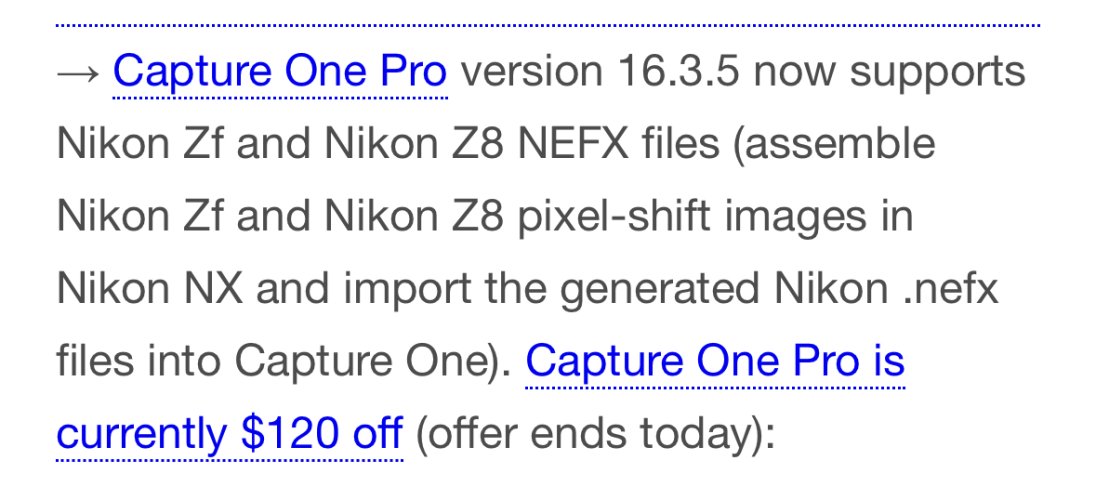How do you set blocked shot?
You are using an out of date browser. It may not display this or other websites correctly.
You should upgrade or use an alternative browser.
You should upgrade or use an alternative browser.
Nikon Z8 Firmware 2.0 Released
- Thread starter MartyD
- Start date
If you would like to post, you'll need to register. Note that if you have a BCG store account, you'll need a new, separate account here (we keep the two sites separate for security purposes).
abc123brian
Well-known member
I am not sure what you mean specifically. The Zf offers additional manual focus capabilities that other cameras don’t. You get the same subject detection options as in autofocus. It will place boxes on the face/eye of subjects and when you press the + button to zoom in and it goes directly where the face/eye is so you can check focus while manually focusing. If the lens has electrical contacts, the focus box will turn green when focus has been achieved. You still get focus peaking as well. If AI-S lenses have contacts, you should be able to utilize all the manual focus aids in the Zf.Are you saying the Zf has the ability to focus ai-s lenses manually?
I also have a Zf. I love this camera…. The ai-s lenses are manual focus only. No circuits. There’s no way to get focus from the camera’s features other than “focus peaking” which is not adequate. DSLRs have the green arrows & ball (<o>) in the lower left of the viewfinder to assist fine focus. No Z platform camera has this important feature…..I am not sure what you mean specifically. The Zf offers additional manual focus capabilities that other cameras don’t. You get the same subject detection options as in autofocus. It will place boxes on the face/eye of subjects and when you press the + button to zoom in and it goes directly where the face/eye is so you can check focus while manually focusing. If the lens has electrical contacts, the focus box will turn green when focus has been achieved. You still get focus peaking as well. If AI-S lenses have contacts, you should be able to utilize all the manual focus aids in the Zf.
abc123brian
Well-known member
If you enable subject detection in manual focus in the menu settings, it will still detect the subjects and allow you to zoom in on the subject eye instantly by pressing the magnifying glass button to check your focus (you don’t have to move the focus box manually). This isn’t quite as good as with lenses that have contacts where you get focus confirmation with the box turning green but is still helpful. I’m hoping they add the feature to un zoom by half pressing the shutter like on the Z8. Maybe they will make it even better for lenses without any electronics. I have some old Canon FD lenses without any contacts and a new Voightlander Z lens that has electronic communication. The focus confirmation with the Voightlander is amazing.I also have a Zf. I love this camera…. The ai-s lenses are manual focus only. No circuits. There’s no way to get focus from the camera’s features other than “focus peaking” which is not adequate. DSLRs have the green arrows & ball (<o>) in the lower left of the viewfinder to assist fine focus. No Z platform camera has this important feature…..
JanH
Active member
Thanks for your insight Steve!The video record button. Prior to that, I was using the video record button to change AF areas with a press and turn, now I just toggle it. The a1 has done this since day 1 and I use c1 on the top to toggle and it's been very effective.
In fact, I'll likely use this far more than an AF override button going forward since it's really quick to cycle and I don't have to keep pressing. It's really more of a game changer than it first appears, it changes the entire field workflow.
If you cycle through AF options with the record button, do you include 3D in the cycle - or do you still assign a separate button for hand off to 3D (or both or neither).
I currently have 6 AF modes on the record button+dial, with the most used ones also assigned to buttons. To make best use of the possibility created by the new cycle option I want to reduce the AF modes I have to cycle through and free up some other buttons.
JanH
Active member
So that's where the ospreys have gone. Hope they come back North soon.Loaded the firmware last night and got these this morning at Surfside, TX. I need some more practice but the equipment works well.
View attachment 80939
JanH
Active member
I don't believe there is a way to cycle SD modes. You can put it at the top of the mymenu menu, and open this option by default. You can't cycle SD but you can change it quickly.Only possible with setting recall shooting functions hold to say animal, assign to button. That will override bird if that is your normal mode and revert back to bird when pressed again. I have rsf set to disable subject detection, but can also be used in similar way to switch between bird and animal.
JanH
Active member
Thank you for this information. As far as I can tell this is new in FW2 and seriously expands the ability to customize the Z8.* I did scan this long thread for hand-off comments, so if I missed anything in these 8 pages, I apologize in advance
So my question / comment is, I'm hearing a few early reports / reviews of noticeably improved performance and higher keeper rates using Auto Area AF mode as the base AF mode with no need for hand-off to 3D - vs the C1 / C2 / Wide Area modes, and then handing off to 3D. A few demonstrations of this where acquisition & lock-on appears to be clearly stickier & faster to acquire the subject in Auto Area (surprisingly). This includes birds in flight.
I guess it's not really a question since this update was just released yesterday and I'm guessing most haven't fully tested yet. But maybe the same situation on the Z9? Just something that caught my attention and potentially will change my setup config, negating or at least lessening the need for 3D hand-off.
If anyone's curious, one of the vids I'm citing is on Jan Wegener's YouTube channel.
* Two other observations that I noticed but didn't hear anyone mention in recent vids. Nikon added the Switch Eyes feature to the Z8, carried over from the Zf. It's a super useful button assignment for Fn1 Fn2, easier than using the stick or d-pad. Also works while in 3D (which the stick and d-pad do not switch eyes while in 3D with Subject Detection... but double-check my math on that one and I'll test again to be sure).
Also noticed the top-left Bracketing and White Balance buttons are now customizable, and the dedicate AF Mode left side button can of course be customized for AF Toggle. Amazing update!
The playback button can now also be fully customized. As far as I know this is also new in FW2. Fn3 also seems to have expanded options, including DISP(lay) - potentially freeing up the display button for an AF mode while maintaining the display function.
All in all this is a serious upgrade of the Z8
Last edited:
JanH
Active member
Does for me! You may have another setting that interferes.Just noticed that even though selected, AF Auto does not appear when using the Cycle AF-area mode feature.
Bennvdm
Active member
RSF does not allow cycle, but allows switcheing between two modes quickly and most here would be happy with bird & animal mode for fast switching. Hopefully later firmwhere will allow subject type cycle with option to limit options. Off & people would be great for my current use case…I don't believe there is a way to cycle SD modes. You can put it at the top of the mymenu menu, and open this option by default. You can't cycle SD but you can change it quickly.
Yes, I have 3D in the cycle and have turned Fn1 into Auto AF for handoffs. I have a video coming up that will go into detail as to why.Thanks for your insight Steve!
If you cycle through AF options with the record button, do you include 3D in the cycle - or do you still assign a separate button for hand off to 3D (or both or neither).
I currently have 6 AF modes on the record button+dial, with the most used ones also assigned to buttons. To make best use of the possibility created by the new cycle option I want to reduce the AF modes I have to cycle through and free up some other buttons.
JanH
Active member
Thank you Steve, I look forward to the video - as I am sure do many others.Yes, I have 3D in the cycle and have turned Fn1 into Auto AF for handoffs. I have a video coming up that will go into detail as to why.
Thanks you Steve,This video might help, all cued up
I watched it. Incredible work. Nikon should pay you for this…lol
I will explain where I’m stuck though.
I remember in your initial video showing new Bird AF, it was jumping from head to body hesitating, remember? You said then, setting blocked shot to 5 helped. I took it literal and immediately set my Z9 BIF bank to 5.
I’m referring to that bug/behavior - sort of.
How is this in the Z8? Does it behave the same as the Z9?
Thank you!
I'm assuming SD works the same way, although one thing to keep in mind that, by and large, subject detection isn't affected by this setting. When the camera loses a target while in SD, it reverts back to the normal version of whatever AF area you were using. It'll then try to focus with that area normally without hesitation.Thanks you Steve,
I watched it. Incredible work. Nikon should pay you for this…lol
I will explain where I’m stuck though.
I remember in your initial video showing new Bird AF, it was jumping from head to body hesitating, remember? You said then, setting blocked shot to 5 helped. I took it literal and immediately set my Z9 BIF bank to 5.
I’m referring to that bug/behavior - sort of.
How is this in the Z8? Does it behave the same as the Z9?
Thank you!
I don't think it was me who recommend 5 to help SD hold position. I just looked at that video (I was curious) and I don't see where I mentioned it.
Either way, it should work the same in the Z8.
Steve…I know you periodically give Nikon lists of suggested firmware changes…one thing we need is the ability to make banks sticky instead of just remembering the last changes you made…and in a perfect situation they would operate as they do now unless the body was turned off or the bank was reselected (even if you just reselected the same bank you're already in). That way…changes would stick if standby happened to kick in while waiting and something had been changed but if you changed 3 or 4 things a quick power cycle or bank reselect would get back to baseline for bank A for instance.
I think that's been #2 on my list to them, right behind a toggle for turning subject detection on and off.Steve…I know you periodically give Nikon lists of suggested firmware changes…one thing we need is the ability to make banks sticky instead of just remembering the last changes you made…and in a perfect situation they would operate as they do now unless the body was turned off or the bank was reselected (even if you just reselected the same bank you're already in). That way…changes would stick if standby happened to kick in while waiting and something had been changed but if you changed 3 or 4 things a quick power cycle or bank reselect would get back to baseline for bank A for instance.
As a counterpoint, I highly dislike 'sticky banks' since I switch banks very frequently on a shoot (button + thumb wheel selection - super quick). The banks get slight tweaks according to the current conditions (ISO/shutter speed settings; AF type; etc.) - too sunny for a stored banks? I tweak it. Then can flip between that bank and the others - if they were sticky, I'd have to tweak *every time* I switched banks. That would be catastrophic for a critical part of my workflow (i.e. I would be forced to completely alter it).I think that's been #2 on my list to them, right behind a toggle for turning subject detection on and off.
If I want the "sticky version of the bank" I have that at the top of my menu, so that's a couple of button presses to get back to ground zero (I often do this for all the banks at the beginning of a shoot).
If they implement sticky banks, I would hope they'd make it optional - that would be fine of course. Sorry for the OT digression here since this is supposed to about the Z8 firmware!
Cheers!
Hopefully the implementation would allow the user to select either "sticky" or "open" (or whatever name they choose)As a counterpoint, I highly dislike 'sticky banks' since I switch banks very frequently on a shoot (button + thumb wheel selection - super quick). The banks get slight tweaks according to the current conditions (ISO/shutter speed settings; AF type; etc.) - too sunny for a stored banks? I tweak it. Then can flip between that bank and the others - if they were sticky, I'd have to tweak *every time* I switched banks. That would be catastrophic for a critical part of my workflow (i.e. I would be forced to completely alter it).
If I want the "sticky version of the bank" I have that at the top of my menu, so that's a couple of button presses to get back to ground zero (I often do this for all the banks at the beginning of a shoot).
If they implement sticky banks, I would hope they'd make it optional - that would be fine of course. Sorry for the OT digression here since this is supposed to about the Z8 firmware!
Cheers!
As a counterpoint, I highly dislike 'sticky banks' since I switch banks very frequently on a shoot (button + thumb wheel selection - super quick). The banks get slight tweaks according to the current conditions (ISO/shutter speed settings; AF type; etc.) - too sunny for a stored banks? I tweak it. Then can flip between that bank and the others - if they were sticky, I'd have to tweak *every time* I switched banks. That would be catastrophic for a critical part of my workflow (i.e. I would be forced to completely alter it).
If I want the "sticky version of the bank" I have that at the top of my menu, so that's a couple of button presses to get back to ground zero (I often do this for all the banks at the beginning of a shoot).
If they implement sticky banks, I would hope they'd make it optional - that would be fine of course. Sorry for the OT digression here since this is supposed to about the Z8 firmware!
Cheers!
Hopefully the implementation would allow the user to select either "sticky" or "open" (or whatever name they choose)
If they do it, I hope it's maybe just an on / off switch for each bank so everyone can set it as they please. That would keep the existing functionality while adding a sticky option for those who want it.
Apparently the latest version of Capture One Pro can import .NEFX images created by NX Studio from a sequence of pixel shift images. I’m sure Adobe is developing similar capability.If I understand the Nikon Technical Guide, you can export the combined image from NX Studio as a .nefx file, a jpeg or a tiff. Any image editor should work with the jpeg or tiff. But Nikon notes that, at least of now, only Adobe and Capture One support the .nefx file format. See page 35 of the Technical Guide.
Attachments
According to the Nikon Technical Guide, the latest version of Adobe Camera Raw has it too. That probably means Lightroom has it or soon will.Apparently the latest version of Capture One Pro can import .NEFX images created by NX Studio from a sequence of pixel shift images. I’m sure Adobe is developing similar capability.
I missed seeing that. Thanks!According to the Nikon Technical Guide, the latest version of Adobe Camera Raw has it too. That probably means Lightroom has it or soon will.
I posted a couple of pics earlier in this thread that indicated that although you can export the NEFX file to LR, it doesn’t display properly in that format. I have only been able to get an accurate file when it’s exported as a TiffI missed seeing that. Thanks!
fcotterill
Well-known member
Fyi
Thoughts on the Z8 C2.00 Firmware Update | Thom Hogan
Some thoughts on the Z8 Firmware Update
www.zsystemuser.com