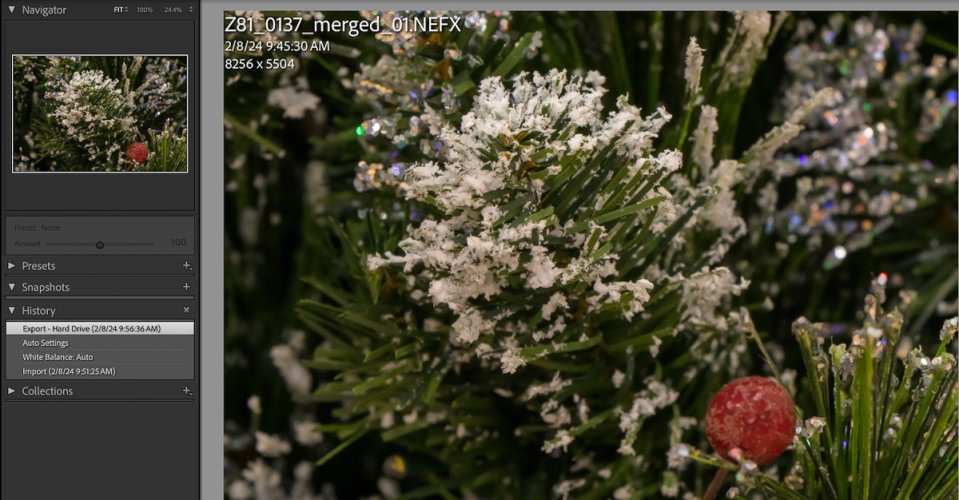I think that there may be some confusion. If I understand what you're saying, you're correct, but so is Karen

You can't handoff from one AF area to another by cycling, but any AF area you pick by using cycling is exactly the same as had you picked that base AF area any other way. So, 3D works like 3D and can handoff to other AF areas no matter how it was first selected - with the push and turn or via cycling.
I think Karen was interpreting what you were saying as you can use cycling to handoff the current AF point to the next AF area in the cycle and it doesn't work that way. (It can sometimes look like it does because the camera is so quick, but it doesn't).