Bill Ferris
Well-known member
I think it's still worth it to request an accounting of the tool usage. If they are unable or unwilling to provide that, Adobe exposes itself to claims of inappropriate charges for undocumented services.
If you would like to post, you'll need to register. Note that if you have a BCG store account, you'll need a new, separate account here (we keep the two sites separate for security purposes).
So why do you only have 100 credits; shouldn’t it be 250 a month?So I did call Adobe and they did tell me that 95% of the credits I used were with a remove tool in Lightroom classic and advised me that any brush stroke is a credit. For instance, if you remove three dust spots and a small twig you just use four credits on one image. Moral of the story is, just use the standard remove tool on simple items and keep the more complex remove tool for situations that you can’t get a good result with the standard remove to is what they advise me to do. They had no insight or any kind of information on when the changes will go into effect that you would have to start purchasing these, but said the products would continue to work. I am wondering once this is implemented when you run out of credit, if it will still continue to work.
Example of a complex use that I recall - green blurred grass in front of a leopard face. I recall it did a great job. Your thread here contains a useful learning point for us.So I did call Adobe and they did tell me that 95% of the credits I used were with a remove tool in Lightroom classic and advised me that any brush stroke is a credit. For instance, if you remove three dust spots and a small twig you just use four credits on one image. Moral of the story is, just use the standard remove tool on simple items and keep the more complex remove tool for situations that you can’t get a good result with the standard remove to is what they advise me to do. They had no insight or any kind of information on when the changes will go into effect that you would have to start purchasing these, but said the products would continue to work. I am wondering once this is implemented when you run out of credit, if it will still continue to work.
It does work great for sure but seems especially for removal of small objects it should be and remain freeExample of a complex use that I recall - green blurred grass in front of a leopard face. I recall it did a great job. Your thread here contains a useful learning point for us.
It does work great for sure but seems especially for removal of small objects it should be and remain free
Currently, we are not enforcing generative credit limits on standard features for users with Creative Cloud subscriptions. Once you hit your limit, you may experience reduced generation speeds.
If not I just won't use itFrom Adobe so for now, it’s free, including breathing exercises while you wait.
I have contemplated using PL8 and Affinity along with DXO pure raw. All of these programs are very good and very capable.Long time LR / PS user. Just purchased DXO Photolab 8, Filmpack and Nik Collection. Adobe pricing just keeps creeping up and up, not to mention these “credits” fees. Add it up over a few years and it is getting up there! Will miss all that Photoshop offers over and above Lightroom for photography but so far I’m really liking what I am seeing with DXO Photolab. Time will tell.
Same- I own Affinity- fair price, free updates. They were bought by Canva though so I’m worried it turns to rentwareI have contemplated using PL8 and Affinity along with DXO pure raw. All of these programs are very good and very capable.
Just getting started with it but was thinking DXO Pure Raw was a part of DXO Photolab 8 Elite but apparently not the case. Photolab 8 seems to have impressive RAW processing capabilities but I need to figure out what I'm missing by not having Pure Raw??I have contemplated using PL8 and Affinity along with DXO pure raw. All of these programs are very good and very capable.
Just getting started with it but was thinking DXO Pure Raw was a part of DXO Photolab 8 Elite but apparently not the case. Photolab 8 seems to have impressive RAW processing capabilities but I need to figure out what I'm missing by not having Pure Raw??
We can always say "something" "might get integrated," which it might, but that is not the case now so why be alarmist? People seem to be able to do that to themselves without the help of anyone else...This might, at some point, be something which gets integrated into Adobe's photo apps. If so, users will have to pay for it somehow.
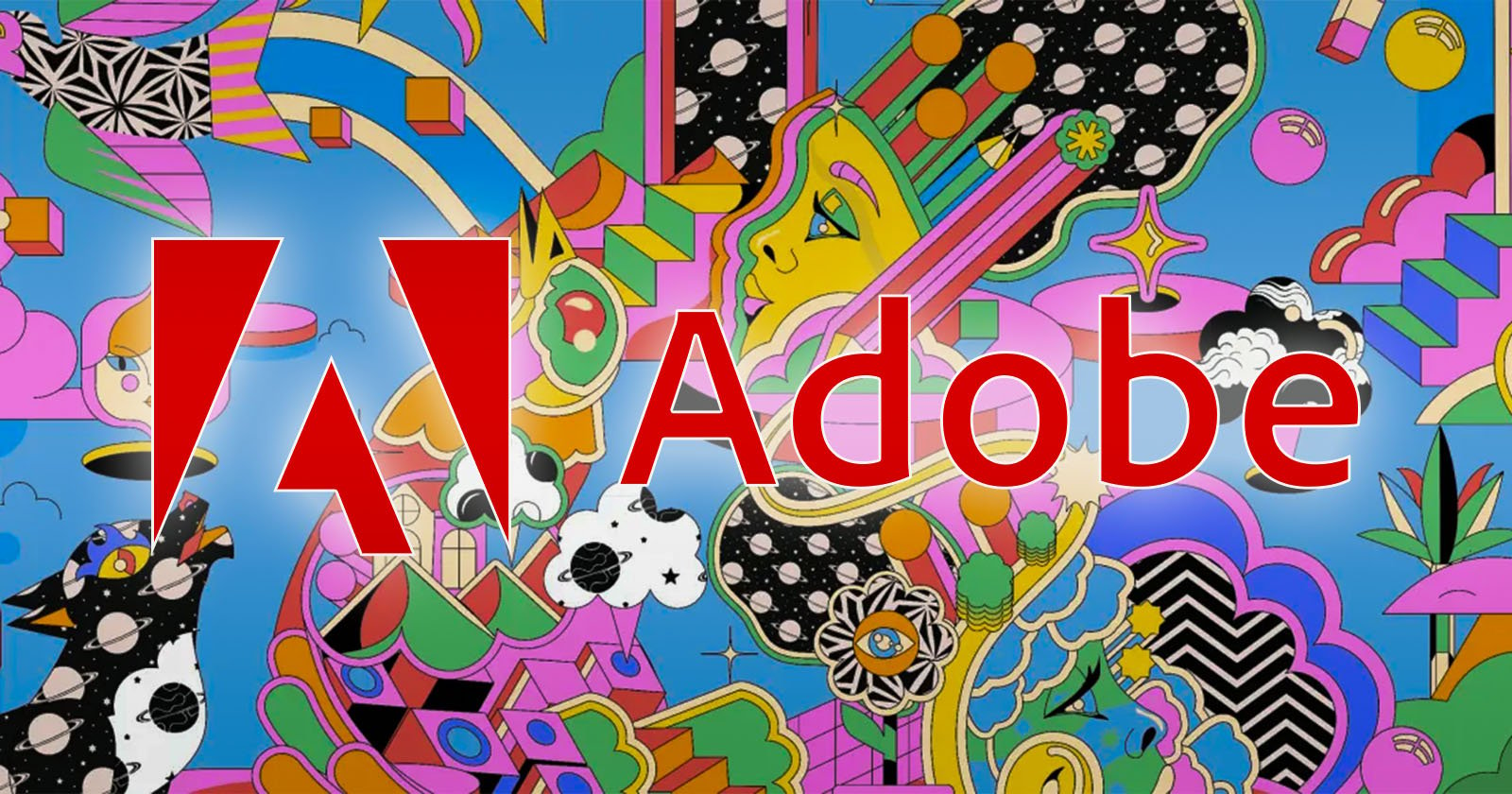
Adobe Shockingly Welcomes Third-Party AI Models to the Creative Cloud
Adobe opens the gates.petapixel.com
See that's what I had been doing as well but it shows my credits depleted. I was under the assumption when adobe implemented this into PS and later in LRC there would only be charges/credits for generating content, not simply removing it. The guy at Adobe I talked to today didn't have a clear answer either which is really bad. I asked twice about the remove tool in PS but he never could tell me if that one used credits. It's like being in a round room looking for the corner, or so it seems lolI use generative fill in LrC Develop Module a lot. I do not use Firefly routinely, but have on occasion, these are two different programs. When I look at my Firefly credits on the Adobe dashboard I have 250 credits, for Firefly. It does not appear that any credits have been deducted for using generative fill in LrC, something I do quite often.
View attachment 112387
I'm not being alarmist. I'm sharing something which Adobe says it is doing. It's also logical to assume it will be eventually leveraged beyond Firefly. If so, users will pay to use it. Adobe isn't a charity. In saying this, I'm also not being critical of Adobe. I get substantial value from its products and I want them to continue to evolve and improve.We can always say "something" "might get integrated," which it might, but that is not the case now so why be alarmist? People seem to be able to do that to themselves without the help of anyone else....
My impression was removing items would cost credits provided it used AI, and wasn’t done locally.not simply removing it.
In my case that's precisely what's happening which is why I am so confused by it all.My impression was removing items would cost credits provided it used AI, and wasn’t done locally.
Yes if one utilizes their AI, that uses credits.In my case that's precisely what's happening which is why I am so confused by it all.
If I understand correctly what's on Adobe's Creative Cloud Generative AI Features page, use of a Generative AI action for Generative Expand, Generative Erase, and Generative Fill will consume one credit. It isn't exactly clear what constitutes "a Generative AI action." There are other AI capabilities which aren't "Generative," and those don't consume a credit.In my case that's precisely what's happening which is why I am so confused by it all.
Read that too, it would be smart of them to give examples of each of those AI classes.If I understand correctly what's on Adobe's Creative Cloud Generative AI Features page, use of a Generative AI action for Generative Expand, Generative Erase, and Generative Fill will consume one credit. It isn't exactly clear what constitutes "a Generative AI action." There are other AI capabilities which aren't "Generative," and those don't consume a credit.
Adobe and clear shouldn’t be used togetherLink to an Adobe page with a lengthy explanation, in the usual Adobe not-completely-clear way, but still helpful and contains other links:
https://helpx.adobe.com/firefly/get-set-up/learn-the-basics/generative-credits-faq.html.
