4x6 & 5&7 inches4x6 what? Cm, inches, feet? The 17" Epson P900 is about $1100+ paper and ink after the starter cartridges.
You are using an out of date browser. It may not display this or other websites correctly.
You should upgrade or use an alternative browser.
You should upgrade or use an alternative browser.
Calling those who print
- Thread starter Doomrider74
- Start date
If you would like to post, you'll need to register. Note that if you have a BCG store account, you'll need a new, separate account here (we keep the two sites separate for security purposes).
You have choices of finishes depending on who you use. I use McKenna Pro. It depends on the image whether I use their gloss or semi gloss finish depending on the subject. I use semi gloss the most now. If you have never tried a good print on metal you might want to try it.Doesn’t metal add a glossy look?
I like the luster look
Most of my home prints are done with Canon pro luster (similar to McKenna semi gloss, and some on Canon Platinum more like McKenna gloss, and a few on Matte no equivalent on metal.
What kind of problems? I've had the P800 for 5 years now with few problems.I see lots of bad reviews on the Epson SureColor P900. Seems like a quality control issue or bad design.
Which alternative is out there?
HP is completely off the list after they burned me on a "Pro" printer. Never Again!
i havé so many friends photographer that they use it and they love it. I have been using it a lot since two weeks and I am very happy with it as machine and with the photos printI see lots of bad reviews on the Epson SureColor P900. Seems like a quality control issue or bad design.
Which alternative is out there?
Last edited:
i Am working with the help of a friends who owns a print shop to produce my own calendars sheet and than print the photos and put it together. there Not going to be ready this Christmas but I will make them for 18 or 24 months. I have not decide yet. This year it is going to be personalized gift for friends and family ( as practice) and next year, it might be something else and maybe betterHow do you make a calendar? It’s a full fledged binded booklet with lots of details to fill in, not just the photographs on top.
Read on B&H reviewsWhat kind of problems? I've had the P800 for 5 years now with few problems.
HP is completely off the list after they burned me on a "Pro" printer. Never Again!
By biggest concern when thinking about home printing wall hangers, is the hanging itself. I HATE glass frames.. I use WHCC for fine art, and a 3mm back. Then I can hang it.You have choices of finishes depending on who you use. I use McKenna Pro. It depends on the image whether I use their gloss or semi gloss finish depending on the subject. I use semi gloss the most now. If you have never tried a good print on metal you might want to try it.
Most of my home prints are done with Canon pro luster (similar to McKenna semi gloss, and some on Canon Platinum more like McKenna gloss, and a few on Matte no equivalent on metal.
Your talking Metal printing, I’m very curious to learn more.
Which printer would print on matel? How thick is it? How much are the sheets? Etc etc etc.
Thank you!
aolander
Well-known member
He talking about Chromalux aluminum prints. This is a dye sublimation process and isn't done on a home inject printer, although you can get dye sub printers or modify some printers to print on the transfer paper. Need a heat press, too. Not an easy process.By biggest concern when thinking about home printing wall hangers, is the hanging itself. I HATE glass frames.. I use WHCC for fine art, and a 3mm back. Then I can hang it.
Your talking Metal printing, I’m very curious to learn more.
Which printer would print on matel? How thick is it? How much are the sheets? Etc etc etc.
Thank you!
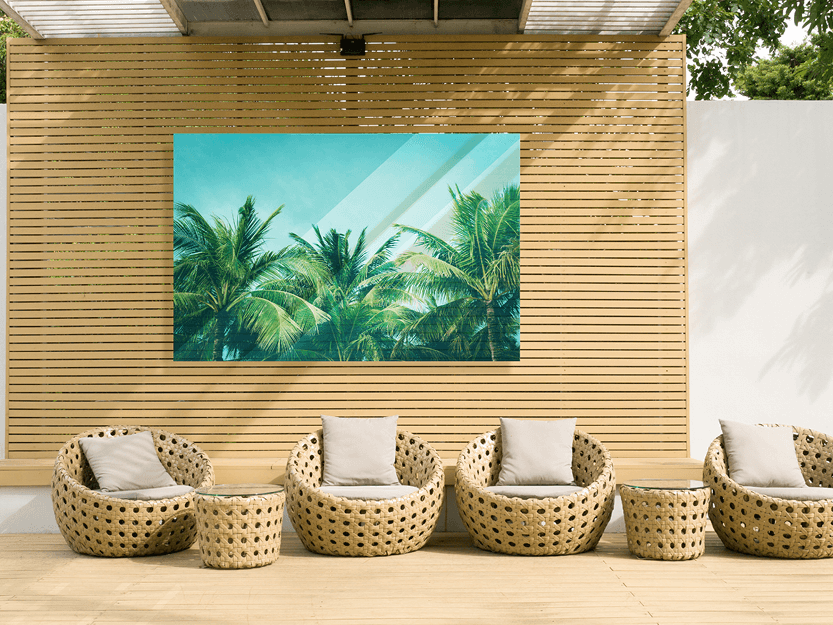
ChromaLuxe Metal Prints
ChromaLuxe is the global manufacturing leader of premium dye-sublimation wood and metal prints for photographers and artists.
Wow! You are absolutely right! The P900s are selling for about the same price as the P800 did 5 years ago, they should have raised prices enough to build a quality machine, now they can't keep up with repairs. I can do without Violet if there are that many problems.Read on B&H reviews
I do not print on metal as noted I get mine from McKenna Pro https://mckennapro.com/By biggest concern when thinking about home printing wall hangers, is the hanging itself. I HATE glass frames.. I use WHCC for fine art, and a 3mm back. Then I can hang it.
Your talking Metal printing, I’m very curious to learn more.
Which printer would print on matel? How thick is it? How much are the sheets? Etc etc etc.
Thank you!
Great thread, so many opinions and preferences!
To print or not to print (yourself) is like anything else in life...I can always pay someone to do anything for me, or I can do it myself (for cost savings, quality preferences, or any other reason in the world).
For me, I prefer to print my own photos to display in my house and for gifts to family and friends (I'm not a professional). I also print my own birthday and Christmas cards with some of that years pictures or old family photos that I've touched up. It's the whole process of planning a trip, finding the spots, all the actual photography stuff, post-processing the pictures, and of course printing to my liking....that I absolutely love!
I've been using the P800 for the last 5 years or so for my good stuff and an assorted list of cheaper printers for my everyday cards/gifts, etc. (currently using the Epson ET-8550). I just dumped a newer HP printer because of support and setup troubles (another topic for a long thread).
For hanging and displays, I've been using 1/4 inch foam flat board with adhesive, cutting everything to size with a Logan Mat Cutter (pictures shown below).
Some would say that's a pain in the a*# and too much trouble, but I would say it's the same type of choice with photography and pictures. I can pay someone to take pictures for me so I don't have to spend a bunch of money on photo gear and spend all that time taking the photos.....or.....I can do it myself for the enjoyment of the journey and having the end products that include all the memories, good and bad.
Again, great thread. I enjoyed reading everyone's take on the subject!



To print or not to print (yourself) is like anything else in life...I can always pay someone to do anything for me, or I can do it myself (for cost savings, quality preferences, or any other reason in the world).
For me, I prefer to print my own photos to display in my house and for gifts to family and friends (I'm not a professional). I also print my own birthday and Christmas cards with some of that years pictures or old family photos that I've touched up. It's the whole process of planning a trip, finding the spots, all the actual photography stuff, post-processing the pictures, and of course printing to my liking....that I absolutely love!
I've been using the P800 for the last 5 years or so for my good stuff and an assorted list of cheaper printers for my everyday cards/gifts, etc. (currently using the Epson ET-8550). I just dumped a newer HP printer because of support and setup troubles (another topic for a long thread).
For hanging and displays, I've been using 1/4 inch foam flat board with adhesive, cutting everything to size with a Logan Mat Cutter (pictures shown below).
Some would say that's a pain in the a*# and too much trouble, but I would say it's the same type of choice with photography and pictures. I can pay someone to take pictures for me so I don't have to spend a bunch of money on photo gear and spend all that time taking the photos.....or.....I can do it myself for the enjoyment of the journey and having the end products that include all the memories, good and bad.
Again, great thread. I enjoyed reading everyone's take on the subject!
You can only see EXIF info for this image if you are logged in.
You can only see EXIF info for this image if you are logged in.
You can only see EXIF info for this image if you are logged in.
Z9 battery is part of the cutting process 
Ha! And my phone tripod clamp, some cords, and lots of dust....and that's after I cleaned the table a bit for the pictureZ9 battery is part of the cutting process
O
Well-known member
NiceGreat thread, so many opinions and preferences!
To print or not to print (yourself) is like anything else in life...I can always pay someone to do anything for me, or I can do it myself (for cost savings, quality preferences, or any other reason in the world).
For me, I prefer to print my own photos to display in my house and for gifts to family and friends (I'm not a professional). I also print my own birthday and Christmas cards with some of that years pictures or old family photos that I've touched up. It's the whole process of planning a trip, finding the spots, all the actual photography stuff, post-processing the pictures, and of course printing to my liking....that I absolutely love!
I've been using the P800 for the last 5 years or so for my good stuff and an assorted list of cheaper printers for my everyday cards/gifts, etc. (currently using the Epson ET-8550). I just dumped a newer HP printer because of support and setup troubles (another topic for a long thread).
For hanging and displays, I've been using 1/4 inch foam flat board with adhesive, cutting everything to size with a Logan Mat Cutter (pictures shown below).
Some would say that's a pain in the a*# and too much trouble, but I would say it's the same type of choice with photography and pictures. I can pay someone to take pictures for me so I don't have to spend a bunch of money on photo gear and spend all that time taking the photos.....or.....I can do it myself for the enjoyment of the journey and having the end products that include all the memories, good and bad.
Again, great thread. I enjoyed reading everyone's take on the subject!
View attachment 76139View attachment 76140
View attachment 76141
There might be a built-in battery charger with that mat cutter model.Z9 battery is part of the cutting process
I do not implicitly trust online reviews like these on any product, either positive or negative. I read some of these reviews and I've seen these problems on the P900 and other models, as well. Sometimes, the problems I read about in the reviews are user error, such as loading the paper so that the wrong side is printed upon. Some of the problems could be from bad paper, that is not cut straight, or is good paper that is not suitable for the printer, or the current printer settings being inappropriate for the paper. If the SC-P900 (or any other printer) were really that bad, it wouldn't be on the market any more.Read on B&H reviews
Yes, you may be inconvenienced by some paper handling requirements; I know I am with some paper types and some paper sizes. The end product is still worth it for me. And some other printers have the same, or nearly the same, handling requirements.
Are you using Epson Print Layout software when printing? If so, great! If not, I suggest that you try using it to print your photos. There's a bit of a learning curve at the beginning and when trying something new, but it opensup a lot of possibilities with this printer.I bought an Epson SureColor P900 two weeks ago. I am still learning by using different sample of papers. I love the process and it is really rewarding to see our work on paper. I decided this Christmas that all my gift will be my prints. I start making cards, calendar and big prints and I am having fun doing that.
BlackRockArt
Well-known member
That's interesting. Here in California, Bay Area, Walgreens and CVS use dye-sublimation printers, namely Fuji Frontier, or Noritsu dye sublimation; the quality is akin to lef over MacDonald's hamburgers.The retailers near me that offer photo printing (Walgreens, CVS, Office Depot, etc. ) all use injet printers. None of them use the process that you've described. I'll look for a place that produces c-prints, as I'd love to compare the quality of my prints to those; it sounds intriguing.
What papers are you using with your P900 and what kind of images are you printing?
I still use Canon Premium luster or semi-gloss papers, these two are safe for a variety of photos, especially for portraits; I would switch to high gloss for astrophotos every once in a while.
Once I run out of Canon papers, I would look at Red River; our local clubs recommend it.
Oliver
I am a proponent of Red River Papers. I'd suggest that you order several of their sample packs. The specific ones I've used are the Fine Art & Photography Discovery Kit, the Photography Exploration Sample Kit, the Fine Art Inkjet Paper Sample Kit, and the Photography Inkjet Paper Sample Kit. I've also ordered several individual sample sheets from the "Build Your Own Sample Kit" when they weren't available in any of the previously mentioned kits....Once I run out of Canon papers, I would look at Red River; our local clubs recommend it.
Oliver
After getting the sample kits, I initially selected two very different photos, one very vibrant and the other less so, and printed each photo on every single paper from the sample kits. I keep these prints in an Itoya multi-ring binder so that I can easily review and compare the "look" of any particular paper for each type of photo. Recently, I've ordered the same samples and now am in the process of doing the same printing for two new photos. I'm also now in the process of sampling the new Palo Duro Metallic Canvas and the Palo Duro Gloss Canvas, which samples ar in 17-inch rolls.
Last edited:
yes that what I am using.! Thanks for your recommendation and also for your whole replyAre you using Epson Print Layout software when printing? If so, great! If not, I suggest that you try using it to print your photos. There's a bit of a learning curve at the beginning and when trying something new, but it opensup a lot of possibilities with this printer.
I think there are people that enjoy the whole printing at home process, but for ease & convenience sending it away is a lot less hassle & seems to be cheaper.Hi folks.
I have questions, if you don't mind:
1. Do you home print or store print?
2. If you home print, what do you print on (hardware) and how do you mount?
3. Is home printing worth it financially these days, or is it more hassle than it's worth?
4. I rent my apartment and want to put some photos up but don't what to have holes all over my walls: what mounting and hanging solutions do you recommend? I'm guessing foam board is the lightest option.
Thanks in advance.
I enjoy a high quality print.
I’m old school with this, printed at home is very expensive and time consuming, calibration, etc. you need a dedicated room for it, Vs. sending out to WHCC I get a top end lab printed 5x7.
Turns out I’m wrong… by reading here.
I could get a better print at home, no need for a dedicated room, and a small footprint pixma pro 200 will produce a better 5x7 compared to WHCC, with almost no maintenance and reasonable priced
I’m old school with this, printed at home is very expensive and time consuming, calibration, etc. you need a dedicated room for it, Vs. sending out to WHCC I get a top end lab printed 5x7.
Turns out I’m wrong… by reading here.
I could get a better print at home, no need for a dedicated room, and a small footprint pixma pro 200 will produce a better 5x7 compared to WHCC, with almost no maintenance and reasonable priced
I wouldn't state it quite like that.Turns out I’m wrong… by reading here.
I could get a better print at home, no need for a dedicated room, and a small footprint pixma pro 200 will produce a better 5x7 compared to WHCC, with almost no maintenance and reasonable priced
I ran and maintained a very good home printer for years (Epson 4800) and yes if you do everything right you may end up with prints as good or perhaps theoretically even better than a high end lab but that means a lot of things like accurate color profiles for your printing processes including the papers you use, gamut checking your images prior to printing them, good maintenance of your equipment (if you don't print nearly every day or at least very frequently expect to spend a lot of time unclogging print nozzles) use the highest grade inkjet ink, paper, etc. If you don't do those things then prints from a good lab will generally be much better than home prints.
Bottom line, if you want to meet or exceed the quality that you get from a good print lab expect to spend some time diving into things like process profiling, soft proof profiles and spend a fair amount of paper and ink learning how to get the most out of your home printer. I really enjoyed that process but many photographers would prefer not to deal with all of that. If you just want to send files to a printer and not worry about things like process profiling then you'll likely get images that aren't nearly as high quality as what labs print every day.
Printing is a big topic and doing it well is a deep rabbit hole to dive down. It can be very satisfying but working with a good lab offloads most of that and lets us focus on the photography part. If you want to dive down the printing path, that's awesome but don't expect to purchase a printer and just spit out great prints with colors and tones that match your photos without a fair amount of effort learning all the steps involved in high end printing. Sure printing snapshots is easy but high quality printing requires some learning and effort.
Okay. That is helpful.I wouldn't state it quite like that.
I ran and maintained a very good home printer for years (Epson 4800) and yes if you do everything right you may end up with prints as good or perhaps theoretically even better than a high end lab but that means a lot of things like accurate color profiles for your printing processes including the papers you use, gamut checking your images prior to printing them, good maintenance of your equipment (if you don't print nearly every day or at least very frequently expect to spend a lot of time unclogging print nozzles) use the highest grade inkjet ink, paper, etc. If you don't do those things then prints from a good lab will generally be much better than home prints.
Bottom line, if you want to meet or exceed the quality that you get from a good print lab expect to spend some time diving into things like process profiling, soft proof profiles and spend a fair amount of paper and ink learning how to get the most out of your home printer. I really enjoyed that process but many photographers would prefer not to deal with all of that. If you just want to send files to a printer and not worry about things like process profiling then you'll likely get images that aren't nearly as high quality as what labs print every day.
Printing is a big topic and doing it well is a deep rabbit hole to dive down. It can be very satisfying but working with a good lab offloads most of that and lets us focus on the photography part. If you want to dive down the printing path, that's awesome but don't expect to purchase a printer and just spit out great prints with colors and tones that match your photos without a fair amount of effort learning all the steps involved in high end printing. Sure printing snapshots is easy but high quality printing requires some learning and effort.
Let me repeat, and tell me if I have it right. don’t cheap out on supplies.
So,
I have calibrated BenQ’s photographers edition.
Save JPEGs with ICC profile Adobe 1998.
Load it in the manufacturers software.
Use manufacturer recommend ink.
Use quality paper.
Use it almost every day.
3 questions:
1) Which printer?
2) Which paper?
I’m would use it mainly to replace WHCC 4x6, 5x7, and occasionally 8x10
3) I like borderless prints, is a cutting board a requirement? That’s what I’m the most afraid…
A lot if high end labs have an actual trained person using very sophisticated software and calibrated everything adjusting each image for color and brightness. A lot of low cost shops will have automated correction (sometimes you can find a setting to turn it off) After some effort I'm now confident to instruct them not to correct anything, but it's nice to know its there if needed. Plus a high end shop will reprint if you are not happy.
As an aside, for regular C prints Bay Photo saves you a few bucks if you choose "economy" meaning no person doing corrections. They provide a profile for the c prints so someone who softproofs on a calibrated monitor should be golden.
As an aside, for regular C prints Bay Photo saves you a few bucks if you choose "economy" meaning no person doing corrections. They provide a profile for the c prints so someone who softproofs on a calibrated monitor should be golden.
The steps you're missing are:I have calibrated BenQ’s photographers edition.
Save JPEGs with ICC profile Adobe 1998.
Load it in the manufacturers software.
Use manufacturer recommend ink.
Use quality paper.
Use it almost every day.
Just like you calibrated your monitor you basically calibrate your printer and generate a print profile (.icc file) for each combination of paper and ink that you use. Then prior to printing an image you soft proof your image in Photoshop or similar to make sure the colors and tones in your image can reliably be printed within the more limited gamut supported by your printer, paper and ink combo. If important parts of your image fall outside the print gamut then you either convert to a smaller color space (e.g. sRGB) or edit your image colors and tones to fit within the available output space.
It doesn't matter how great the image looks on a wide gamut, high contrast photo editing monitor if the print process can't display those colors or tones to produce high quality prints. You really want to characterize the printed output gamut of your process and then make sure you edit your images to fit within the print process gamut. The lab generally does these steps for you though for the high end labs I'll download their provided .icc process profiles and soft proof my images before I send them out and edit as necessary if my images fall too far outside their process capabilities.
Alternatively you can hard proof your images (just print a small image as a check) and then make adjustments as necessary but that can turn into a time consuming, expensive and somewhat random approach to getting colors and tones right in the final print. For high end work I'd soft proof and gamut check first and then still do at least one small hard proof before home printing a high end image for sale or gallery display.
Accurate print process profiling requires tools like this or similar: https://shopus.datacolor.com/produc...MI8_Sy0tCHgwMVlC2tBh2qQQ50EAQYAyABEgJo5vD_BwE
Realistically there aren't any print processes out there that support the full Adobe RGB 1998 color gamut. Even commercial CMYK offset printing or high end inkjet processes have some pretty big restrictions compared to Adobe RGB 1998. When you send an image to a lab that accepts that color space they'll do any necessary profile conversions to match their print process but at home that step is up to you and if you don't do it then you can end up with some odd color and tone shifts depending on the image.
Basically everything in the image processing chain including the monitor and the printer (taking into account paper and ink being used) should ideally be profiled and then processing should take into account the limitations of the actual devices so you don't try to print colors outside the gamut of your printer, IOW colors that the printer just can't print.
If you want to home print high quality images I highly recommend books on pre-press color management by folks like Dan Margulis covering full process color management and pre-press image processing to get the most out of your images.
Printing borderless, aka Full Bleed is pretty easy but it does have to be supported by the printer you purchase and of course you lose a tiny bit of the outside edges of your image but that's true whether you do that full bleed printing at home or through a lab. I could print borderless to each side with my 4800 but still had to cut the top and bottom margin off for a full borderless print, check the specs on any printer you consider as it does vary by printer. That said, a small roller cutter isn't a big investment nor a hard thing to store when not in use so it's probably worth owning.

